data
First I create an analog to your data.
SystemOpen@SetDirectory[$TemporaryDirectory]
Export[
"Q175948-data.txt",
Table[
N@{i, RandomVariate[NormalDistribution[i, Sqrt[i]]], Sqrt[i]}
, {i, 100}],
"TSV"
];
Solution
Now the answer
One can load the data using
Import["Q175948-data.txt", "TSV"]
Now you need to format it as explained in the documentation for ErrorListPlot
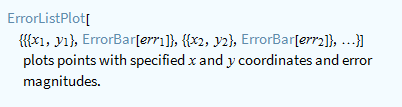
That can be done using ReplaceAll (/.) (many other ways are possible)
data /. {a_, b_, c_} -> {{a, b}, ErrorBar[c]}
Now load the ErrorBarPlots package
Needs["ErrorBarPlots`"]
Here loading formatting and plot all together
ErrorListPlot[
Evaluate[
Import[
"Q175948-data.txt"
, "TSV"
] /. {a_, b_, c_} -> {{a, b}, ErrorBar[c]}
]
, PlotTheme -> "Scientific"
]
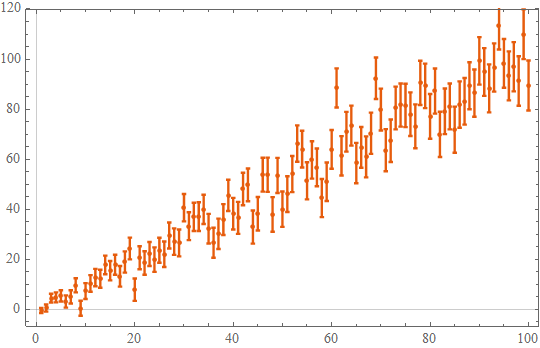

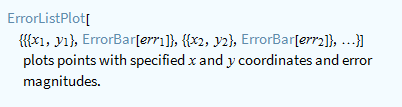
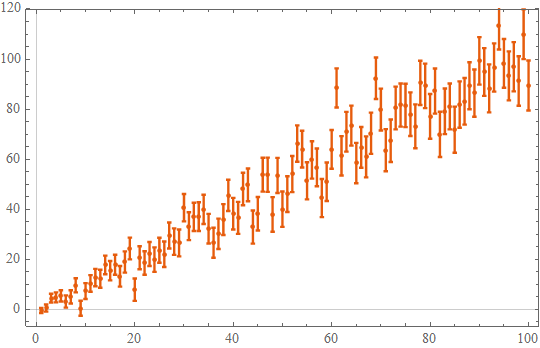
ErrorListPlot. $\endgroup$ErrorBarFunctionforErrorListPlot, which is what this question seems to need, too. The question doesn't have enough info to merit more effort at this point. Maybe you could be more specific to avoid having the question closed. $\endgroup$