I have a plot based on real-world data. I want to make it possible, that the user can enter any value of x (enter manually or as dropdown or as slider) and the respective y value appears. At the same time, there should be a point, which jumps to the entered x-value.
The data I use is the following:
data = {{-96000, 1}, {-12949, 2}, {-4842, 3}, {-2222, 4}, {-735,
5}, {-81, 6}, {30, 7}, {187, 8}, {423, 9}, {816, 10}, {1194,
11}, {1561, 12}, {2097, 13}, {2720, 14}, {3268, 15}, {3833,
16}, {4538, 17}, {5042, 18}, {5555, 19}, {6165, 20}, {6839,
21}, {7660, 22}, {8418, 23}, {9290, 24}, {10241, 25}, {11205,
26}, {12089, 27}, {13077, 28}, {13945, 29}, {15332, 30}, {16691,
31}, {17994, 32}, {19368, 33}, {21034, 34}, {22470, 35}, {24308,
36}, {26118, 37}, {28138, 38}, {30701, 39}, {33409, 40}, {36651,
41}, {39924, 42}, {43709, 43}, {48337, 44}, {53194, 45}, {58966,
46}, {64870, 47}, {70386, 48}, {76917, 49}, {84542, 50}, {91719,
51}, {100206, 52}, {109028, 53}, {115236, 54}, {121209,
55}, {128617, 56}, {136466, 57}, {145436, 58}, {154077,
59}, {161558, 60}, {168802, 61}, {177820, 62}, {188075,
63}, {197551, 64}, {207513, 65}, {216346, 66}, {223449,
67}, {230092, 68}, {239571, 69}, {250742, 70}, {260915,
71}, {271182, 72}, {281361, 73}, {291735, 74}, {303973,
75}, {315228, 76}, {325877, 77}, {337903, 78}, {351584,
79}, {363072, 80}, {371321, 81}, {382482, 82}, {396815,
83}, {408623, 84}, {420767, 85}, {437121, 86}, {453049,
87}, {471017, 88}, {493422, 89}, {517036, 90}, {544031,
91}, {581599, 92}, {626884, 93}, {702909, 94}, {801905,
95}, {904205, 96}, {1074064, 97}, {1390025, 98}, {2013260,
99}, {14045856, 100}}
I plotted the data as follows:
ListLinePlot[data]
I already tried this one, the slider looks good, but the plot does not work.
Manipulate[
Show[ListLinePlot[data, {lpd, 0, 10000},
PlotRange -> {0, 1000000}]], {Assets, 0, 1000000,
Appearance -> "Labeled"}]
Thank you!

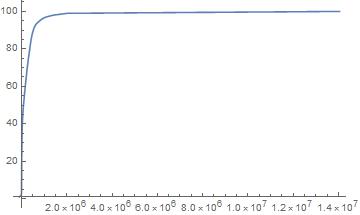
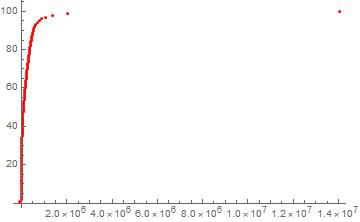

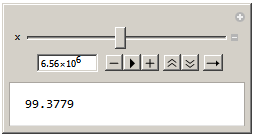
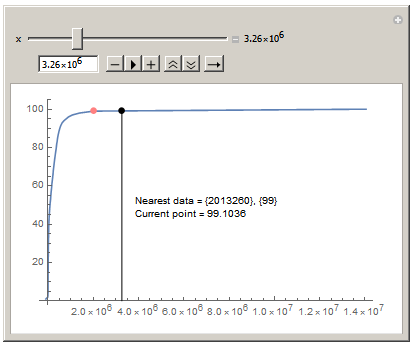
lpdis undefined and after fixing that, thePlotRangeis completely wrong. ( a single range is imposed on the vertical axis ) $\endgroup$