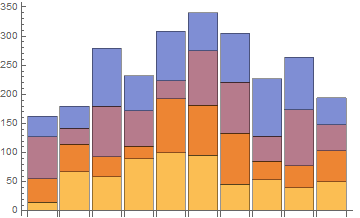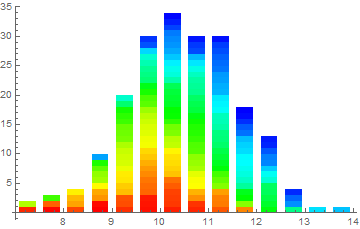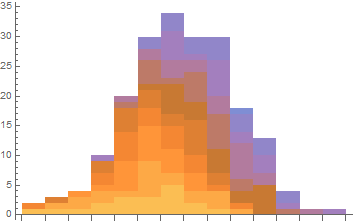I have file with the flux as a function of time given as Modified Julian Day (MJD). Now I need to make a histogram of the all fluxes. I also need put into each bar information about times when given flux point occured. The main idea is to divide each bar into $n$ pieces ($n$ is the number of repetitions of a given flux value) and each piece should have a color depending on time (color bar). Is there any option to do this easily in Mathematica? I have tried StackedBarChart option, but with no results on this moment. Below is part of my code in Mathematica, but at this moment I'm able to get only simple histogram (beginner level).
mydata = Import["MJD_Flux_HR.dat", {"Data"}];
time = mydata[[All, 1]];
Rate = mydata[[All, 2]];
Histogram[
Log[Rate], 50,
ChartElementFunction -> "FadingRectangle",
ChartStyle -> Orange,
GridLines -> {None, {2, 4, 6, 8, 10, 15, 20, 30, 40, 50, 60, 70, 80, 90, 100}},
GridLinesStyle -> Directive[Orange, Dashed],
AxesLabel -> {log[Flux], N}]
I will be very grateful for any tip or for a link if a similar problem was already resolved.
Edit
MJD Flux
5.629479115953703877e+04 1.968644999999999978e+00
5.629479810398148402e+04 2.117290000000000116e+00
5.629493004842592927e+04 2.360141000000000044e+00
5.629493699287037452e+04 2.449203999999999937e+00
5.629494393731481978e+04 2.565354000000000134e+00
5.629495782620370301e+04 3.023746000000000045e+00
5.630207443500000227e+04 1.597088999999999981e+00
...
5.638481801138888841e+04 1.853978000000000037e+01
5.638482495583332638e+04 1.915412999999999855e+01
5.638483190027777164e+04 1.835502999999999929e+01
...