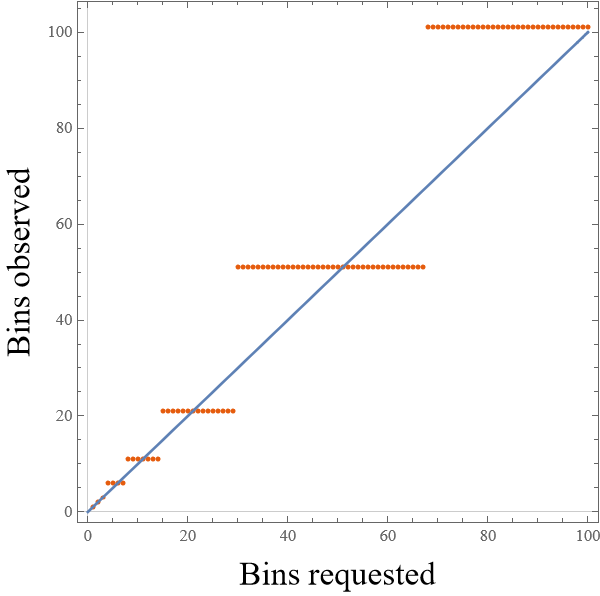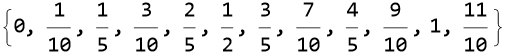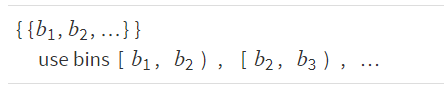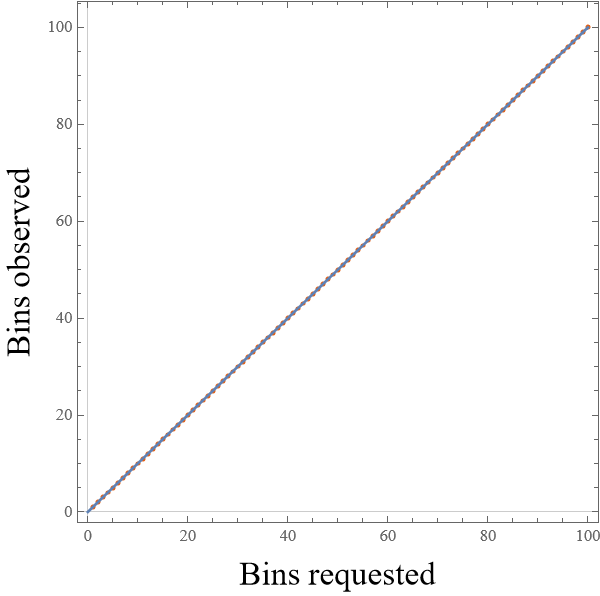I have been trying to prepare a 2D histogram from a 2D-list; the dataset is:
data=RandomVariate[NormalDistribution[0, 1], {200, 2}];
if I do
HistogramList[data,100]
in order to use 100 bins in both dimensions. However, I have checked that Mathematica generates two arrays for 2D data of some larger number of bins for both dimensions, e.g. number of bins in the first dimension is 110 and in the second dimension, it is 92. I don't understand what is happening.
Is there a way to define the bin min,max,width in each dimension for HistogramList function for a 2d-data?
Any help would be much appreciated, thank you.
Also, one minor question I have regarding the output of a 2d histogram. What I have understood that the output is given for a dataset like:
{{bx1,bx2,...},{by1,by2,...}}
output the order is like: frequency of $by1,by2,...$ for given $bx1$ constant followed by frequency of $by1,by2,...$ given $bx2$ and further and so on. In Mathematica help it is written in a form: $(bx(i),bx(i+1)] x [by(i),by(i+1))$
What does that exactly mean?