When doing stress calculations forces are applied to a boundary of a region. Here I am applying the forces over an interval but the stress resolution is poor near the edge of the interval. Can this be improved?
For this minimum working example I am applying the stress to one side of a bar and holding the bar on the opposite side. Here are some starting modules that will be used subsequently.
Needs["NDSolve`FEM`"]
ClearAll[planeStress];
planeStress[
Y_, ν_] := {Inactive[
Div][{{-(Y/(1 - ν^2)),
0}, {0, -((Y*(1 - ν))/(2*(1 - ν^2)))}} .
Inactive[Grad][u[x, y], {x, y}], {x, y}] +
Inactive[
Div][{{0, -((Y*ν)/(1 - ν^2))}, {-((Y*(1 - ν))/(2*(1 \
- ν^2))), 0}} . Inactive[Grad][v[x, y], {x, y}], {x, y}],
Inactive[
Div][{{0, -((Y*(1 - ν))/(2*(1 - ν^2)))}, {-((Y*ν)/(1 \
- ν^2)), 0}} . Inactive[Grad][u[x, y], {x, y}], {x, y}] +
Inactive[
Div][{{-((Y*(1 - ν))/(2*(1 - ν^2))),
0}, {0, -(Y/(1 - ν^2))}} .
Inactive[Grad][v[x, y], {x, y}], {x, y}]}
ClearAll[stress2D]
stress2D[{uif_InterpolatingFunction,
vif_InterpolatingFunction}, {Y_, ν_}] :=
Block[{fac, dd, df, mesh, coords, dv, ux, uy, vx, vy, ex, ey, gxy,
sxx, syy, sxy},
dd = Outer[(D[#1[x, y], #2]) &, {uif, vif}, {x, y}];
fac = Y/(1 - ν^2)*{{1, ν, 0}, {ν, 1, 0}, {0,
0, (1 - ν)/2}};
df = Table[Function[{x, y}, Evaluate[dd[[i, j]]]], {i, 2}, {j, 2}];
(*the coordinates from the ElementMesh*)
mesh = uif["Coordinates"][[1]];
coords = mesh["Coordinates"];
dv = Table[df[[i, j]] @@@ coords, {i, 2}, {j, 2}];
ux = dv[[1, 1]];
uy = dv[[1, 2]];
vx = dv[[2, 1]];
vy = dv[[2, 2]];
ex = ux;
ey = vy;
gxy = (uy + vx);
sxx = fac[[1, 1]]*ex + fac[[1, 2]]*ey;
syy = fac[[2, 1]]*ex + fac[[2, 2]]*ey;
sxy = fac[[3, 3]]*gxy;
{ElementMeshInterpolation[{mesh}, sxx],
ElementMeshInterpolation[{mesh}, syy],
ElementMeshInterpolation[{mesh}, sxy]
}]
ClearAll[solveFE];
solveFE[mesh_, col_, n_] :=
Module[{uif, vif, sxx, syy, sxy, nodes, top, syypts, p1, p2},
{uif, vif} =
NDSolveValue[{planeStress[Y, ν] == {0,
NeumannValue[-stress, -(sL/2) <= x <= sL/2 && y == h]},
DirichletCondition[v[x, y] == 0, -(cL/2) <= x <= cL/2 && y == 0],
DirichletCondition[u[x, y] == 0, x == 0 && y == 0]},
{u, v}, Element[{x, y}, mesh]];
{sxx, syy, sxy} = stress2D[{uif, vif}, {Y, ν}];
nodes = mesh["Coordinates"];
top = Select[nodes, #[[2]] == h &];
syypts = {#[[1]], syy[#[[1]], #[[2]]]} & /@ top;
Show[Plot[syy[x, h], {x, -L/2, L/2}, PlotRange -> {{-sL, sL}, All},
PlotStyle -> col,
PlotLegends -> LineLegend[{col}, {n}]],
Graphics[{Point[syypts], Line[{{-sL/2, -stress}, {sL/2, -stress}}]}]
]
]
Now we make four meshes in an attempt to accurately represent the interval over which the force is applied. The first mesh is the default, the second a finer mesh everywhere, the third refinement at the ends of the interval and the final mesh considerable refinement with a node at the end of the interval.
L = 1; (* Length *)
h = 0.2; (* Height *)
Y = 20 10^10;(* Modulus of elasticity *)
ν = 33/100; (* Poission ratio *)
sL = L/5; (* Interval for applied force *)
cL = L/5; (* Interval for support *)
stress = 100;
(* Default mesh *)
mesh1 = ToElementMesh[Rectangle[{-(L/2), 0}, {L/2, h}]];
(* mesh with finer resolution *)
gls = Min[1/10 { L, h}]; (* grid lenght scale *)
mesh2 = ToElementMesh[Rectangle[{-(L/2), 0}, {L/2, h}],
MaxCellMeasure -> (Sqrt[3]/4)*gls^2];
(* mesh enhanced around ends of force interval *)
ref = gls/10;
cf = Compile[{{c, _Real, 2}, {a, _Real, 0}},
Block[{com, c1 = {-sL/2, h}, c2 = {sL/2, h}},
com = Total[c]/3;
If[(Norm[com - c1] < h/5 || Norm[com - c2] < h/5) &&
a > (Sqrt[3]/4) ref^2, True, False]
]];
mesh3 = ToElementMesh[Rectangle[{-(L/2), 0}, {L/2, h}],
MaxCellMeasure -> (Sqrt[3]/4)*gls^2, MeshRefinementFunction -> cf];
(* mesh much enhanced around ends of force interval with node at each \
end *)
r = h/5; (* distance from end of interval *)
cf = Compile[{{c, _Real, 2}, {a, _Real, 0}},
Block[{com, c1 = {-sL/2, h}, c2 = {sL/2, h}, d1, d2},
com = Total[c]/3;
d1 = Norm[com - c1];
d2 = Norm[com - c2];
Which[
d1 < r && a > (Sqrt[3]/4) (gls/100 + d1/r (gls - gls/100))^2,
True,
d2 < r && a > (Sqrt[3]/4) (gls/100 + d2/r (gls - gls/100))^2,
True,
True, False
]
]];
cc = {{-L/2, 0}, {L/2, 0}, {L/2, h}, {sL/2, h}, {-sL/2, h}, {-L/2, h}};
bmesh = ToBoundaryMesh[
"Coordinates" -> cc,
"BoundaryElements" -> {LineElement[{{1, 2}, {2, 3}, {3, 4}, {4,
5}, {5, 6}, {6, 1}}]},
"MaxBoundaryCellMeasure" -> gls];
mesh4 = ToElementMesh[bmesh, MaxCellMeasure -> (Sqrt[3]/4)*gls^2,
MeshRefinementFunction -> cf];
The meshes look as follows
mesh1["Wireframe"]
mesh2["Wireframe"]
mesh3["Wireframe"]
mesh4["Wireframe"]
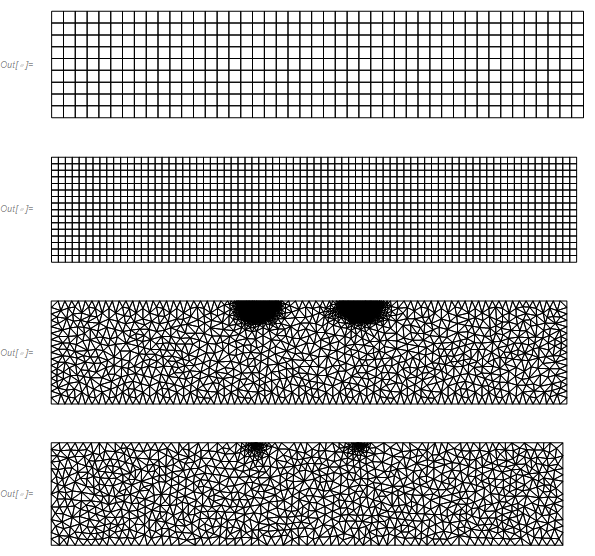
Now we solve using each mesh and look at the stresses along the top of the bar.
p1 = solveFE[mesh1, Orange, 1];
p2 = solveFE[mesh2, Purple, 2];
p3 = solveFE[mesh3, Brown, 3];
p4 = solveFE[mesh4, Green, 4];
Column[{p1, p2, p3, p4}]
s = 0.2;
Show[p1, p2, p3, p4, PlotRange -> {{(1 - s) sL/2, (1 + s) sL/2}, All}]
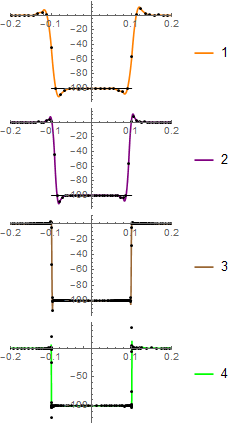
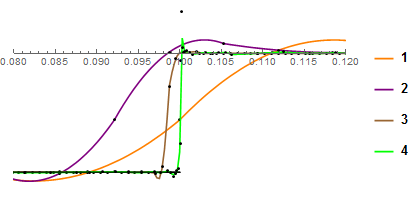
Each mesh is an improvement on the previous. However, all the meshes have considerable overshoot and give stresses outside the interval. Can this be improved or is it an inevitable result of the interpolation? Things are even worse if one looks at the stresses on the support under the bar.

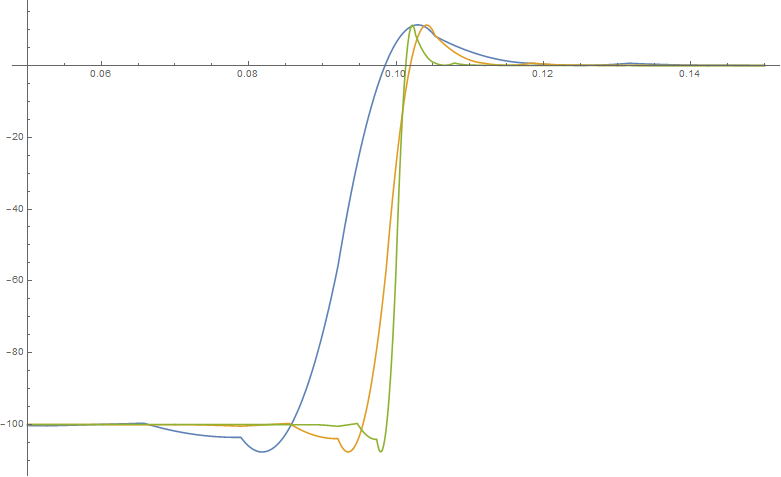
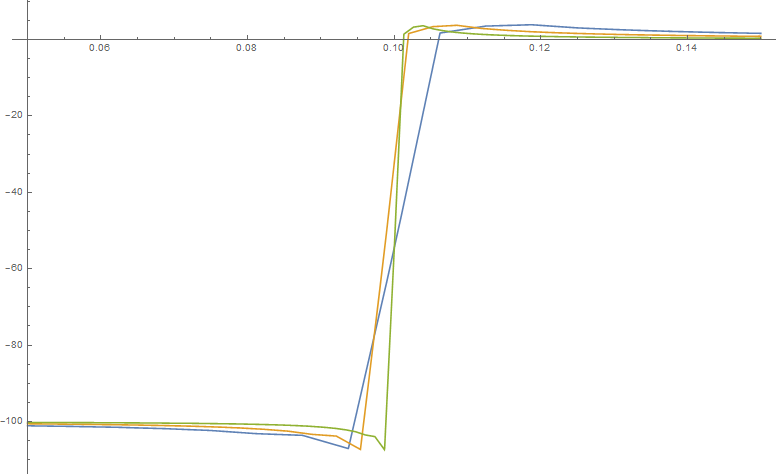
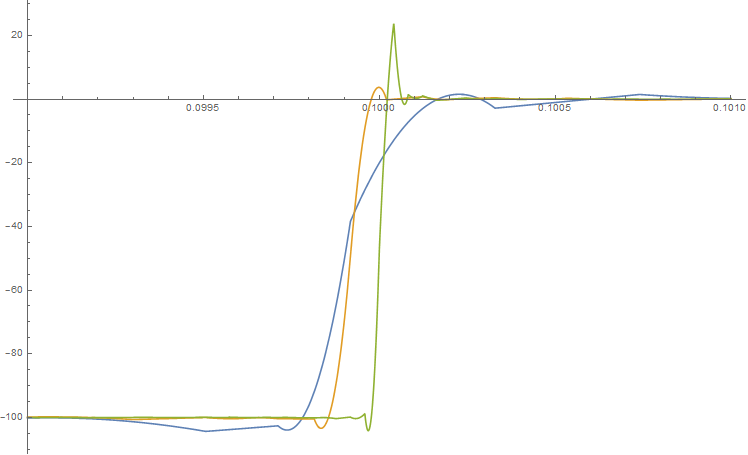
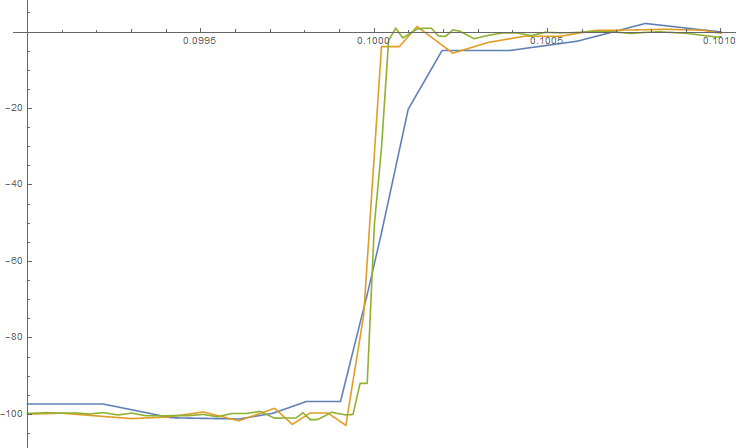
"MeshOrder->2"? $\endgroup$mesh1["MeshOrder"]it tells you the order and it is 2. $\endgroup$