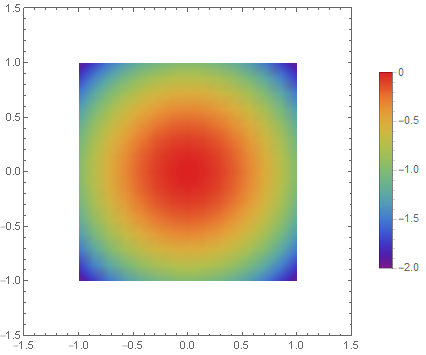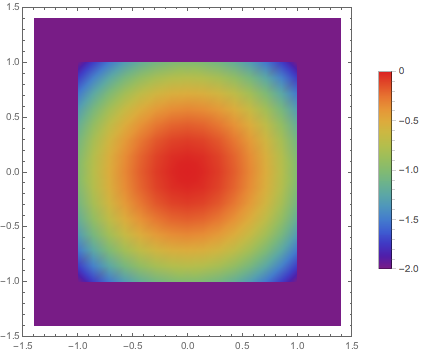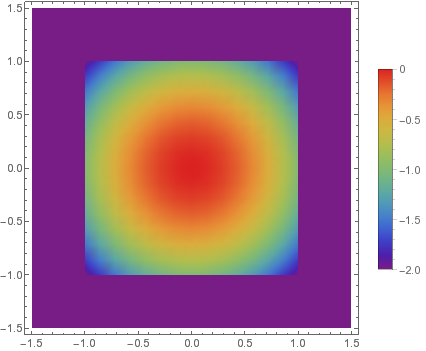I have e.g. the following DensityPlot, where the PlotRange exceeds the internal DataRange:
DensityPlot[{-x^2 - y^2, -x^2 - y^2}, {x, -1, 1}, {y, -1, 1}, ColorFunction -> "Rainbow",
PlotLegends -> Automatic, PlotRange -> {{-1.5, 1.5}, {-1.5, 1.5}}]
How can I fill the white frame around the density plot with the color corresponding to lowest legend value (here -2)? It can be any color scheme.