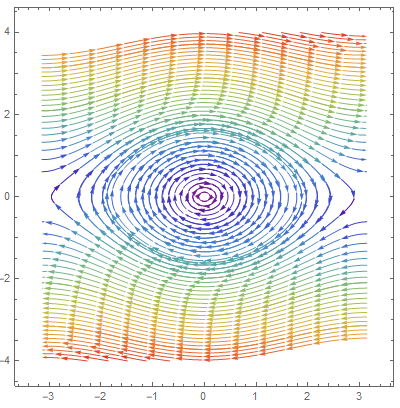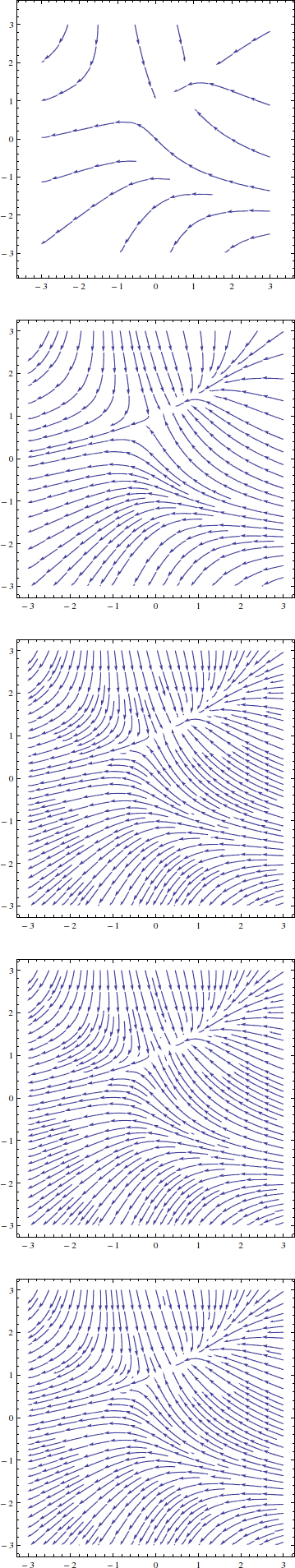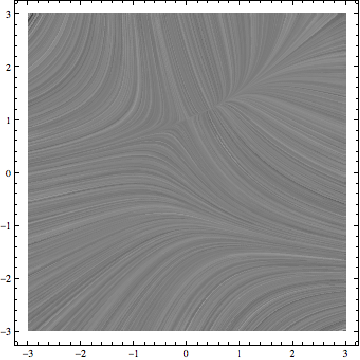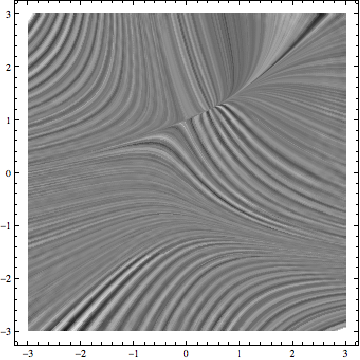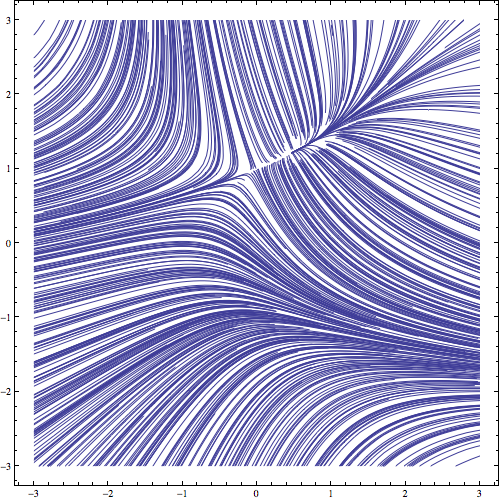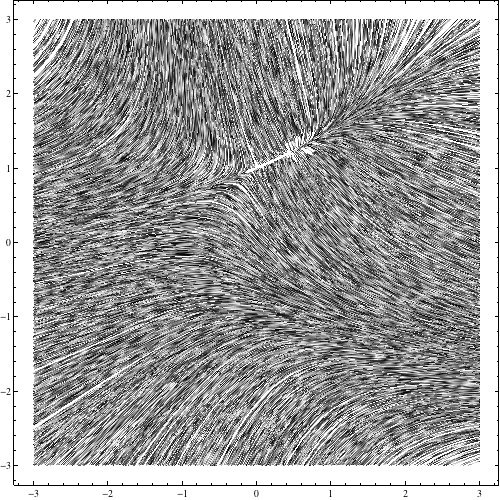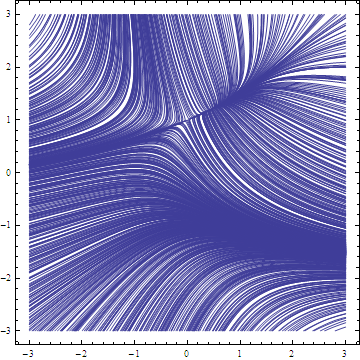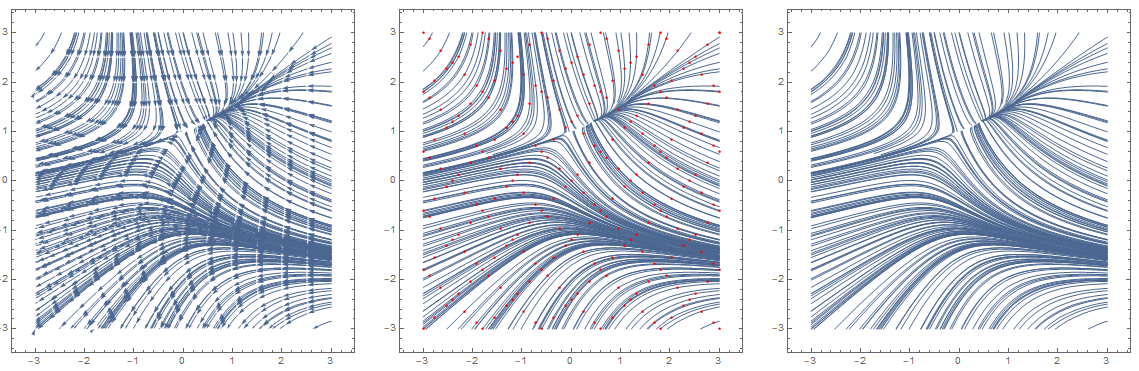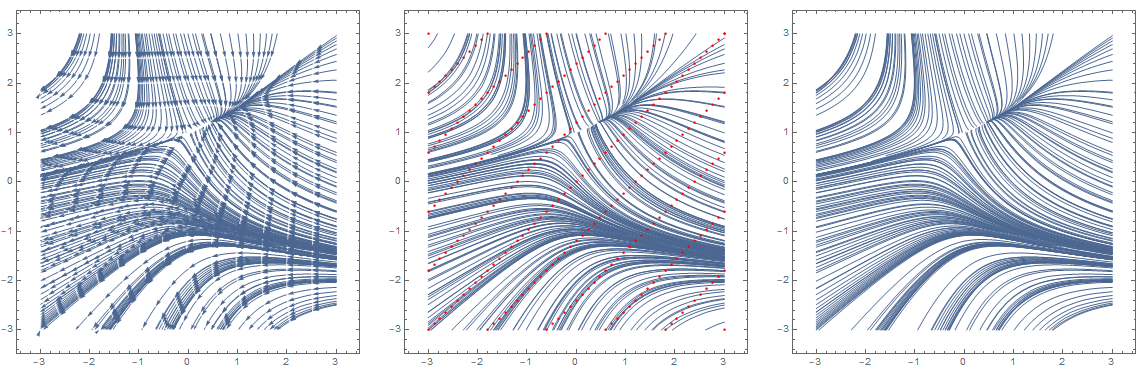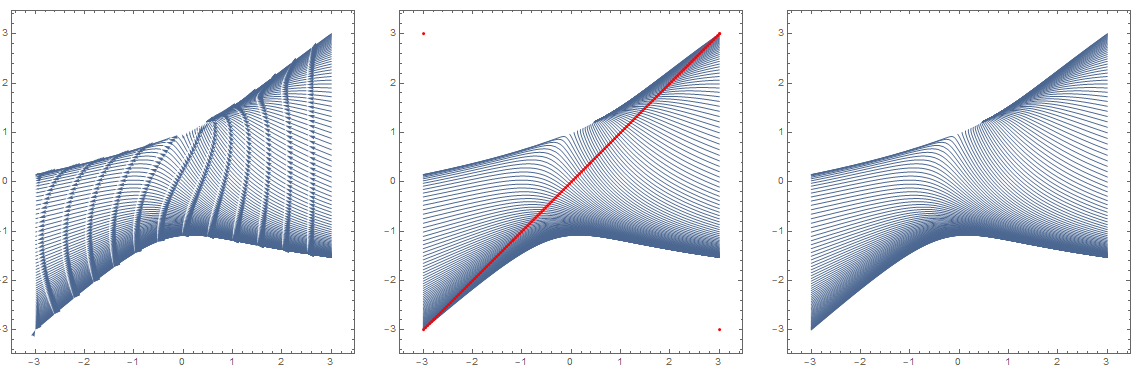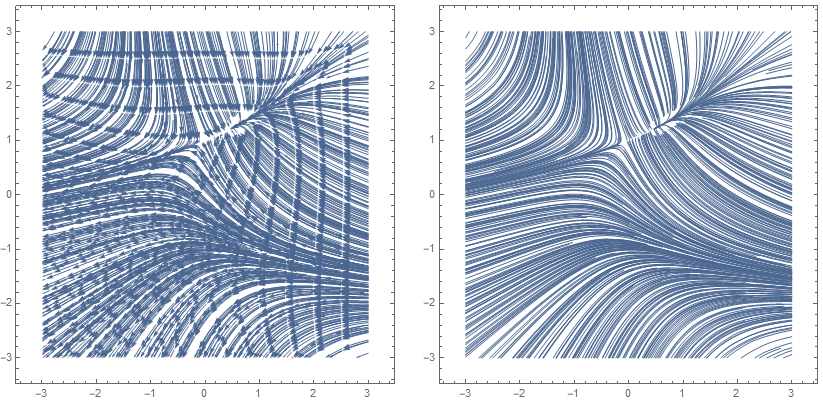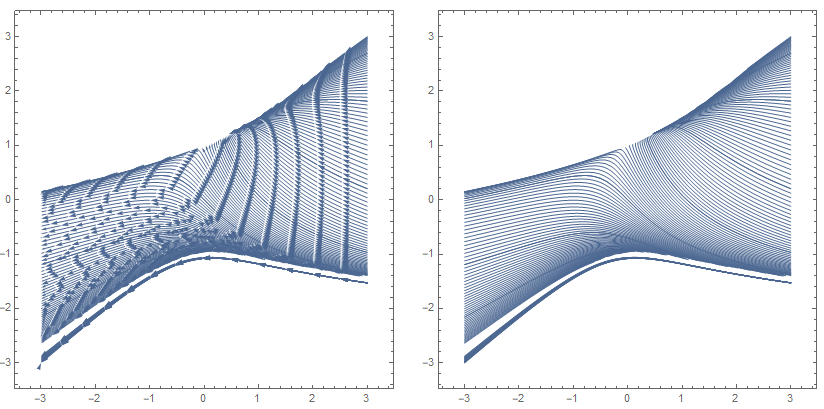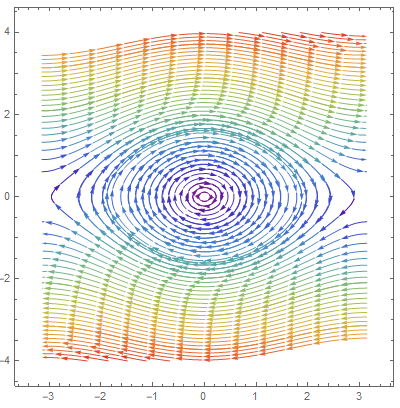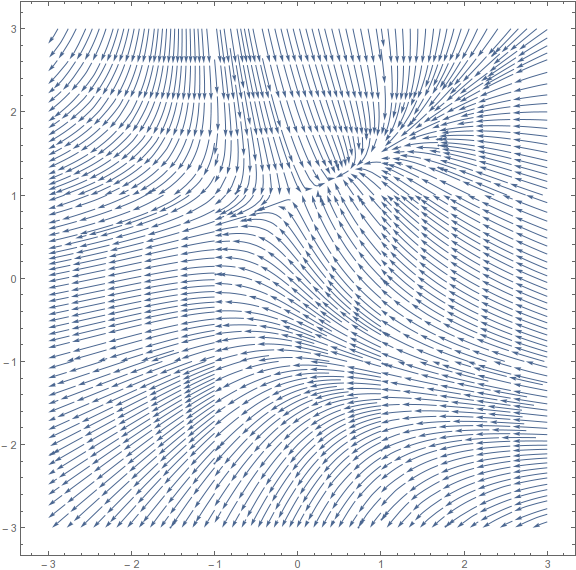Edit: I've found the error I've had, fixed it, and generalized the solution:
The new function denseStreamPlot is now 4 different functions that you could use:
Subdivide2D[{xmin_, xmax_, nx_}, {ymin_, ymax_, ny_}] :=
Tuples[{Subdivide[xmin, xmax, nx], Subdivide[ymin, ymax, ny]}]
Subdivide2D[{xmin_, xmax_}, {ymin_, ymax_}, n_] :=
Subdivide2D[{xmin, xmax, n }, {ymin, ymax, n}]
AddPoints[p1_, p2_] := {p1[[1]] + p2[[1]], p1[[2]] + p2[[2]]}
getStreamPointsBiDiagonal[{xmin_, xmax_}, {ymin_, ymax_}] :=
Module[{innerCellPoints, lastSets, sets},
sets = Partition[
Subdivide2D[{xmin, xmax, n - 1}, {ymin, ymax, n - 1}], n];
lastSets = {sets[[-1]], (Transpose@sets)[[-1]]};
sets = sets[[;; -2, ;; -2]];
innerCellPoints =
Table[{i (ymax - ymin)/(
k (n - 1)), (1 - (-1)^i)/2 (ymax - ymin)/(n - 1) +
i (-1)^i (ymax - ymin)/(k (n - 1))} , {i, 0, k - 1}];
sets = Join[
Flatten[Table[
Table[AddPoints[pt, #] & /@ set, {set, sets}], {pt,
innerCellPoints}], 1], lastSets]]
SetAttributes[denseStreamPlot, {HoldAll}];
denseStreamPlot[expr_, {x_, xmin_, xmax_}, {y_, ymin_, ymax_},
streamPointsMethod_Symbol: getStreamPointsBiDiagonal,
opts : OptionsPattern[]] :=
Module[{innerCellPoints, lastSets, sets},
Show[StreamPlot[expr, {x, xmin, xmax}, {y, ymin, ymax},
StreamPoints -> #, opts] & /@
streamPointsMethod[{xmin, xmax}, {ymin, ymax}]]]
In here, the function denseStreamPlot plots the actual graph, and the function getStreamPointsBiDiagonal gives the point-sets for the streams. For example, the code
n = 6;
k = 10;
GraphicsRow[{denseStreamPlot[{-1 - x^2 + y, 1 + x - y^2}, {x, -3,
3}, {y, -3, 3}, ImageSize -> Medium],
Show[{denseStreamPlot[{-1 - x^2 + y, 1 + x - y^2}, {x, -3,
3}, {y, -3, 3}, ImageSize -> Medium, StreamStyle -> "Line"],
ListPlot[Flatten[getStreamPointsBiDiagonal[{-3, 3}, {-3, 3}], 1],
PlotStyle -> Red]}],
denseStreamPlot[{-1 - x^2 + y, 1 + x - y^2}, {x, -3, 3}, {y, -3, 3},
ImageSize -> Medium, StreamStyle -> "Line"]}
]
produces
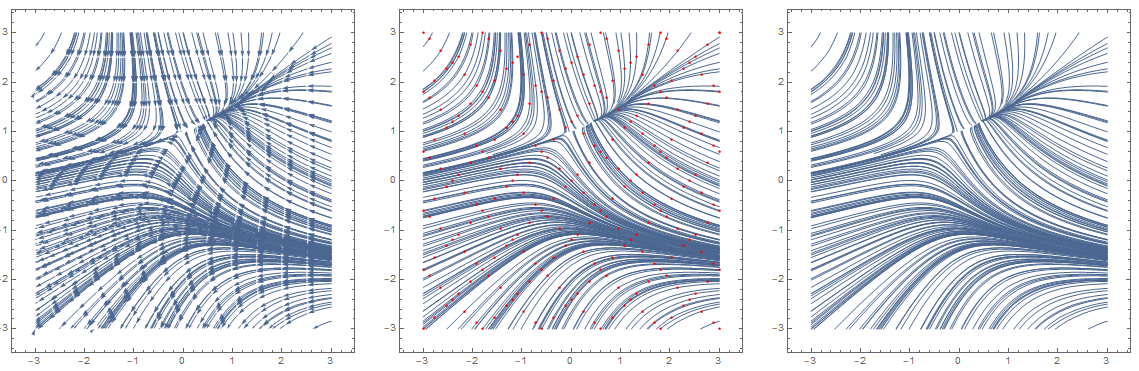 where the red dots are the plot-points.
where the red dots are the plot-points. n is the division of the region to a grid of n by n, and every cell in this grid is divided into k points inside the cell, and it's seen in this plot.
I've kept the option to change the StreamPointFunction as you will, so, for instance, define
getStreamPointsDiagonal[{xmin_, xmax_}, {ymin_, ymax_}] :=
Module[{innerCellPoints, lastSets, sets},
sets = Partition[
Subdivide2D[{xmin, xmax, n - 1}, {ymin, ymax, n - 1}], n];
lastSets = {sets[[-1]], (Transpose@sets)[[-1]]};
sets = sets[[;; -2, ;; -2]];
innerCellPoints =
Table[{i (ymax - ymin)/(k (n - 1)),
i (ymax - ymin)/(k (n - 1))} , {i, 0, k - 1}];
sets = Join[
Flatten[Table[
Table[AddPoints[pt, #] & /@ set, {set, sets}], {pt,
innerCellPoints}], 1], lastSets]]
and run the same line of code above, only with the getStreamPointsDiagonal function to get
n = 6;
k = 10;
GraphicsRow[{denseStreamPlot[{-1 - x^2 + y, 1 + x - y^2}, {x, -3,
3}, {y, -3, 3}, getStreamPointsDiagonal, ImageSize -> Medium],
Show[{denseStreamPlot[{-1 - x^2 + y, 1 + x - y^2}, {x, -3,
3}, {y, -3, 3}, ImageSize -> Medium, StreamStyle -> "Line"],
ListPlot[Flatten[getStreamPointsDiagonal[{-3, 3}, {-3, 3}], 1],
PlotStyle -> Red]}],
denseStreamPlot[{-1 - x^2 + y, 1 + x - y^2}, {x, -3, 3}, {y, -3, 3},
getStreamPointsDiagonal, ImageSize -> Medium,
StreamStyle -> "Line"]}
]
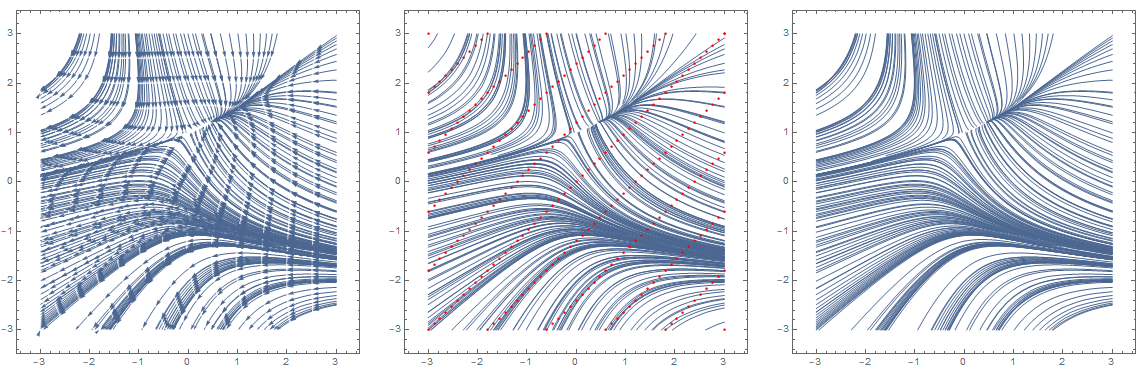
The old errorous function can be reobtained as a special case of the above code:
n = 2;
k = 150;
GraphicsRow[{denseStreamPlot[{-1 - x^2 + y, 1 + x - y^2}, {x, -3,
3}, {y, -3, 3}, getStreamPointsDiagonal, ImageSize -> Medium],
Show[{denseStreamPlot[{-1 - x^2 + y, 1 + x - y^2}, {x, -3,
3}, {y, -3, 3}, getStreamPointsDiagonal, ImageSize -> Medium,
StreamStyle -> "Line"],
ListPlot[Flatten[getStreamPointsDiagonal[{-3, 3}, {-3, 3}], 1],
PlotStyle -> Red]}],
denseStreamPlot[{-1 - x^2 + y, 1 + x - y^2}, {x, -3, 3}, {y, -3, 3},
getStreamPointsDiagonal, ImageSize -> Medium,
StreamStyle -> "Line"]}
]
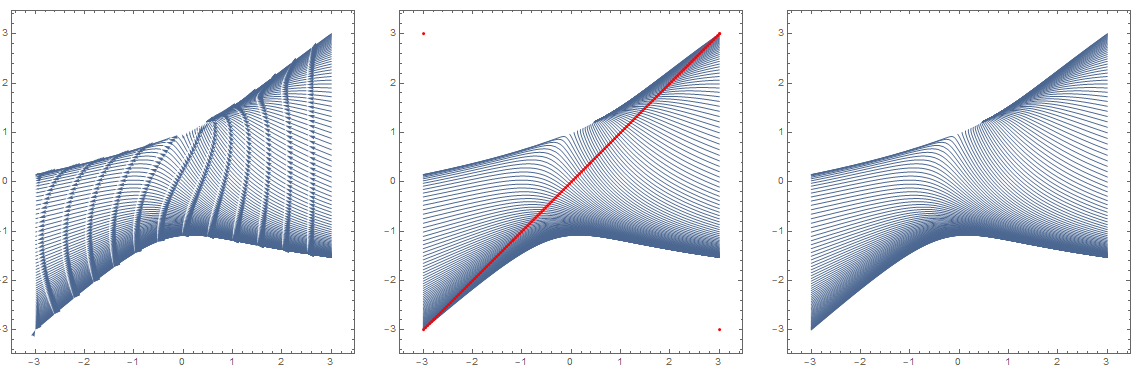 Original Answer:
I've used @Jens's approach to create a uniformly-spaced answer.
Just copy the following functions:
Original Answer:
I've used @Jens's approach to create a uniformly-spaced answer.
Just copy the following functions:
n = 10;
k = 15;
SetAttributes[denseRandomStreamPlot, {HoldAll}];
denseRandomStreamPlot[expr_, rng1_, rng2_, opts : OptionsPattern[]] :=
Show@Map[
StreamPlot[expr, rng1, rng2,
StreamPoints ->
Transpose[{RandomReal[rng1[[2 ;;]], #],
RandomReal[rng2[[2 ;;]], #]}], opts] &, ConstantArray[n, k]]
and
SetAttributes[denseStreamPlot, {HoldAll}];
denseStreamPlot[expr_, {x_, xmin_, xmax_}, {y_, ymin_, ymax_},
opts : OptionsPattern[]] := Module[{nn, samp, sets},
sets =
Table[Transpose[{Subdivide[xmin, xmax - (xmax - (xmin))/n, n - 1],
Subdivide[ymin, ymax - (ymax - (ymin))/n, n - 1]}] +
Transpose[{ConstantArray[i (xmax - xmin)/(n k), n],
ConstantArray[i (ymax - ymin)/(n k), n]}], {i, 0, k}];
Show@(StreamPlot[expr, {x, xmin, xmax}, {y, ymin, ymax},
StreamPoints -> #, opts] & /@ sets)]
In here there are two functions - denseRandomStreamPlot & denseStreamPlot. denseRandomStreamPlot is just an encapsulation of @Jens's anwer. Meaning that the code
n = 50;
k = 20;
GraphicsRow[{denseRandomStreamPlot[{-1 - x^2 + y,
1 + x - y^2}, {x, -3, 3}, {y, -3, 3}, ImageSize -> Medium],
denseRandomStreamPlot[{-1 - x^2 + y, 1 + x - y^2}, {x, -3,
3}, {y, -3, 3}, ImageSize -> Medium, StreamStyle -> "Line"]}]
outputs (I think it's better with arrows)
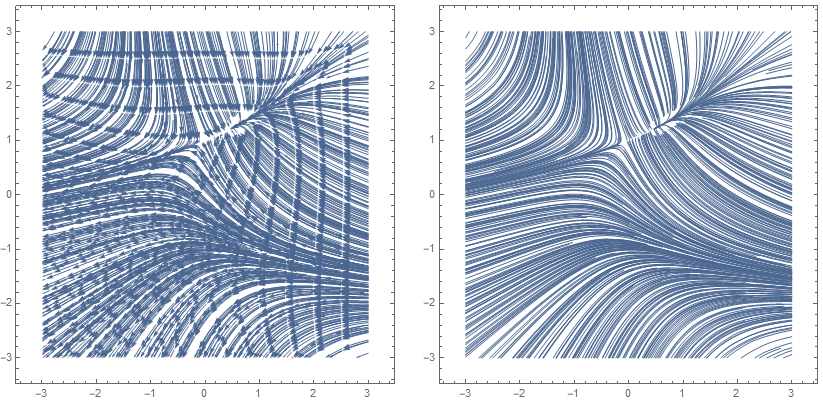
The other function is my attempt to do the same thing while using different evenly-spaced substitutions of the 2D region. Meaning that the code,
n = 10;
k = 20;
GraphicsRow[{denseStreamPlot[{-1 - x^2 + y, 1 + x - y^2}, {x, -3,
3}, {y, -3, 3}, ImageSize -> Medium],
denseStreamPlot[{-1 - x^2 + y, 1 + x - y^2}, {x, -3, 3}, {y, -3, 3},
ImageSize -> Medium, StreamStyle -> "Line"]}]
gives
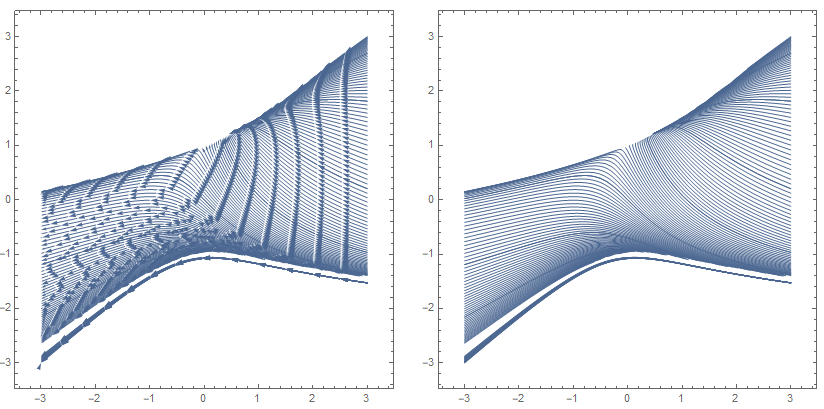
Note that the evenly-spaced points method doesn't work properly in this case (I don't know why), but it works quite well for other fields I've tried. For example, in the case of a simple pendulum,
n = 10;
k = 10;
denseStreamPlot[{p, -Sin[\[Theta]]}, {\[Theta], -\[Pi], \[Pi]}, \
{p, -4, 4}, StreamColorFunction -> "Rainbow"]
produces