I'm trying to make a StreamPlot in Mathematica with three variables. I already have two variables, x and y, that make an ellipse via
StreamPlot[{-y,x}]
but I want the vectors to increase as you move radially out from the center (ie ideally I would want a third variable, v, so that it looked like
StreamPlot[{-v*y, v*x}]
So that as v increased the vectors increased as well.

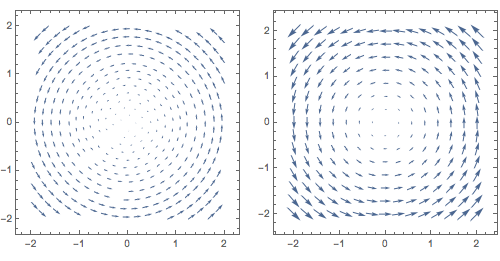
VectorPlot. $\endgroup$Norm[{x, y}]*{-y, x}. $\endgroup$StreamPlotto be rescaled according to their location on in the plot? $\endgroup$