I would like to generate the two circle graphic shown below:
As the first step, I want to make the first circle with center
(0,0)and diameter of100 mmby using the program that follows:
But, I feel confused when I will make second circle with center of distance 85 mm and diameter of 140 mm.
My questions:
Is there another better technique to make the first circle and the second circle? Also, please advice me how to get points in both circles?
How to find the intersection point between the first circle and the second circle?

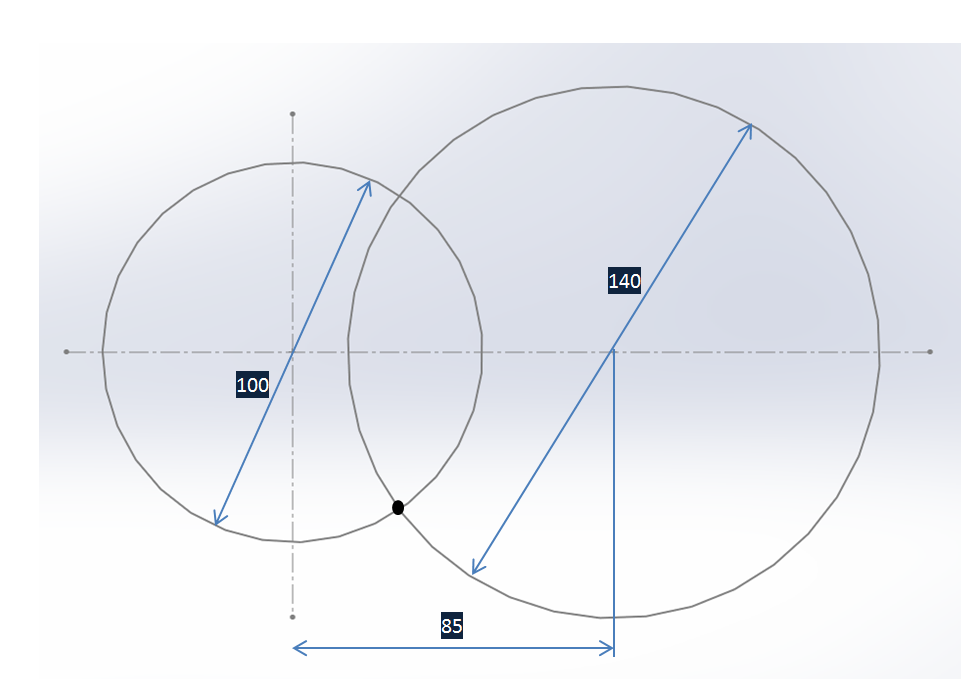
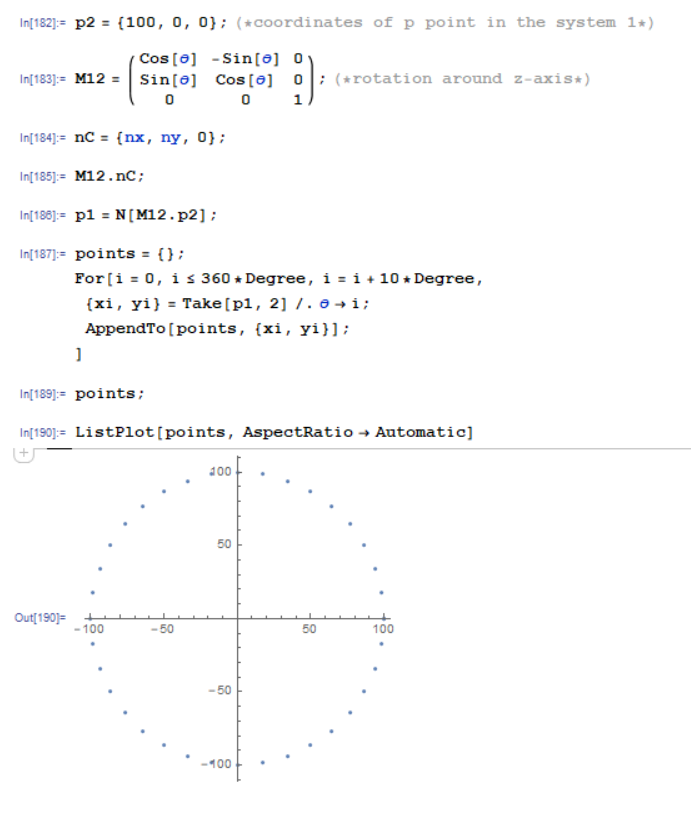
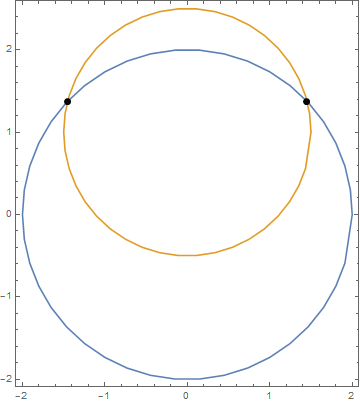
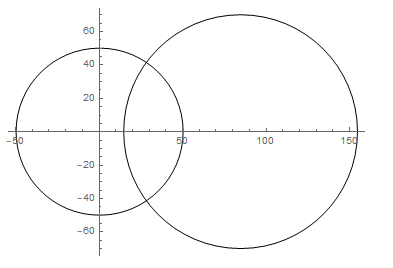
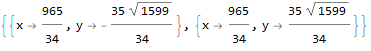
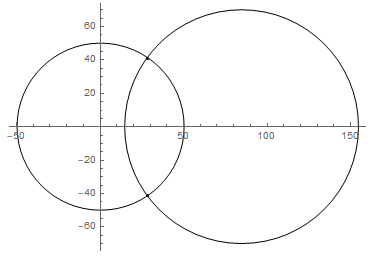
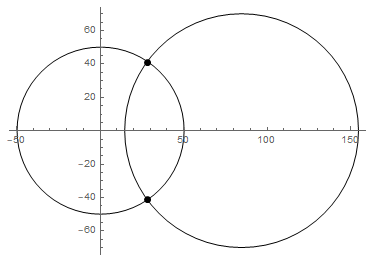
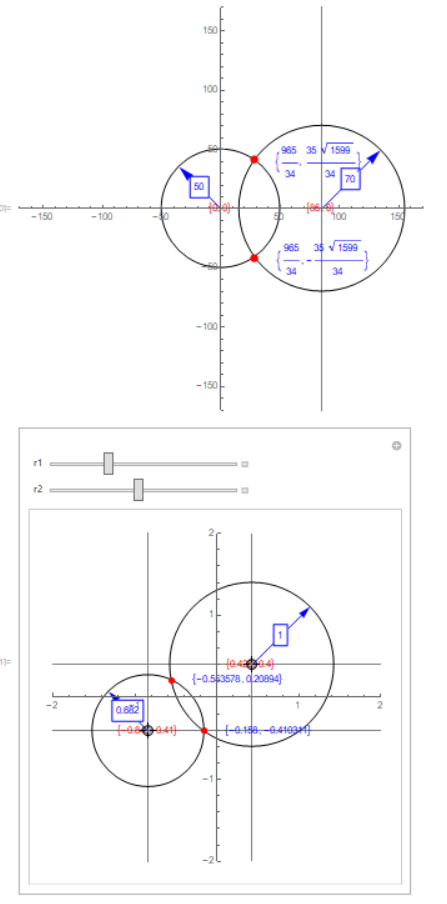
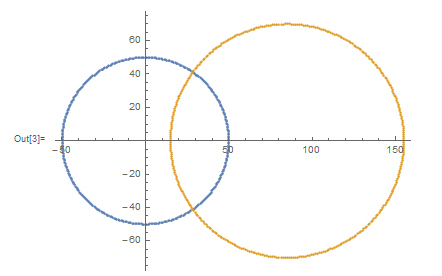
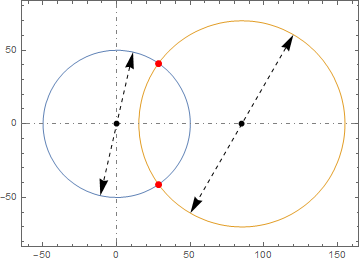
RegionIntersection[Circle[{0, 0}, 50], Circle[{85, 0}, 70]]to find the intersection, and thenGraphics[{Circle[{0, 0}, 50], Circle[{85, 0}, 70], PointSize[Large], RegionIntersection[Circle[{0, 0}, 50], Circle[{85, 0}, 70]]}]to plot it? $\endgroup$RegionIntersectionwas introduced in v10. For earlier versions seeCircle-Circle IntersectioninWolfram MathWorld$\endgroup$