I need to import the following to eps so that I can put it into my TeX file. The problem is two-fold: the exported file looks terrible (unlike the Mathematica output), and secondly, the file size is huge (over 1 MB), making it take forever to render in the pdf file.
potential1 =
Plot3D[-3600. h^2 + 0.02974 h^4 - 5391.90 s^2 + 0.275 h^2 s^2 + 0.125 s^4, {h, -400, 400},
{s, -300, 300}, PlotRange -> {-1.4*10^8, 2*10^7}, ClippingStyle -> None,
MeshFunctions -> {#3 &}, Mesh -> 10, MeshStyle -> {AbsoluteThickness[1], Blue},
Lighting -> "Neutral", MeshShading -> {{Opacity[.4], Blue}, {Opacity[.2], Blue}},
Boxed -> False, Axes -> False]
Export["pot1.eps", potential1, ImageSize -> 500]
The Mathematica output (in png) is 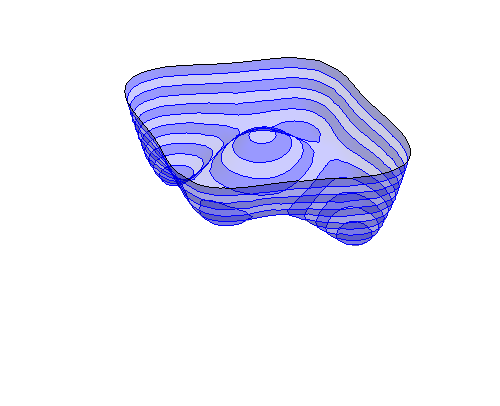 . I can't use png in LaTeX. I tried to export in pdf, but I'm running into an error: "Cannot determine size of graphic in pot1.pdf (no BoundingBox)."
. I can't use png in LaTeX. I tried to export in pdf, but I'm running into an error: "Cannot determine size of graphic in pot1.pdf (no BoundingBox)."
