How can I access the features of LegendLines (thickness, color, dashed) and LegendLables (Fontsize, FontFamily, FontColor) in the same legend column?
I manage to change either of them, but not both together.
In this example I changed the parameters of LegendLables (PlotLegends) but I do not know how to make the LegendLines thicker:
Plot[{Sin[x], Cos[x], Sin[Cos[3 x]]}, {x, 0, 5},
PlotStyle -> {Directive[Blue, Thickness[0.015]], Directive[Red, Thickness[0.015]], Directive[Green, Thickness[0.015], Dashed]},
PlotLegends -> {Style["Sin(x)", Blue, Bold, 21, FontFamily -> "Helvetica"], Style["Cos(x)", Red, Bold, 18, FontFamily -> "Times", Italic], Style["SinCos(3x)", Green, Bold, 18, FontFamily -> "Courier"]}]
In this example I changed the parameters of LegendLines but I do not know how to color the LegendLables with different colors and their types.
Plot[{Sin[x], Cos[x], Sin[Cos[3 x]]}, {x, 0, 5},
PlotStyle -> {Directive[Blue, Thickness[0.015]], Directive[Red, Thickness[0.015]], Directive[Green, Thickness[0.015], Dashed]},
PlotLegends -> LineLegend[{Directive[Blue, Thickness[0.4]], Directive[Red, Thickness[0.4]], Directive[Green, Thickness[0.4], Dashed]}, {"Sin(x)", "Cos(x)", "SinCos(3x)"}, LabelStyle -> Directive[Large, FontFamily -> "Helvetica"]]]

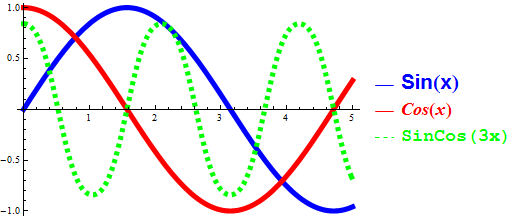
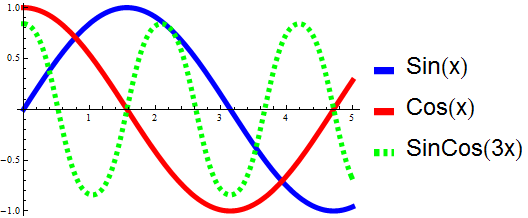
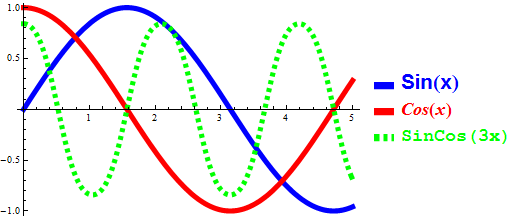
PlotLegends -> LineLegend[{Directive[Blue, Thickness[0.4]], Directive[Red, Thickness[0.4]], Directive[Green, Thickness[0.4], Dashed]}, {Style["Sin(x)", Blue, Thick, Bold, 21, FontFamily -> "Helvetica"], Style["Cos(x)", Red, Bold, 18, FontFamily -> "Times", Italic], Style["SinCos(3x)", Green, Bold, 18, FontFamily -> "Courier"]}]]give what you need? $\endgroup$