How does one change the style of the labels of a BoundaryMesh region? For example it would be great to be able to make vertex labels to be red, edge labels blue, and face labels black, or even make the labels bold, or larger etc. This would make it easier to see all of the indices on a given mesh, which is helpful when writing code to do calculations on the mesh.
Using the built in functionality of HighlightMesh[] one can label mesh elements according to their index i.e.
a = BoundaryDiscretizeRegion[Ball[{0, 0, 0}, 1],
MaxCellMeasure -> {"Length" -> 1}, PrecisionGoal -> 1];
HighlightMesh[a, {Labeled[0, "Index"]}]
However when I try to change the style of the label either all labels disappear or the vertices themselves change their colour on the mesh. The result of HighlightMesh[a, {Style[Labeled[0, "Index"], Red]}] can be seen below:
Any help would be greatly appreciated.

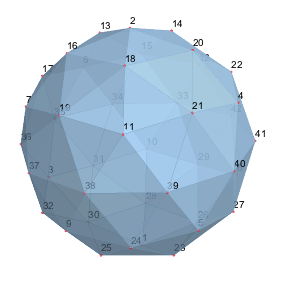
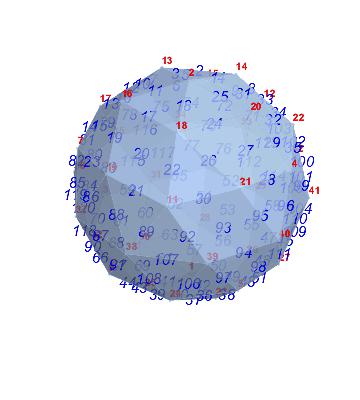
HighlightMesh[a, {Labeled[0, "Index", LabelStyle -> Red]}]doesn't work. The documentation onLabeledwould lead me to believe that it should. $\endgroup$