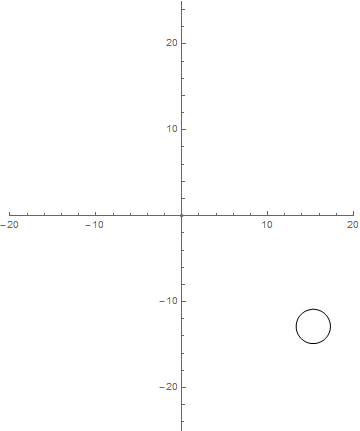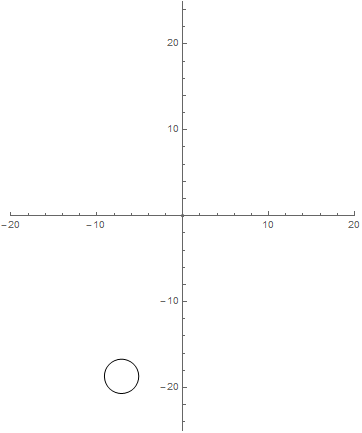I created a small animation, very simple of course, that works very well.
Export["C:\\Users\\LMC\\Desktop\\Figure.gif",Flatten@@Table[Graphics[{Point[{0,0}],GeometricTransformation[Circle[{0,-20},2],RotationTransform[(50Sin[#-(3 π)/2]) Degree]]},PlotRange->{{20,-20},{-25,25}},Axes->True],1]&/@Range[0,10,0.05]]
In the future I will create animations that I intend to subdivide using $r1$, $r2$, $r3$, $r4$ and $r5$. All with different characteristics, but all varying equally with Range [0,10,0.05].
I tried to do a test with a value $r1$ based on the successful animation above, but at the beginning, two problems arose.
Surely this must be something very simple and possibly this question can be a duplicate.
The first problem was that the starting position is not the same as that of the previous animation. I tried to make $r1$ as an "argument" for substitution.
The second problem was that all frames were the same.
r1=GeometricTransformation[Circle[{0,-20},2],RotationTransform[(50Sin[#-(3 π)/2]) Degree]];
Export["C:\\Users\\Leandro\\Desktop\\Figure.gif",Flatten@@Table[Graphics[{Point[{0,0}],r1},PlotRange->{{20,-20},{-25,25}},Axes->True],1]&/@Range[0,10,0.05]]
I do not understand what might be wrong.