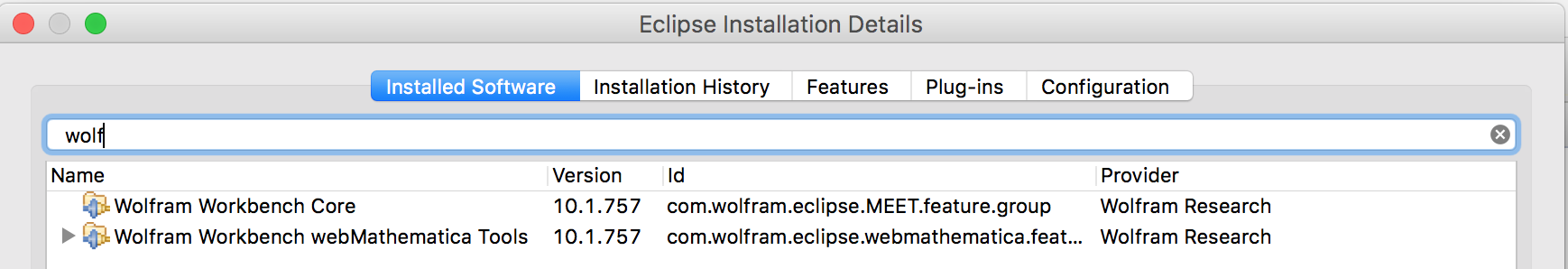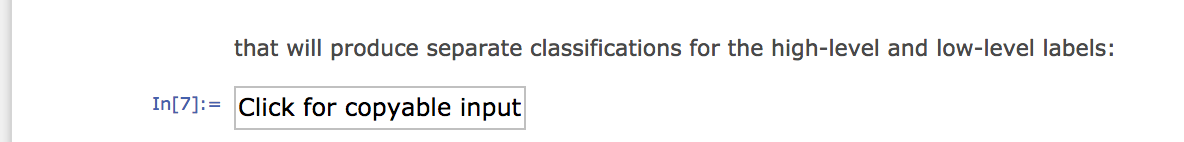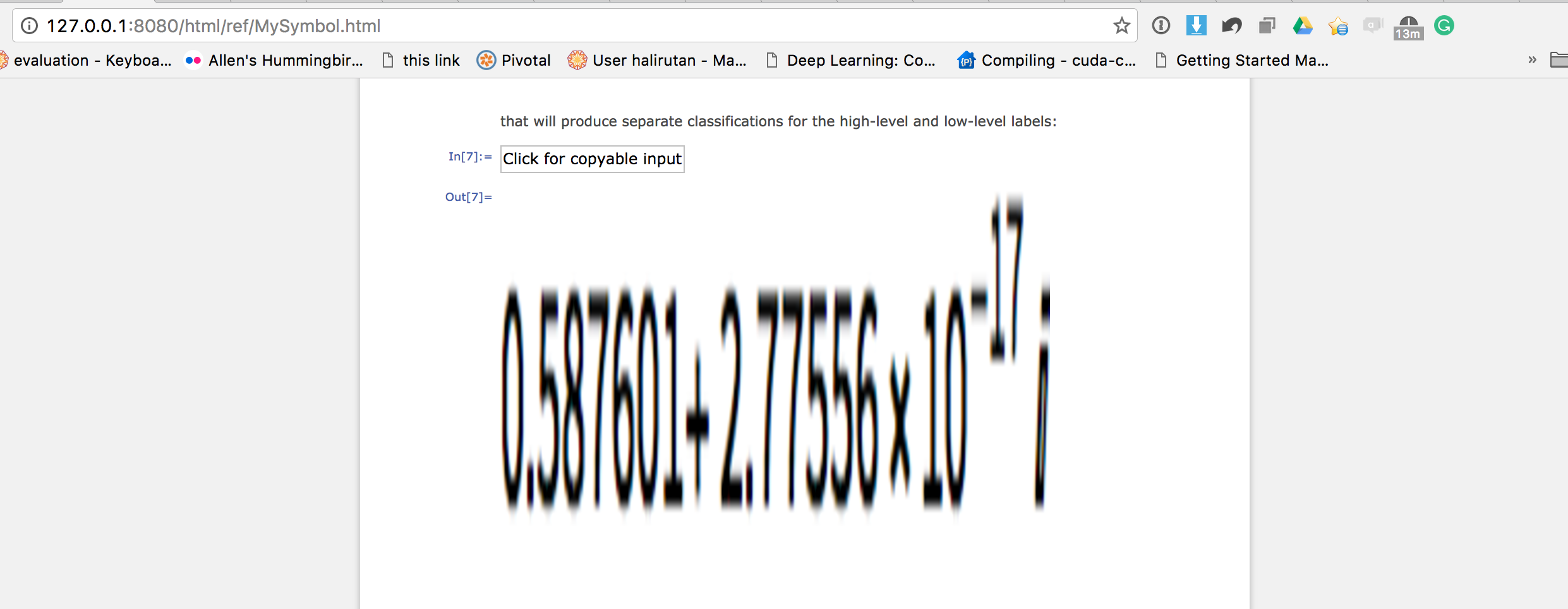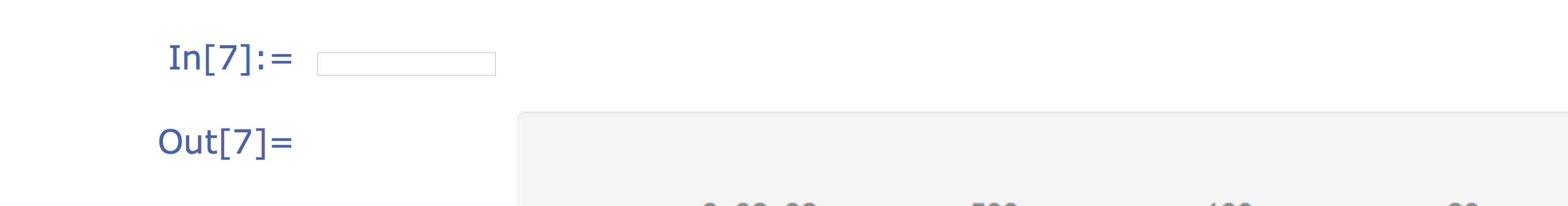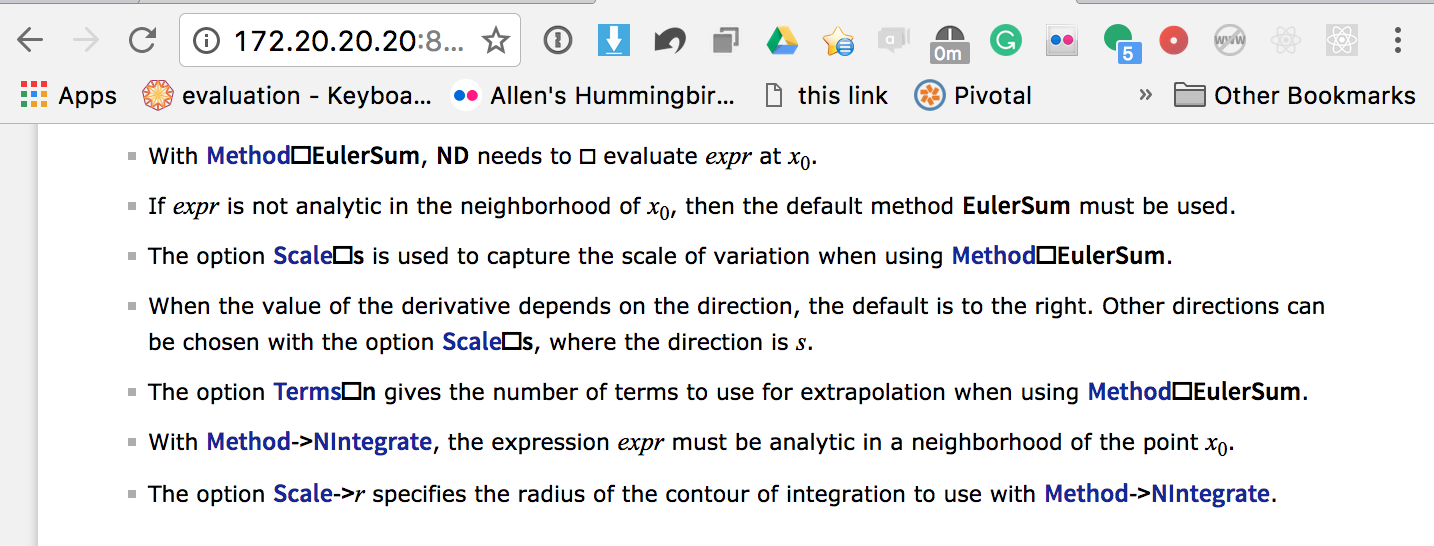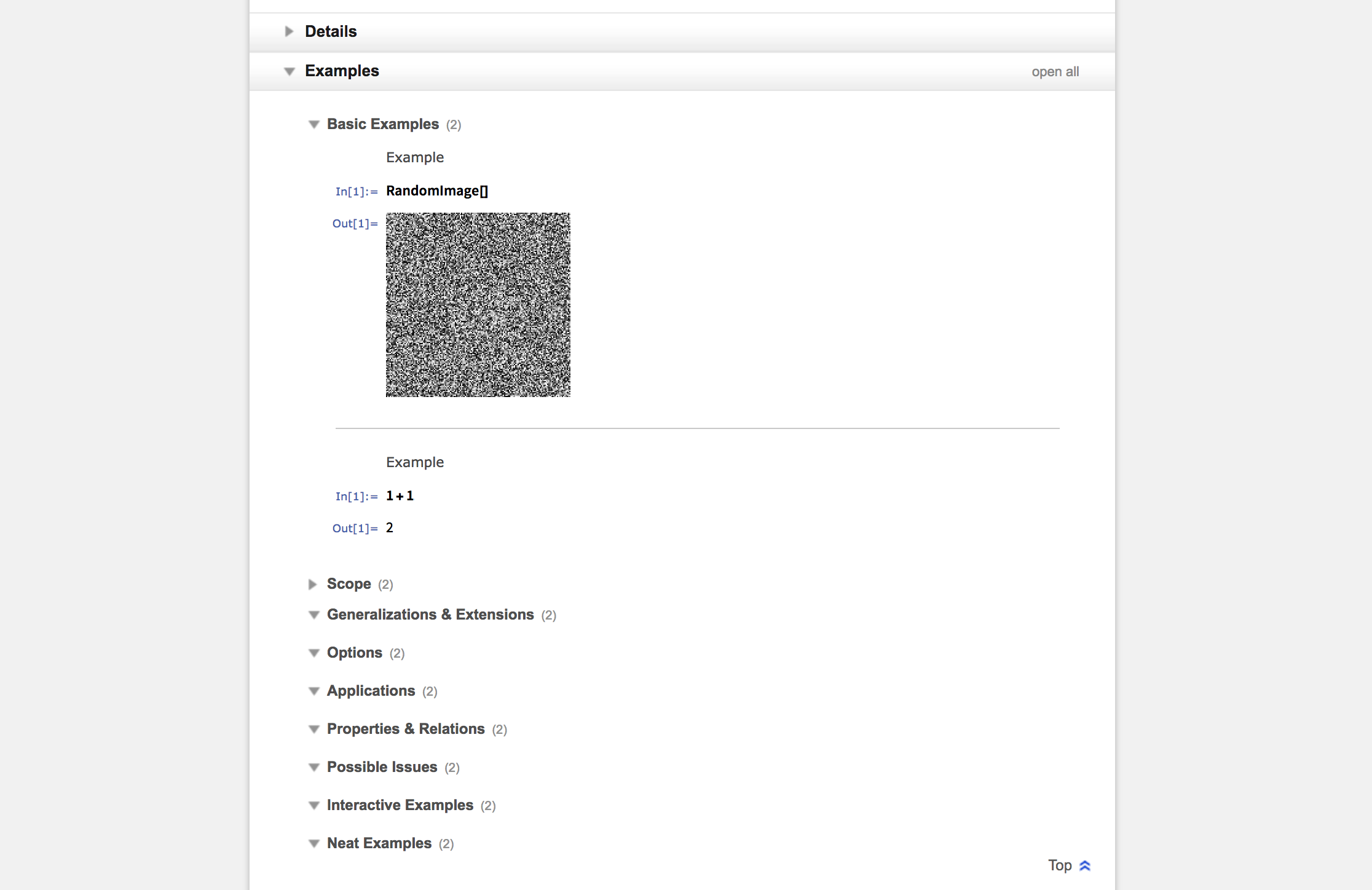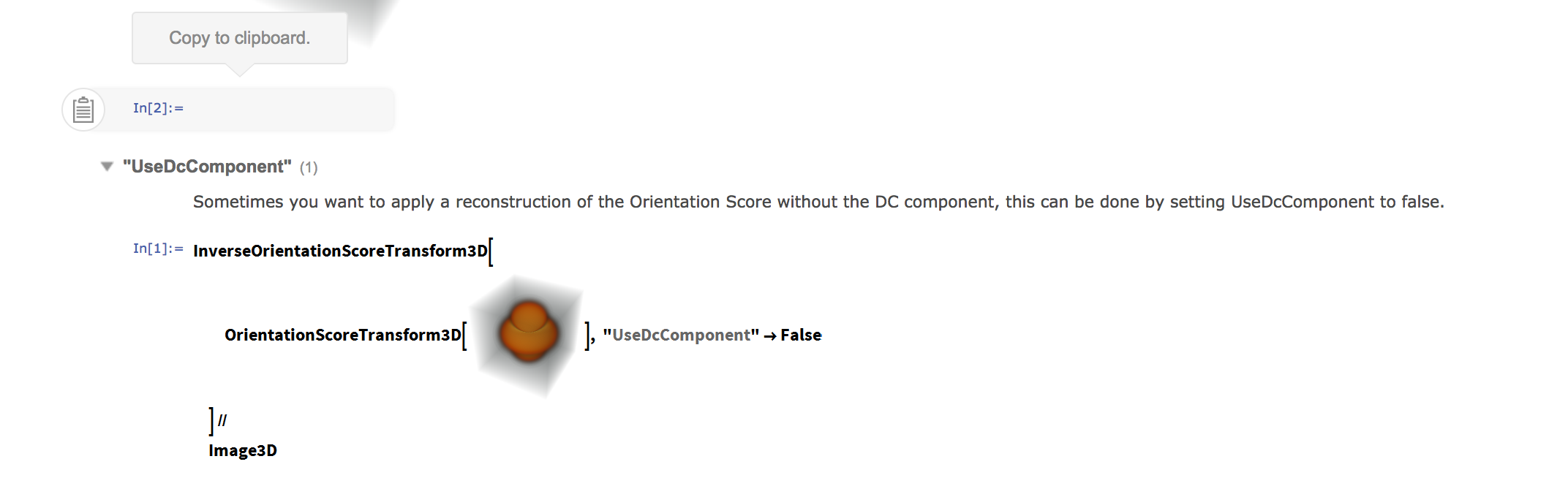Partial Solution
Wolfram Workbench 2 and 3 are not able to launch the front end (Mathematica 10+) to create the final HTML. The solution is to use the new (Eclipse-plugin) version, downloadable from: https://www.wolfram.com/workbench/. Which is also free when you have purchased a Mathematica license.
Some issues with the HTML
edit: I took the time to document the steps bellow in more detail here.
I encountered some issues with the generated HTML (my best guess is that the HTML for local viewing, as Wolfram is calling it, is not updated). Not sure if I fixed this in the right place, so please if you have a better solution let me know. These fixes should be done in the
- in fonts.css (either in the minimal or standard folder) the font SourceSansPro-Semibold.woff seems to have an incorrect path replace all:
/fonts/sourcesanspro/v8/fonts/SourceSansPro with /fonts/sourcesanspro/v8/SourceSansPro
- the folder:
images/mathematicaIncludes does not seem to be copied for local viewing.
- It is not possible to click to code to copy (like on the Mathematica site). Change the jquery version to 1.7.2 (already in the export), and add the clipboards.js from Wolfram:
http://reference.wolfram.com/2013/javascript/clipboard.js, The styling can be fixed by: http://reference.wolfram.com/2013/css/clipboard.css. Don't forget to also include the two images: http://reference.wolfram.com/2013/images/[email protected] and http://reference.wolfram.com/2013/images/[email protected]
- The collapsed pages (like Scope and options) do not show the code sniplets but the text
Click code to copy. Apparently the sub-pages.js is outdated, i looked up which they used on their site: http://reference.wolfram.com/2013/javascript/sub-pages.js. This fixes the problem.
- Links on the top right corner (see also) relative path is not correct, leading to a dead page.