tl;dr
The Workbench packages are out-of-date for 11.1 and the whole system is not configured to easily work from Mathematica using a structure differing from the standard /language/ref URL structure or things like that.
It's a massive pain to make it all work, but in the end we can get half-way decent, largely-functional documentation pages like this
Shameless Self-Promotion:
I added this system + auto-generation into my DocGen package letting me build out docs like this PacletManager documentation using just the following:
(* Build out the docs from the contexts*)
GenerateDocumentation[
{
"PacletTools`",
"PacletManager`",
"DataPaclets`"
},
"Install" -> True
]
(* Generate HTML and web deploy from paclets *)
GenerateHTMLDocumentation[
PacletFind[{"*Paclet*", "0"}],
CloudDeploy -> True
]
Full Answer
To automate the entire process takes many tedious steps, but if you don't mind doing things by hand and follow Frank Martin's guide here and don't mind doing things by hand you only really need the first two steps.
Copy the packages from Eclipse
Install Workbench on Eclipse, as described here.
Then find the directory where the documentation packages are stored:
$eclipsePath = "path/to/Eclipse";
FileNames["DocumentationBuild", $eclipsePath, \[Infinity]]
Copy "DocumentationTools", "DocumentationBuild" and "Transmogrify" to FileNameJoin@{$UserBaseDirectory, "Applications"}, then delete the MenuSetup that's in "DocumentationTools" (just for safety)
11.1 to 11.0 Down Conversion
The heart of my initial problem was that the build tools I copied over from Workbench were out of date, so I got around that by down-converting my notebooks to 11.0 style before passing them through ExportWebPage.
Here's the code I used for that:
webExportNotebookPrep[nb_] :=
DeleteCases[
Visible -> False
]@
ReplaceRepeated[
nb, {
Cell[TextData[{c_, ___}], "ObjectNameGrid", ___] :>
c,
Cell[_, "NotesThumbnails" | "ObjectNameTranslation", ___] :>
Sequence @@ {},
Cell[TextData[{Cell[BoxData[_DynamicBox], ___], e__}],
t : "NotesSection" | "PrimaryExamplesSection" |
"ExampleSection" | "ExampleSubsection", r___] :>
Cell[TextData[e], t, r],
DynamicBox[e : If[$VersionNumber < _, __], ___] :>
e,
Cell[TextData[s_String], r___] :> Cell[s, r],
t : TemplateBox[{_, _String}, ___] :>
refLinkRewind[t],
TagBox[a : ActionMenuBox[_FrameBox, ___],
MouseAppearanceTag["LinkHand"]] :>
a,
Cell[
TextData[{t_, " ",
Cell[
BoxData[
GraphicsBox[{{
{
_GrayLevel, _Thickness,
LineBox[{{-1.8, 0.5}, {0, 0}, {1.8, 0.5}}]
}
}},
___
]
],
___
]
}],
___
] :>
InterpretationBox[
Cell[
TextData[{
t,
StyleBox[" \[FilledDownTriangle]", "AnchorBarArrow",
StripOnInput -> False]
}]],
TextCell[
Row[{"See Also",
Style[" \[FilledDownTriangle]", "AnchorBarArrow"]}]
]
]
}
]
With those corrections we can get out raw HTML, but there are still many issue to correct, which are largely documented by Frank Martin, which I dealt with programmatically.
File Post-Processing
Some resources we want to link do built for a specific directory layout, corrupted or inadequate.
We'll write a general purpose function for handling this post-processing.
webExportPostProcessSingleReplacements // Clear;
webExportPostProcessMultiReplacements // Clear;
(* MultiReplacements *)
webExportPostProcessMultiReplacements[strip_, res_, url_] :=
With[{
trimmedRes =
StringTrim[res, "/" ~~ EndOfString],
paddedRes =
StringTrim[res, "/" ~~ EndOfString] <> "/"
},
Flatten@{(*
(* Insert prototype into loaded JS characters *)
"<script src='javascript/common.js' type='text/javascript'></script>\n"<>
"<script src='javascript/jquery.js' \
type='text/javascript'></script>\n"->
"<script src='javascript/jquery.js' type='text/javascript'></script>\n"<>
"<script src='javascript/common.js' \
type='text/javascript'></script>\n",*)
(* Relink loaded JS and CSS *)
h : ("src" | "href") ~~ "=" ~~ (q : "'" | "\"") ~~
t : "javascript" | "css" ~~ "/" :>
h <> "=" <> q <> URLBuild@{res, t} <> "/",
h : ("src" | "href") ~~ "=" ~~ (q : "'" | "\"") ~~ "/" ~~
t : "javascript" | "css" ~~ "/" :>
h <> "=" <> q <> URLBuild@{res, t} <> "/",
"/webMathematica/Resources/Documentation/English/" ->
paddedRes,
(* Relink loaded JS and CSS *)
l : ("<link rel=\"stylesheet\" href=\"" ~~
(paddedRes | "") ~~
"css/reference.css\" />") :>
l <> "\n<link rel=\"stylesheet\" href=\"" <>
URLBuild@{trimmedRes, "css", "clipboard.css"} <> "\" />",
l : ("<script src=\"" ~~ (paddedRes | "") ~~
"javascript/reference.js\"></script>") :>
"<script src=\"" <>
URLBuild@{trimmedRes, "javascript",
"jquery", "core", "1.7.2", "jquery.min.js"} <> "\" /></script>\n" <> l
}
];
(* SingleReplacements *)
webExportPostProcessSingleReplacements[strip_, res_, url_] :=
With[{
trimmedRes =
StringTrim[res, "/" ~~ EndOfString],
paddedRes =
StringTrim[res, "/" ~~ EndOfString] <> "/"
},
Flatten@{
Replace[strip, Except[_List | _Rule] -> {}],
(* Protect true links *)
"http://reference.wolfram.com/language/" ~~
t : "ref" | "guide" | "tutorial" :>
"http://reference.wolfram.com/language/" <> t,
paddedRes ~~
t : "ref" | "guide" | "tutorial" :>
"http://reference.wolfram.com/language/" <> t,
"/language/" ~~
t : "ref" | "guide" | "tutorial" :>
URLBuild@{
"http://reference.wolfram.com/language",
t
},
(* Patch intra site links *)
"/language/" ~~ param : Except[WhitespaceCharacter] ... ~~
t : "ref" | "guide" | "tutorial" ~~
doc : Except[WhitespaceCharacter | "\""] ... :>
URLBuild@
DeleteCases[{url, StringTrim[param, "/"], t, StringTrim[doc, "/"]}, ""],
"http://reference.wolfram.com/language" ->
url,
(* Patch resource directory *)
"/common/" ->
paddedRes,
(* Patch jquery version *)
"jquery/core/1.6.1" ->
"jquery/core/1.7.2",
(* Patch mathematicaImages to work a resource base *)
"\"../" ~~ i : "images/mathematicaImages" :>
"\"" <> URLBuild@{trimmedRes, i},
"\"" ~~ i : "images/mathematicaImages" :>
"\"" <> URLBuild@{trimmedRes, i},
"\"/mathematicaImages" ->
"\"" <> URLBuild@{trimmedRes, "images", "mathematicaImages"},
(* Patch includes to work a resource base *)
"\"/includes" ->
"\"" <> URLBuild@{trimmedRes, "includes"},
(* Downconvert 2013 resources to the standard resoruce base *)
"/2013/" ->
paddedRes,
(* Delete duplicates *)
(l :
"<script src=\"" <>
URLBuild@{trimmedRes, "javascript", "jquery.min.js"} <>
"\" /></script>\n") .. :>
l,
(l : "<link rel=\"stylesheet\" href=\"" <>
URLBuild@{trimmedRes, "css", "clipboard.css"} <> "\" />\n") .. :>
l
}
];
(* Extension specific replacements *)
webExportPostProcessSingleReplacements["css", strip_, res_, url_] :=
{
(* Add clipboard styles into reference.css *)
t : "/*##############################\n\tCOLORS" :>
"/* clipboard styles */\n@import url('clipboard.css');\n" <> t
};
webExportPostProcessSingleReplacements["js", strip_, res_, url_] :=
{
(* Clean up dangerous characters while protecting whitespace *)
w : WhitespaceCharacter :> w,
_?(Not@*PrintableASCIIQ) -> ""
};
webExportPostProcessMultiReplacements[_, _, _, _] :=
{
};
webExportPostProcessSingleReplacements[_, _, _, _] :=
{
};
(* Main *)
webExportPostProcess // Clear
Options[webExportPostProcess] = {
"ResourceBase" -> Automatic,
"URLBase" -> Automatic,
"StripExtensions" -> Automatic
};
webExportPostProcess[file_String?FileExistsQ, ops : OptionsPattern[]] :=
With[{
s = ReadString[file],
ext = Replace[OptionValue["StripExtensions"],
Automatic -> {".en." -> "."}],
res =
Replace[OptionValue["ResourceBase"],
Automatic :>
URLBuild@
ConstantArray["..",
With[{split = FileNameSplit@DirectoryName@file},
SelectFirst[Range[Length@split],
DirectoryQ@FileNameJoin@
Append[
Drop[split, -#],
"javascript"
] &,
1
]
]
]
],
url =
Replace[OptionValue["URLBase"],
Automatic :>
URLBuild@
ConstantArray["..",
With[{split = FileNameSplit@DirectoryName@file},
SelectFirst[Range[Length@split],
DirectoryQ@FileNameJoin@
Append[
Drop[split, -#],
"javascript"
] &,
1
]
]
]
]
},
If[StringQ[s],
DeleteFile[file];
Export[
StringReplace[file,
Replace[OptionValue["StripExtensions"], Except[_List | _Rule] -> {}]
],
FixedPoint[#, s, 6] &@
StringReplace@Join[
webExportPostProcessMultiReplacements[
ext,
res,
url
],
webExportPostProcessMultiReplacements[
FileExtension[file],
ext,
res,
url
]
] //
StringReplace@Join[
webExportPostProcessSingleReplacements[
ext,
res,
url
],
webExportPostProcessSingleReplacements[
FileExtension[file],
ext,
res,
url
]
]
,
"Text"
],
file
]
];
webExportPostProcess[___] := $Failed
Resource copying
Then we'll take jkuczm's resource list to copy from this answer and copy each file to the documentation directory with requisite post-processing:
$webExportAssets :=
Map[
<|
"Drop" -> FileNameDepth[#[[1]]] - FileNameDepth@#[[2]],
"Files" -> FileNames[#[[3]], #[[1]], \[Infinity]],
"Insert" -> If[Length@# > 3, #[[4]], Nothing]
|> &,
{
{
FileNameJoin@{
DocumentationBuild`Common`$DocumentationBuildDirectory,
"Internal", "web", "html", "javascript"
},
"javascript",
{
"*.js"
}
},
{
FileNameJoin@{
DocumentationBuild`Common`$DocumentationBuildDirectory,
"Internal", "web", "html", "css"
},
"css",
{
"*.css"
}
},
{
FileNameJoin@{
DocumentationBuild`Common`$DocumentationBuildDirectory,
"Internal", "web", "html", "2014", "standard"
},
"",
{
"*.js", "*.json", "*.css", "*.png", "*.gif", "*.jpg",
"*.svg", "*.eot", "*.otf", "*.ttf", "*.woff", "*.html"
}
},
{
FileNameJoin@{
DocumentationBuild`Common`$DocumentationBuildDirectory,
"Internal", "web", "html", "2014", "standard"
},
"",
{
"*.ttf", "*.woff"
},
"fonts"
},
{
FileNameJoin@{
DocumentationBuild`Common`$DocumentationBuildDirectory,
"Internal", "web", "html", "2014",
"minimal",
"javascript"
},
"javascript",
"faster-page-load.js"
},
{
FileNameJoin@{
DocumentationBuild`Common`$DocumentationBuildDirectory,
"Internal", "web", "html", "images",
"mathematicaImages"
},
FileNameJoin@{"images", "mathematicaImages"},
"bullet.gif"
}
}
];
webExportAssetsCopy[dir : (_String | _File)?DirectoryQ] :=
Block[{d, f},
Monitor[
Table[
With[{depth = a["Drop"], insert = a["Insert"]},
Table[
d =
FileNameJoin@
Flatten@{dir,
DirectoryName@FileNameDrop[f, depth],
insert
};
If[! DirectoryQ@d,
CreateDirectory[d,
CreateIntermediateDirectories -> True
]
];
If[StringMatchQ[FileExtension[#], "css" | "js" | "html"],
webExportPostProcess[#],
#
] &@
CopyFile[f,
FileNameJoin@
Flatten@{
d,
FileNameTake@f
},
OverwriteTarget -> True
],
{f, a["Files"]}
]
],
{a, $webExportAssets}
],
Internal`LoadingPanel[
"Copying `` to ``"~TemplateApply~
{
f,
FileNameJoin@
Flatten@{
d,
FileNameTake@f
}
}
]
]
];
HTML Generation
With all of that in place we can now generate pages that will look right:
webExportNotebook[file_, nb_, ops___?OptionQ] :=
With[{params = Flatten@{ops}},
Needs["DocumentationBuild`"];
Block[{
DocumentationBuild`Common`PubsEvaluateWithFE =
Identity,
DocumentationBuild`Common`Private`PubsStartFrontEnd =
Identity,
Print =
Identity,
NotebookOpen,
NotebookPut,
expFile =
If[DirectoryQ@file,
FileNameJoin@Flatten@{
file,
URLParse[
Lookup[params, "URI",
URLBuild@{
"",
"DocPage-" <> ToString[RandomInteger[10000]]
}
],
"Path"]
} <> ".html",
file
]
},
NotebookOpen[e___] :=
MathLink`CallFrontEnd[
FrontEnd`NotebookOpenReturnObject[e, Visible -> False]
];
NotebookPut[e_] :=
MathLink`CallFrontEnd[
FrontEnd`NotebookPutReturnObject[Append[e, Visible -> False]]
];
Quiet[
DocumentationBuild`Export`ExportWebPage[
ExpandFileName[expFile],
webExportNotebookPrep@nb,
Normal@params,
Sequence @@
FilterRules[
Flatten@{
ops,
"CompleteHTMLQ" -> True
},
FilterRules[
Options[DocumentationBuild`Export`ExportWebPage],
Except["HistoryData" | "Language"]
]
]
]
]
]
]
Where we'll feed the result of gathering the notebook metadata parameters in as ops:
$webExportParameters =
{
"title" -> "Title",
"titlemodifier" -> "TitleModifier",
"history" -> "HistoryData",
"type" -> "EntityType",
"paclet" -> "PacletName",
"context" -> "Context",
"uri" -> "URI",
"keywords" -> "Keywords",
"tutorialcollectionlinks" -> "TutorialCollectionLinks",
"summary" -> "Summary",
"index" -> "IndexQ"
};
webExportGatherParameters[nb_, ops___?OptionQ] :=
Normal@
KeyMap[
Capitalize@*
Replace[$webExportParameters],
Association@
FilterRules[
Flatten@{
ops,
Fold[Lookup,
Options[nb, TaggingRules], {TaggingRules, "Metadata"}]
},
Alternatives @@
Flatten[Through@{Keys, Values}[$webExportParameters]]
]
];
Note that the export process also blocks / changes a lot of things that Workbench uses that we don't need, e.g opens the notebook in hidden form, prevents a new front-end from being configured, and has the Transmogrify process work in quieted mode.
Composite function
We can then build all this into a single function:
Options[GenerateHTMLDocumentation] =
Join[
Options[GenerateSymbolPages],
Options[webExportPostProcess],
Options[DocumentationBuild`Export`ExportWebPage],
Options[webExportAssetsDeploy], {
CloudConnect -> Automatic,
CloudDeploy -> False,
"DeployAssets" -> False,
"CopyAssets" -> Automatic
}];
GenerateHTMLDocumentation[dir_String?DirectoryQ,
nb : {__Notebook} | None,
ops : OptionsPattern[]
] :=
With[{
deploy = OptionValue[CloudDeploy],
highlight =
CurrentValue[$FrontEndSession,
{AutoStyleOptions, "HighlightUndefinedSymbols"}
]
},
If[
TrueQ@OptionValue["CopyAssets"] ||
And[
OptionValue["CopyAssets"] === Automatic ||
TrueQ@OptionValue["DeployAssets"],
AnyTrue[{"css", "fonts", "images", "includes", "javascript"},
Not@DirectoryQ[FileNameJoin@{dir, #}] &
]
],
webExportAssetsCopy[dir]
];
CheckAbort[
Function[
CurrentValue[$FrontEndSession,
{AutoStyleOptions, "HighlightUndefinedSymbols"}
] =
highlight;
If[deploy,
Replace[
Replace[OptionValue[CloudConnect],
Automatic -> Key["PacletsAccount"]
], {
s_String :>
If[$WolframID =!= s,
CloudConnect[s]
],
{s__String} :>
CloudConnect[s],
k_Key :>
KeyChainConnect[k]
}]
];
If[deploy && OptionValue["DeployAssets"],
Replace[
Replace[OptionValue["ResourceBase"], {
Automatic -> "reference",
CloudObject[c_, ___] :> c
}],
s_String :>
webExportAssetsDeploy[dir, s,
FilterRules[
{
ops
},
Options@webExportAssetsDeploy
]
]
]
];
If[deploy,
Replace[
Replace[OptionValue["URLBase"], {
Automatic -> "reference",
CloudObject[c_, ___] :> c
}],
s_String :>
If[# =!= None,
webExportCloudDeploy[dir, #, s,
FilterRules[
{
ops
},
Options@webExportCloudDeploy
]
]
]
],
#
]
]@
If[nb === None,
None,
If[Length@nb > 1,
Monitor[ReleaseHold[#],
Internal`LoadingPanel[
"Generating HTML page `` of ``"
~TemplateApply~
{i, Length@nb}
]
],
ReleaseHold@#
] &@
Hold@
Table[
With[{
params = webExportGatherParameters[nb[[i]], ops]
},
webExportPostProcess[
webExportNotebook[dir, nb[[i]], params],
FilterRules[
Flatten@{
If[deploy,
"URLBase" ->
Replace[OptionValue["URLBase"], {
Automatic :>
First@CloudObject["reference"],
CloudObject[u_, ___] :>
u,
s_String :>
First@CloudObject[s]
}],
Nothing
],
If[deploy,
"ResourceBase" ->
Replace[OptionValue["ResourceBase"], {
Automatic :>
First@CloudObject["reference"],
CloudObject[u_, ___] :>
u,
s_String :>
First@CloudObject[s]
}],
Nothing
],
params
},
Options[webExportPostProcess]
]
]
],
{i, Length@nb}
]
],
CurrentValue[$FrontEndSession,
{AutoStyleOptions, "HighlightUndefinedSymbols"}
] =
highlight;
$Aborted
]
];
Then we merge it with the automatic documentation generation process I wrote up here:
GenerateHTMLDocumentation[
dir : (_String | _File)?
DirectoryQ | _FileName?(DirectoryQ@*ToFileName),
pattern : _String?(Not@*FileExistsQ) | _Symbol,
ops___?OptionQ
] :=
With[{n = Names[pattern]},
If[Length@n > 1,
$Failed,
With[{
nb =
First[{NotebookGet[#], NotebookClose[#]}] &@
First@Flatten@List@
GenerateSymbolPages[
Evaluate@First@n,
Evaluate@FilterRules[{ops}, Options@GenerateSymbolPages],
Visible -> False
]
},
GenerateHTMLDocumentation[
Replace[dir, f_FileName :> ToFileName[f]],
nb,
ops
]
]
]
];
And then let it generate the docs without specifying a directory:
$webDocsHTMLBuildDirectory =
FileNameJoin@{$TemporaryDirectory, "web_docs"};
GenerateHTMLDocumentation[
Optional[Automatic, Automatic],
s___
] :=
With[{dir =
Quiet[
DeleteDirectory[$webDocsHTMLBuildDirectory,
DeleteContents -> True];
CreateDirectory[$webDocsHTMLBuildDirectory]
]},
GenerateHTMLDocumentation[
dir,
s
]
]
Viewing / Deploy the Docs
Some things in the docs require HTTP, so to view the docs we make we'll want a function to start a server in a directory. It doesn't look like HTTPHandling`StartWebServer does that so we'll need something else. I chose to use python's SimpleHTTPServer
I put some sugar on it in my PyTools package. Look for PySimpleServerStart and PySimpleServerOpen.
But long-term having local docs is rather useless so I chose to put mine in the cloud, using these two functions to copy the resources and files up:
Options[webExportAssetsDeploy] =
DeleteDuplicatesBy[First]@
Join[
{
Permissions -> "Public"
},
Options[CloudObject]
];
webExportAssetsDeploy[
dir_String?DirectoryQ,
uri_String,
ops : OptionsPattern[]
] :=
With[{
files =
Select[
FileNames[
"css" | "fonts" | "images" | "includes" |
"javascript" ~~
$PathnameSeparator <> "*",
dir,
\[Infinity]],
Not@*DirectoryQ
]
},
Block[{f},
Monitor[
Table[
CopyFile[
f,
CloudObject[
URLBuild@
Flatten@{uri,
FileNameSplit@FileNameDrop[f, FileNameDepth@dir]},
Sequence @@ FilterRules[Flatten@{
ops,
Options[webExportAssetsDeploy]
},
Options[CloudObject]
]
]
],
{f, files}
],
Internal`LoadingPanel[
"Copying `` to ``"~TemplateApply~
{
f,
URLBuild@Flatten@{uri,
FileNameSplit@FileNameDrop[f, FileNameDepth@dir]}
}
]
]
]
]
Options[webExportCloudDeploy] =
DeleteDuplicatesBy[First]@
Join[
{
Permissions -> "Public"
},
Options[CloudObject]
];
webExportCloudDeploy[
dir_String?DirectoryQ,
pages : {__String?FileExistsQ},
uri_String,
ops : OptionsPattern[]
] :=
With[{
files =
Join[
pages,
Select[
FileNames[
"Files" <> $PathnameSeparator ~~
Alternatives @@
Map[FileBaseName, pages] ~~
$PathnameSeparator <> "*",
DirectoryName@First@pages,
\[Infinity]],
Not@*DirectoryQ
]
]
},
Block[{f},
Monitor[
Table[
Take[#, 1] &@
CopyFile[
f,
CloudObject[
URLBuild@
Flatten@{uri,
FileNameSplit@FileNameDrop[f, FileNameDepth@dir]},
Sequence @@ FilterRules[
Flatten@{
ops,
Options[webExportCloudDeploy]
},
Options[CloudObject]
]
]
],
{f, files}
],
Internal`LoadingPanel[
"Copying `` to ``"~TemplateApply~
{
f,
URLBuild@Flatten@{uri,
FileNameSplit@FileNameDrop[f, FileNameDepth@dir]}
}
]
]
]
]
(Note that they're already included in GenerateHTMLDocumentation)
End Product
After all of that we have docs that are (mostly) functional and in the cloud. Here's an example of what this is good for:
In[60]:= GenerateHTMLDocumentation[
GenerateHTMLDocumentation,
CloudDeploy -> True,
"CopyAssets" -> False
]
Out[60]= CloudObject["https://www.wolframcloud.com/objects/b3m2a1.docs/reference/BTools/ref/GenerateHTMLDocumentation.html"]
If we then go to https://www.wolframcloud.com/objects/b3m2a1.paclets/docs/BTools/ref/GenerateHTMLDocumentation.html we get a mostly functional 11.0 style documentation page:
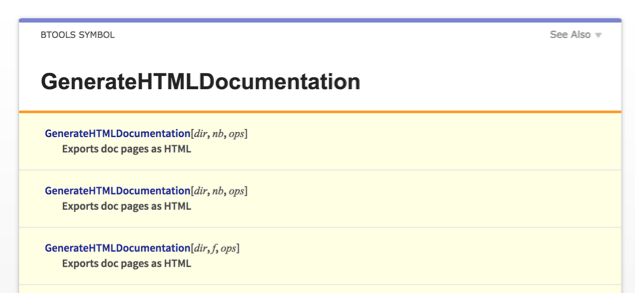

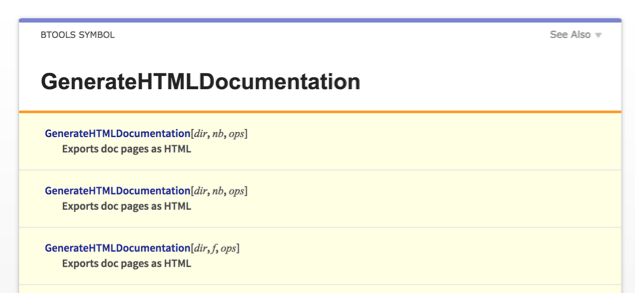
DocumentationBuild`Export`ExportWebPagehad any luck with it? Related: How can I build documentation using docbuild.xml outside of the Workbench?. $\endgroup$ExportWebPage[FileNameJoin@{NotebookDirectory[], "Print.html"}, "Print.nb", {"Title" -> "Print", "TitleModifier" -> "", "HistoryData" -> {}, "EntityType" -> "Symbol", "Keywords" -> {}, "TutorialCollectionLinks" -> {}}]works for me without problems in version 10.1.811, in 10.1.822 I get some messages, but they seem unimportant, and web page is created together with appropriate assets. $\endgroup$