I will assume the following:
- If inflow is zero between some countries - there is no edge between them
- Inflow can be non-zero even between non-bordering countries
I will try to simulate your data - to get something that reminiscent of numbers after the import from Excel. Consider South America:
countries = CountryData["SouthAmerica"]; countries // Length
14
This will simulate your data
directions = Union@Table[{countries[[Mod[k, 14] + 1]],
RandomChoice[DeleteCases[countries, countries[[Mod[k, 14] + 1]]]]}, {k, 1, 20}];
flows = DirectedEdge @@@ directions;
data = Transpose[Append[Transpose[#], RandomReal[1, Length[#]]] &@directions];
Grid[data, Frame -> All, Alignment -> Left]

An obvious thing to do is to plot this graph in a geographical layout of the countries. The lighter the color of the edge, the greater is the inflow. I also color countries according to population:
Show[
Graphics[{EdgeForm[GrayLevel[.6]], Opacity[.5],
ColorData["TemperatureMap"][
CountryData[#, "Population"]/1.95423`*^8],
CountryData[#, "Polygon"]} & /@ CountryData["SouthAmerica"]],
Graph[
countries,
flows,
EdgeWeight -> data[[All, 3]],
EdgeStyle ->
MapThread[
Rule, {flows,
Directive[ColorData["SolarColors"][#], Thickness[.01]] & /@
data[[All, 3]]}],
VertexLabels -> "Name",
VertexCoordinates -> (Reverse[
CountryData[#, "CenterCoordinates"]] & /@
CountryData["SouthAmerica"]),
EdgeShapeFunction ->
GraphElementData[{"FilledArrow", "ArrowSize" -> .035}]
]
]

You may also try other layouts - coming from graph properties:
Graph[
countries,
flows,
EdgeWeight -> data[[All, 3]],
EdgeStyle ->
MapThread[
Rule, {flows,
Directive[ColorData["SolarColors"][#], Thickness[.01]] & /@
data[[All, 3]]}],
VertexLabels -> "Name",
EdgeShapeFunction ->
GraphElementData[{"FilledArrow", "ArrowSize" -> .035}],
GraphLayout -> #,
ImagePadding -> 40] & /@
{"CircularEmbedding", "SpringElectricalEmbedding"}//Row
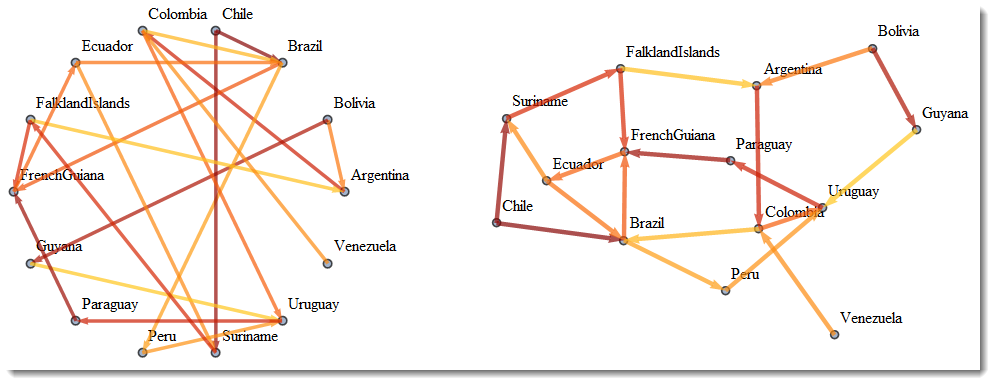



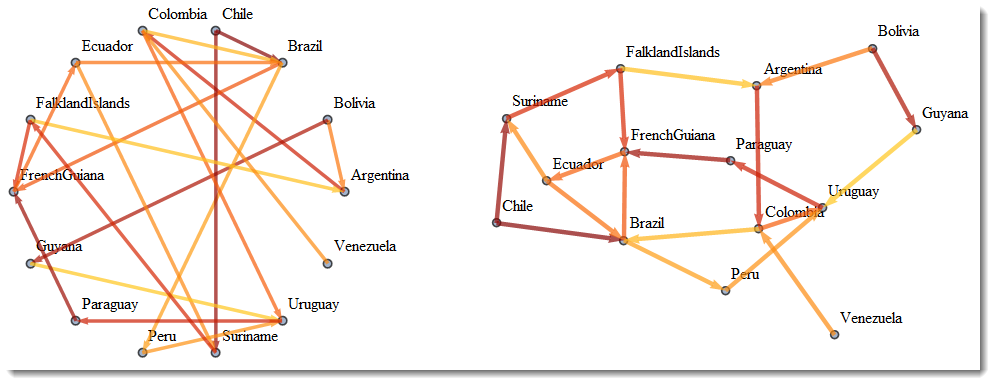
DirectedEdge[]and theEdgeWeightoption ofGraph[]. If you want a demo of how you can use these; please include a (small) example. $\endgroup$dataFile = Import["T10.xls"]I suggest working first with a small number of records till you get a feel for how the data are organized. $\endgroup$