I have defined two plots and then want to merge them into one so that I can save the figure as a pdf file into my computer. Here is MWE where I would like to merge two plots into one:
plot1 = LogPlot[...];
plot2 = LogPlot[...];
GraphicsColumn[{plot1, plot2}, AspectRatio -> 1]
I can successfully plot 1 and 2 independently and save them as two separate pdf files. Both plots have accompanying legends. However, after merging them into one figure, I do not know how to save it as a pdf file as I am not given any such option by right-clicking on the figure. Your help is greatly appreciated.
Thanks,

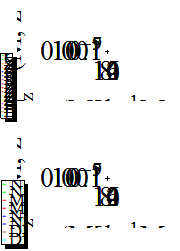
Grid[]$\endgroup$