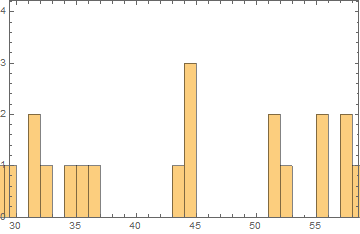I tried the following code:
data = {2, 3, 3, 5, 5, 5, 7, 7, 8, 8, 9, 10, 11, 11, 11, 13, 14, 14,
14, 14, 15, 15, 16, 17, 17, 18, 18, 18, 19, 19, 22, 22, 23, 23, 24,
25, 25, 25, 26, 26, 28, 29, 31, 31, 32, 34, 35, 36, 43, 44, 44,
44, 51, 51, 52, 55, 55, 57, 57, 58, 59, 60, 60, 60, 61, 62, 63, 64,
68, 68, 72, 73, 74, 74, 76, 77, 78, 79, 79, 80, 80, 81, 83, 84,
85, 87, 88, 88, 90, 91, 92, 94, 95, 95, 96, 97, 97, 98};
Histogram[data, {1}, Frame -> True, PlotRange -> {{30, 58}, All},
ImageSize -> Medium]
It produces a bar for 29 at left outside of the defined plot range:
What is the reason for that?