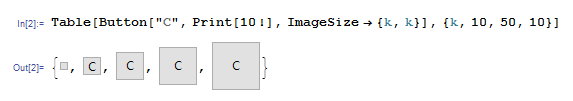I can't seem to figure out how to make the width of a Button smaller.
I tried change the first 26 below to a number like 10. But it doesn't seem to effect the width of the button. There seems to be a minimum size and won't let me make it any smaller. Can anyone help?
Button["C", Print[10!], ImageSize -> {26, 26}]