I'm writting a test on Mathematica, where most of the text is in Text style. I want that all cells be displayed as if I had gone to Cell>Convert to>TraditionalForm Display without having to do this manually on every cell. How do I do it?
3 Answers
The best solution is to open Preferences > Evaluation and set the Format type of new Output (and Input) cells to TraditionalForm. This is the setting that I use (certainly for Output).
See Tricks of the Trade 9(1) for more information, including on the very useful Notation` package.
-
$\begingroup$ Link is broken: Error 404 - Not Found $\endgroup$ Commented May 23, 2020 at 19:53
-
$\begingroup$ The Preferences > Evaluation to set the Format type of new cells to TraditionalForm no longer exists (noted below). And there have been several other changes to the system that make some of the comments in the Mathematica Journal column no longer relevant. I've updated the column and put it here: wolframcloud.com/obj/abbott/Published/TraditionalForm.nb $\endgroup$ Commented May 26, 2020 at 15:50
Changing the default format for input and output cells was possible using the Preferences dialog through Mathematica 11.0.
Starting in Version 11.1, these values can only be changed from the Option Inspector by adjusting the CommonDefaultFormatTypes values.
So you can take the following steps in Version 11.1:
- Edit ▶ Preferences ▶ Advanced ▶ Open Option Inspector
- Cell Options ▶ New Cell Defaults ▶ CommonDefaultFormatTypes
- "Output" ▶ Change StandardForm to TraditionalForm
You can also refer to this document for more details:
As an alternative/followup to my comment, you could use the $PrePrint variable to ensure that your outputs are always in TraditionalForm. Once you assign a value to $PrePrint, it will be applied to all inputs before printing them.
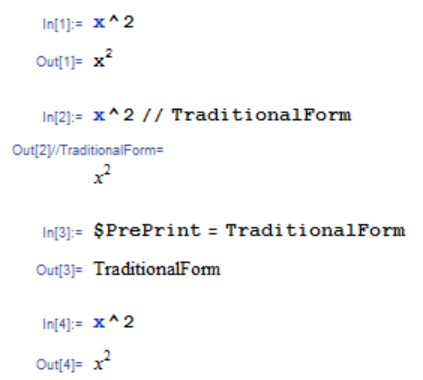
Just make sure that in your notebook you Clear[$PrePrint] before evaluating any cells which you do not want in TraditionalForm.

//TraditionalForm? $\endgroup$