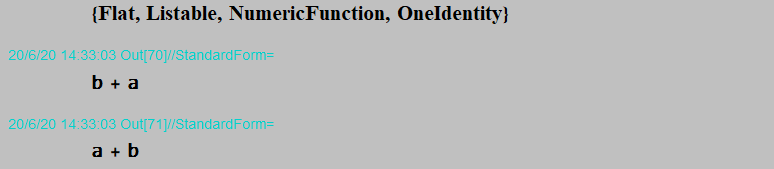This is a somewhat silly requirement, but would help a lot in my workflow. Whenever I output an algebraic expression which contains a number, mathematica always orders the number first whenever possible. For example, if I input
x+1
Mathematica will output
1+x
This repeats itself in other situations which I would prefer not to, as for example when writing to subscripts. Example:
Subscript[x, n] + 1
Outputs to
1+ Subscript[x, n]
Is there a way to prevent this or guide mathematica as to the wanted output? It happens often also in algebraic manipulations that mathematica alters the order of commutative operations.
Thanks