I have a question about Mathematica images exporting. I have created 3d (SpericalPlot) with coloring function on it and then exported it to pdf. Is there any possibility to make more vector graphics look - boundary pixels between white background and other elements ?
Part of the code:
axes[x_, y_, z_, a_] :=
Graphics3D[
Join[{Red, Arrowheads[a],
Arrow[Tube[#, 0.015]]} & /@ {{{-x, 0, 0}, {x, 0, 0}}, {{0, -y, 0}, {0, y, 0}}, {{0, 0,-z}, {0, 0, z}}},
{Text[Style["\!\(\*SubscriptBox[\(S\), \(x\)]\)", 18, Bold, Black], {1.1*x, 0.1*y, 0.1*z}],
Text[Style["\!\(\*SubscriptBox[\(S\), \(y\)]\)", 18, Bold, Black], {0.1 *x, 1.1*y,0.1*z}],
Text[Style["\!\(\*SubscriptBox[\(S\), \(z\)]\)", 18, Bold, Black], {0.1*x, 0.1*y, 1.1*z}]}]];
Ploting:
Show[SphericalPlot3D[1, {\[Theta], 0, \[Pi]}, {\[Phi], 0, 2 \[Pi]},
ColorFunction -> Function[{x, y, z, \[Theta], \[Phi], r},
ColorData["DarkRainbow"][QMap[\[Theta], \[Phi], data]/MaxQ]],
ColorFunctionScaling -> False, Mesh -> False, Axes -> False,
PlotPoints -> 200, ImageSize -> {350, 350}, Boxed -> False,
ViewPoint -> {-3, 0, 0}, ViewAngle -> 0.37],
axes[1.2, 1.2, 1.2, 0.03],
PlotRange -> {{-1.2, 1.2}, {-1.2, 1.2}, {-1.2, 1.2}}];
Saving:
Export["im.pdf", Style[Show[p3, Prolog -> {Opacity[0], Texture[{{{0, 0, 0, 0}}}],
VertexTextureCoordinates -> {{0, 0}, {1, 0}, {1, 1}},
Polygon[{{0, 0}, {.1, 0}, {.1, .1}}]}], Antialiasing -> True]


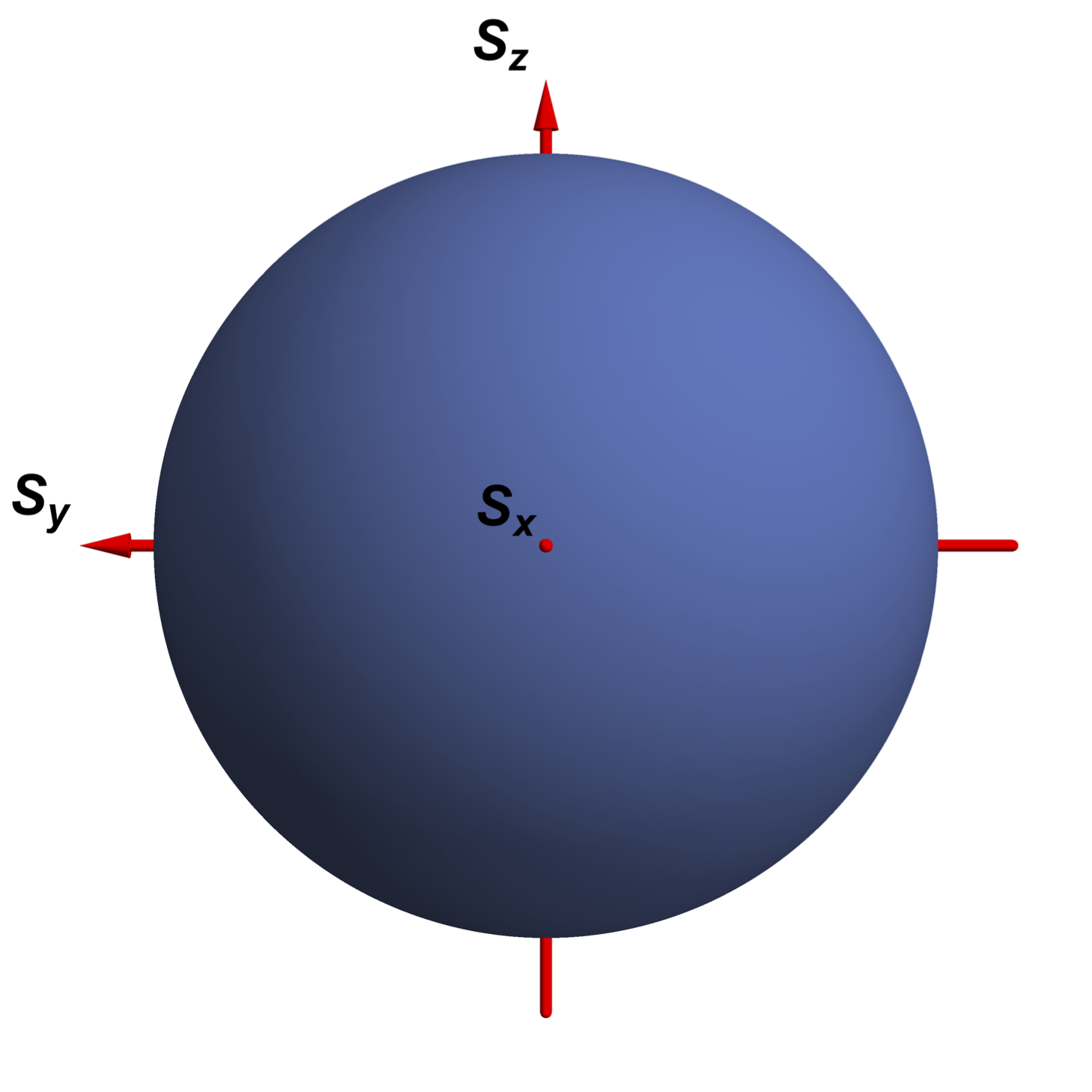
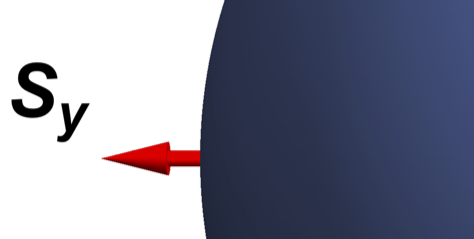
rasterTrickfrom my answer here. If that doesn't work, please explain the issue in more detail with some sample code. $\endgroup$