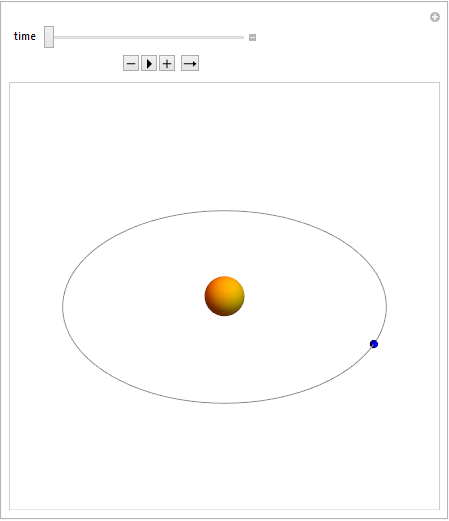The enclosed code is a simplified version of the "Make Your Own Solar System" demonstration. How do I remove the manual Faster and Slower animation controls and add code for a permanent very slow speed of rotation? Thank you for your help.
Manipulate[Graphics3D[{Hue[.12], {Sphere[{0, 0, 0}, .1]},
{FaceForm[], Sphere[{0, 0, 0}, .8 + .02]}, Gray,
Table[Line[
Table[{.8}[[i]] {Cos[ tt], Sin[ tt], 0}, {tt, 0, 2 Pi,
2 Pi/100.}]], {i, 1}],
Blue, Sphere[.8 {Cos[ t], Sin[ t], 0}, .02]},
PlotRange -> All, ImageSize -> {400, 400}, Boxed -> False,
SphericalRegion -> True, ViewAngle -> .340],
"X1" -> {{t, 0, "time"}, 0, 100, ImageSize -> Small}]