I am giving a presentation with several Manipulates and I would like to enlarge the animation control font size. By default it's quite small. For example, the code:
Manipulate[Plot[Sin[a z], {z, -1, 1}], {a, -1, 1}]
when the animation control is selected, gives the value of "a" in a small font size.
I can't seem to figure out how to enlarge the font for this and I was wondering if someone could help me.
Thanks Dominic

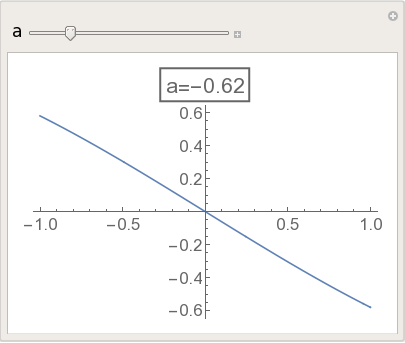
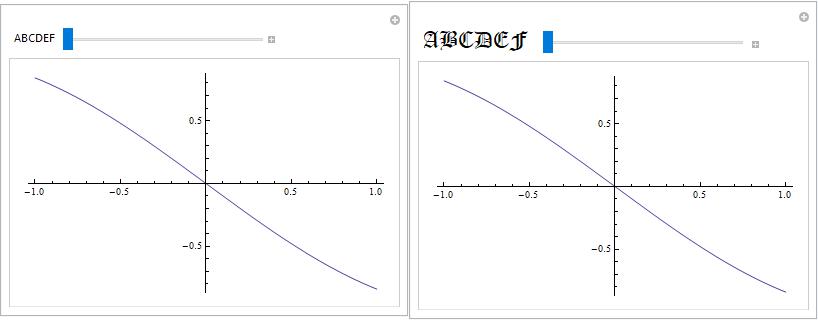
BaseStylethus:Manipulate[Plot[Sin[a z], {z, -1, 1}], {a, -1, 1, BaseStyle -> {FontSize -> 20}}]. But the input field does not resize to show the whole text of the number. $\endgroup$