I do small animations with Manipulate, but sometimes I don't like that it runs over and over again from start. I would like to have the possibility to stop the animation after one run at the end of the parameter interval.
Is there a way to get it this way?
3 Answers
The default Manipulator, FEPrivate`FrontEndResource["FEExpressions", "Manipulator04"], does not allow the option AnimationRepetitions to be passed to the Animator used by the Manipulator. However, there is another FEPrivate`FrontEndResource["FEExpressions", "Manipulator05"], that does allows further options to be passed. See
FileNameJoin[{$InstallationDirectory,
"SystemFiles", "FrontEnd", "TextResources", "MiscExpressions.tr"}]
Also see my answer here: Logarithmic slider
However, the method used in my answer to that question does not work if I use FEPrivate`FrontEndResource["FEExpressions", "Manipulator05"]. Instead we can adapt the code for it to this situation. (This cumbersome workaround may convince one that Animator is a better choice for a simple application as described by the OP. In a more complicated Manipulate, this solution may still have some value.)
Manipulate[
Plot[myvariable x, {x, 0, 100}],
{myvariable, 0.1, 1,
myManipulator[##, AnimationRunning -> True, AnimationRepetitions -> 1] &}]
The code for myManipulator and the "Manipulator05" workaround man05 are given below.
Let me first point out the following way to combine the Animate behavior with a more general Manipulate:
Manipulate[
Plot[myvariable x, {x, 0, 100}], {myvariable, 0.1, 1, Animator,
AnimationRunning -> True, AnimationRepetitions -> 1}]
This is basically all Animate does anyway.
Code dump
ClearAll[myManipulator];
Options[myManipulator] =
DeleteDuplicatesBy[
Join[Options[Manipulator], Options[Slider], Options[Animator],
Options[InputField]], First];
With[{smallerRule = {Large -> Medium, Medium -> Small,
Small -> Tiny}},
myManipulator[Dynamic[x_], range_: {0, 1}, opts : OptionsPattern[]] :=
With[{imagesize = OptionValue[ImageSize] /. Automatic -> Medium,
inputfieldsize =
OptionValue[ImageSize] /. Automatic -> Medium /. smallerRule,
enabled = OptionValue[Enabled],
continuousaction = OptionValue[ContinuousAction],
appearance =
First[Cases[OptionValue[Appearance],
Tiny | Small | Medium | Large] /. {} -> {Automatic}],
labeled = ! FreeQ[OptionValue[Appearance], "Labeled"] || !
FreeQ[OptionValue[AppearanceElements], "InlineInputField"],
opener =
OptionValue[AppearanceElements] /. {Automatic -> True,
All -> True, None -> False,
l_List :> (Cases[l, Except["InlineInputField"]] =!= {})},
inputfield =
MatchQ[OptionValue[AppearanceElements], Automatic | All] || !
FreeQ[OptionValue[AppearanceElements], "InputField"],
appearanceelements =
OptionValue[AppearanceElements] /. {Automatic -> All, None -> {},
l_List :>
Cases[l, Except["InlineInputField" | "InputField"]]},
autoaction = OptionValue[AutoAction],
exclusions = OptionValue[Exclusions]},
ReleaseHold@
MakeExpression[
PaneBox[DynamicModuleBox[{Typeset`open$$ = !
FreeQ[OptionValue[Appearance], "Open"],
Typeset`paused$$ = OptionValue[PausedTime],
Typeset`rate$$ = OptionValue[AnimationRate],
Typeset`dir$$ = OptionValue[AnimationDirection]},
StyleBox[DynamicBox[man05[
Dynamic[x],
Dynamic[x],
range,
imagesize,
inputfieldsize,
enabled,
continuousaction,
appearance,
labeled,
opener,
inputfield,
appearanceelements,
autoaction,
exclusions,
Dynamic[Typeset`open$$],
Dynamic[Typeset`paused$$],
Dynamic[Typeset`rate$$],
Dynamic[Typeset`dir$$],
FilterRules[{opts}, Options[Slider]],
FilterRules[{opts}, Options[Animator]],
FilterRules[{opts}, Options[InputField]],
FilterRules[{opts}, Options[InputField]],(*
inline InputField *)
Expression,(*
InputField type *)
OptionValue[BaseStyle],
OptionValue[LabelStyle]
]
],
DynamicUpdating -> True], DynamicModuleValues :> {}],
BaselinePosition -> (OptionValue[BaselinePosition] /.
Automatic -> Baseline),
ImageMargins -> OptionValue[ImageMargins]], StandardForm]]]
man05 = StyleBox[
PaneSelectorBox[{
False -> GridBox[{
Join[
{SliderBox[#2, #3, Join[#19, {
ImageSize -> #4,
Enabled -> #6,
ContinuousAction -> #7,
Appearance -> #8,
AutoAction -> #13,
Exclusions -> #14}]]},
If[#10,
{ItemBox[TooltipBox[TogglerBox[#15, {
True -> DynamicBox[
FEPrivate`FrontEndResource["FEBitmaps",
"SquareMinusIcon"]],
False -> DynamicBox[
FEPrivate`FrontEndResource["FEBitmaps",
"SquarePlusIcon"]]},
Appearance -> None,
ImageSize -> Automatic
],
FEPrivate`FrontEndResource["FEStrings",
"ManipulatorTooltipShowControls"]],
Alignment -> {Left}]}, {}],
If[#9,
{InputFieldBox[#1, #23, Join[#22, {
FieldSize -> {{4, 10}, {1, 2}},
Enabled -> #6,
Appearance -> {"Frameless", #8},
BaseStyle -> Join[{"Manipulator"}, #25]}]]}, {}]
]},
ColumnSpacings -> 0.6,
BaselinePosition -> {{1, 1}, Axis}],
True -> GridBox[{
Join[
{SliderBox[#2, #3, Join[#19, {
ImageSize -> #4,
Enabled -> #6,
ContinuousAction -> #7,
Appearance -> #8,
AutoAction -> #13,
Exclusions -> #14}]]},
If[#10,
{ItemBox[TooltipBox[TogglerBox[#15, {
True -> DynamicBox[
FEPrivate`FrontEndResource["FEBitmaps",
"SquareMinusIcon"]],
False -> DynamicBox[
FEPrivate`FrontEndResource["FEBitmaps",
"SquarePlusIcon"]]},
Appearance -> None,
ImageSize -> Automatic
],
FEPrivate`FrontEndResource["FEStrings",
"ManipulatorTooltipHideControls"]],
Alignment -> {Left}]}, {}],
If[#9,
{InputFieldBox[#1, #23, Join[#22, {
FieldSize -> {{4, 10}, {1, 2}},
Enabled -> #6,
Appearance -> {"Frameless", #8},
BaseStyle -> Join[{"Manipulator"}, #25]}]]}, {}]
],
Join[
{GridBox[{{
StyleBox[
InputFieldBox[#1, #23, Join[#21, {
ImageSize -> {60, #5},
ImageMargins -> {{10, 0}, {0, 0}},
Enabled -> #6,
Appearance -> #8,
BaseStyle ->
Join[{"Manipulator"}, #24, {FontSize :>
CurrentValue[{"ControlsFontSize", #5}]}]}]],
ShowContents -> #11],
AnimatorBox[#2, #3, Join[#20, {
AnimationRate -> #17,
ImageSize -> #4,
Enabled -> #6,
PausedTime -> #16,
AnimationDirection -> #18,
Appearance -> #8,
AppearanceElements -> Dynamic[
If[#12 === All, {"StepLeftButton",
"StepRightButton", "PlayPauseButton",
"FasterSlowerButtons", "DirectionButton"}, #12]],
Exclusions -> #14}]]
}},
ColumnSpacings -> {1.1},
RowAlignments -> Center,
RowMinHeight -> 0]},
If[#9, {"\[SpanFromLeft]"}, {}],
If[#10, {"\[SpanFromLeft]"}, {}]
]},
ColumnAlignments -> Left,
ColumnSpacings -> 0.6,
RowSpacings -> {0.4, 0},
RowMinHeight -> 0.1,
BaselinePosition -> {{1, 1}, Axis}]},
#15,
ImageSize -> Automatic, BaselinePosition -> Baseline],
Deployed -> True,
TooltipBoxOptions -> {ActionDelay -> Automatic}] &;
-
$\begingroup$ I still wonder why
FEPrivate`FrontEndResource["FEExpressions", "Manipulator05"]in place ofman05does not work. Perhaps it late and I'm too tired to recognize a mistake somewhere. $\endgroup$ Commented Jan 15, 2015 at 3:04
It is easy to make a Play button to make it play once. Does it have to use the Mathematica build in play button? Here is an example: (if this is not what you meant, please provide more information)
Manipulate[
tick;
If[f < maxFrequency,
tick = Not[tick];
f += 0.01];
Plot[Sin[2 Pi f t], {t, -10, 10}],
{{maxFrequency, 1, "max frequencey? (Hz)"}, .1, 2, .01},
Button["play once", f = 0; tick = Not[tick]],
{{tick, False}, None},
TrackedSymbols :> {tick}
]
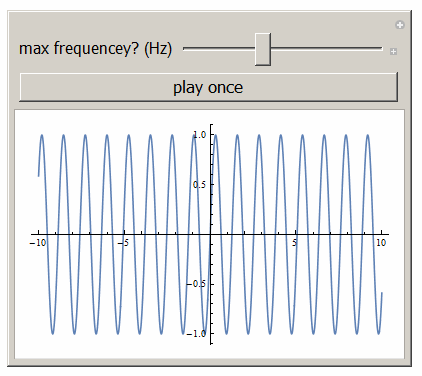
-
$\begingroup$ Thank you for your answer, I would like to show you my Mathematica command, but I dont know how to embedded into this comment. $\endgroup$– marfiCommented Jan 27, 2015 at 19:53
-
$\begingroup$ As a plain copy paste, my code goes like this: Manipulate[ Plot[1/(Sqrt[2 [Pi]] ([Sigma] + t)) E^(-x^2/([Sigma] + t)^2), {x, -50, 50}, PlotRange -> {{-30, 30}, {0, 0.5}}], {[Sigma], 1, 2}, {t, 0, 50}] $\endgroup$– marfiCommented Jan 27, 2015 at 19:59
-
$\begingroup$ Maybe you can copy paste it to Mathematica notepad, to have it neat. My point is that when I run the variable t in Manipulate window, I would like it to run only once, not repeat. I wish a nice evening $\endgroup$– marfiCommented Jan 27, 2015 at 20:02
You can set AnimationRepetitions -> 1 as a suboption in DefaultOptions:
Manipulate[
Plot[u x, {x, 0, 100}, PlotRange -> {0, 100}],
{u, 0.1, 1, DefaultOptions -> {Animator -> {AnimationRepetitions -> 1}}}]
Add AnimationDirection -> ForwardBackward as an option either in control
Manipulate[
Plot[u x, {x, 0, 100}, PlotRange -> {0, 100}],
{u, 0.1, 1,
AnimationDirection -> ForwardBackward,
DefaultOptions -> {Animator -> {AnimationRepetitions -> 1}}}]
or inside DefaultOptions:
Manipulate[
Plot[u x, {x, 0, 100}, PlotRange -> {0, 100}],
{u, 0.1, 1,
DefaultOptions ->
{Animator -> {AnimationRepetitions -> 1,
AnimationDirection -> ForwardBackward}}}]
to get
-
1$\begingroup$ Very helpful... (Oh... for what it is worth, I thanked you in my newly published book, Pixels & paintings.) $\endgroup$ Commented Dec 15, 2023 at 22:00
-
1$\begingroup$ @DavidG.Stork, thank you thank you thank you. Beautiful book! (Very timely too -- as a gift for my daughter's upcoming birthday:) $\endgroup$– kglrCommented Dec 16, 2023 at 13:59

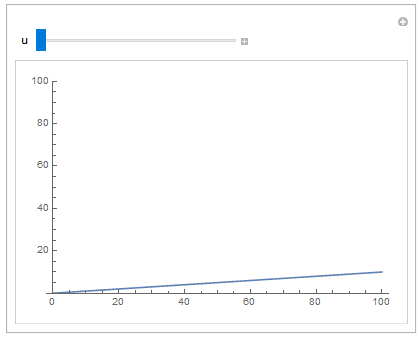
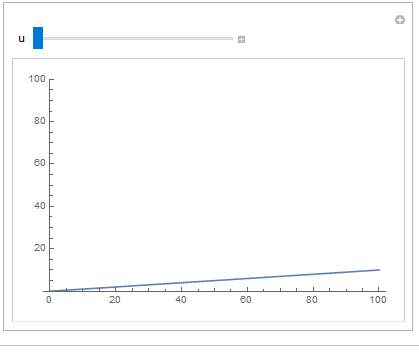
AnimatewithAnimationRepetitions -> 1. $\endgroup$Animateone must ask why that option is rejected? $\endgroup$