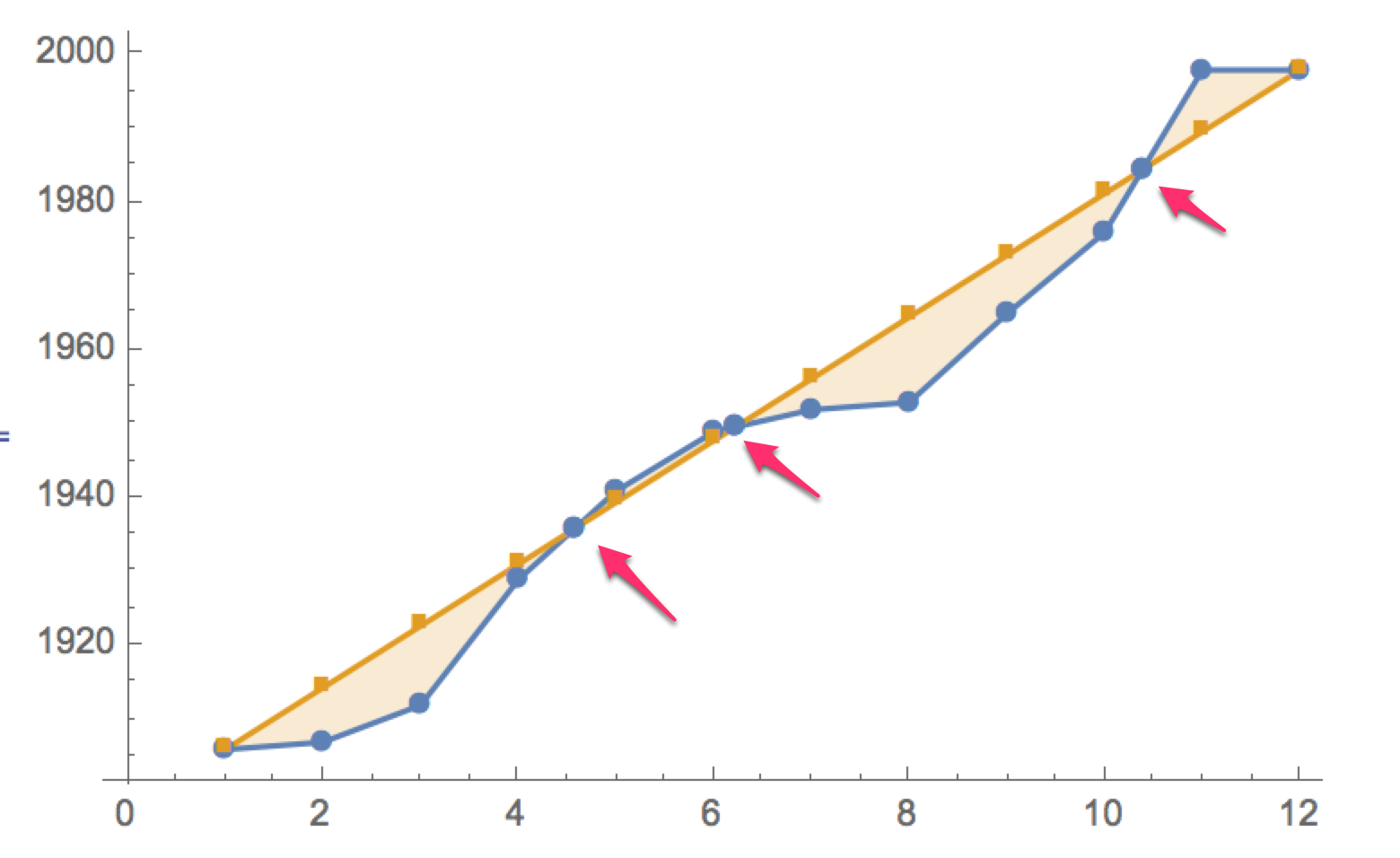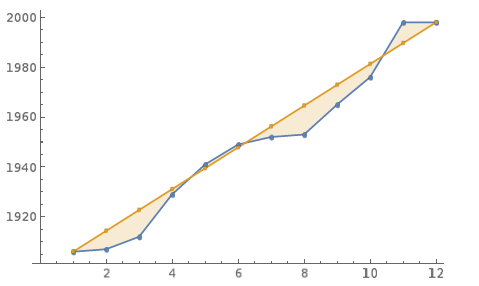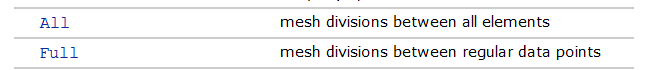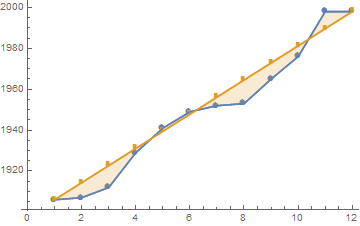In the example below, ListPlot with PlotMarkers -> Automatic and a variant using Mesh -> All introduces extra points at crossing points, even with InterpolationOrder->None.
Is there a way to prevent these?
With[{dates = {1906, 1907, 1912, 1929, 1941, 1949, 1952, 1953, 1965,
1976, 1998, 1998}, evens = Range[0, 11]*(92/11) + 1906 },
ListPlot[{dates, evens}, Joined -> True,
InterpolationOrder -> None, PlotMarkers -> Automatic,
Filling -> {1 -> {2}}]
]