I exported data form Mathematica to txt-format on my Mac. When opening the txt-file on a Windows-System the file does not appear as on my Mac (see screenshots).
Code:
Export["Example.txt", {{"Test1", 1, 2, 3, 4}, {"Test2", 5, 6, 7, 8}}]
Mathematica Documentation Center says "Export uses the line separator convention of the computer system on which Mathematica is being run."
How can I generate a txt-file under Mac OS, so that this file can be read correctly under Windows to?
BTW: I would like to get rid of the braces, quotation marks and commas within the txt-file.
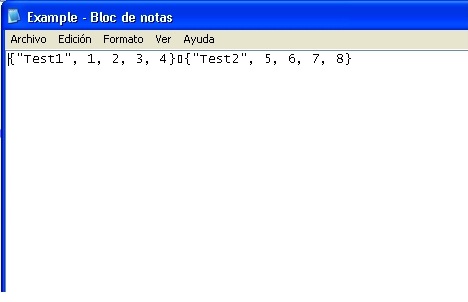
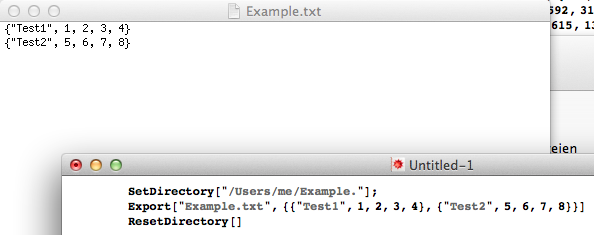

Export["Example.txt", Compress@{{"Test1", 1, 2, 3, 4}, {"Test2", 5, 6, 7, 8}}]and thenUncompress@Import[...]$\endgroup$\nvs.\r\nissue. To solve this and to get rid of the braces, commas and quotation marks you could try doing something likeExport["Example.txt", {{"Test1", 1, 2, 3, 4}, {"Test2", 5, 6, 7, 8}}, "Table", "LineSeparators" -> "\r\n"]$\endgroup$