I decided to make my own SmoothHistogram3D function because I wanted to be able to specify my own bin sizes and not rely on their distribution functions so taking a cue from this answer and bringing it into the 3rd dimension I created this function:
Create3DHist[histData_] := Module[{xAxis, yAxis, intensity, yAndI, xYAndI},
xAxis = histData[[1, 1]];
yAxis = histData[[1, 2]];
binCounts = histData[[2]];
(* Sorry it gets a little messy here *)
yAndI = Map[{yAxis[[1 ;; -2]], #}\[Transpose] &, binCounts];
xYAndI = Partition[Flatten[MapThread[Thread[{##}] &, {xAxis[[1 ;; -2]], yAndI}]], 3];
ListPlot3D[xYAndI, InterpolationOrder -> 3, PlotRange -> All]
]
(I got the idea for the xYAndI line from this answer)
which takes the result of 2d HistogramList data and creates a 3D plot with it, like this:
data = RandomVariate[BinormalDistribution[.5], 1000];
histBinnedData = HistogramList[data, {{0.2}, {0.2}}];
Create3DHist[histBinnedData]
This produces a plot that looks like this:
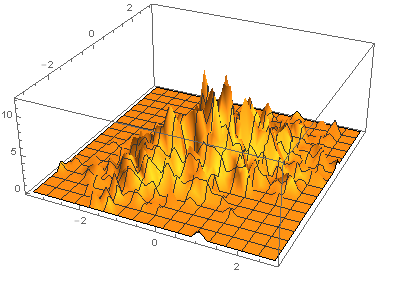
However, I found I could create a much more appealing plot if I just use the binCounts and put the plot range on top of it (which is essentially the same as using BinCounts instead of the HistogramList).
ListPlot3D[histBinnedData[[2]], InterpolationOrder -> 3, PlotRange -> All, DataRange -> {{-3, 3}, {-3, 3}}]
which produces:
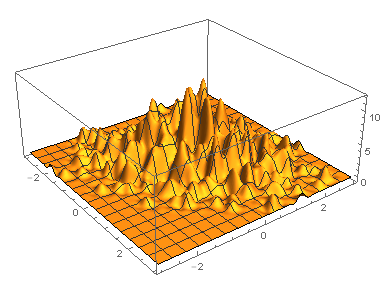
which is a lot smoother. However, my issue is that my smoothing algorithm uses non-equal bin sizes, so using DataRange to place the numbers onto the axes is imperfect because the binCounts aren't evenly spaced, but are treated as such by DataRange. However, my create3DHist function doesn't have that issue. So after all that my question is, is there a way to combine the smoothness of the 2nd method with the x and y axis accuracy of the first method? Also, what causes this difference in smoothing even though they both use an interpolation order of 3?
Small Update:
I realized the reason why the second method comes out so much smoother is because mathematica uses a lot more points than just the array you give it to plot it for the second method. I used mesh->All to compare how many points each plot had and got this result:
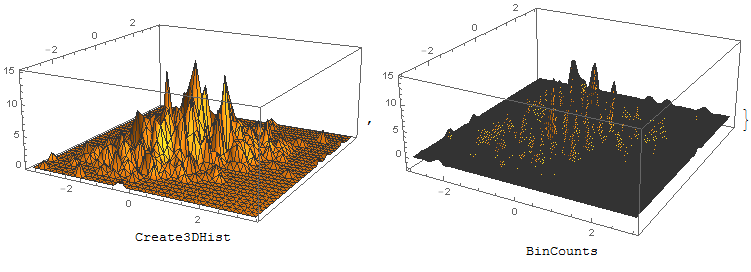
Is there anyway to extract the points in the second way and fix masses to them, or is there a way to fill in points in the first method so that it is more like the second method?

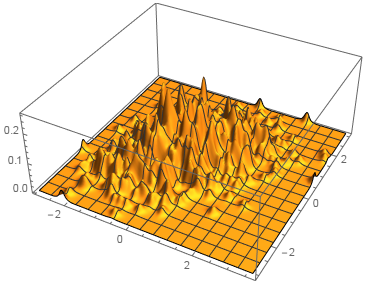
InterpolationOrderdoesn't work properly on unstructured grids. $\endgroup$