Some friends from the forum helped me to make this MMA script, I have tried to modify it to put text similar to the image, perhaps with a more beautiful letter, but I can't think of how, I have seen in the forum and in the help of MMA.
I looked in the forum and in the MMA help and the closest thing I found is this
myarrow[begin_List, end_List, mytext_String] := Graphics3D[
{Arrow[{begin, end}],Text[Style[mytext, 14], end]}]
Graphics3D[Cylinder[],
Epilog ->
Inset[Framed[Style["Cylinder", 20],
Background -> LightYellow], {Right, Bottom}, {Right, Bottom}]]
I need this, you have to run the code to see where it is, the text is supposed to rotate along with the figure, it is attached to the planes, the image only represents a frontal view of the movement
Clear["Global`*"];
img = Import["https://i.sstatic.net/FAbVi.png"];
colors = DominantColors[img];
c = 1/2 (1 + Sqrt[5]);
xy = {{1, c, 0}, {-1, c, 0}, {-1, -c, 0}, {1, -c, 0}};
yz = {{0, 1, c}, {0, -1, c}, {0, -1, -c}, {0, 1, -c}};
zx = {{c, 0, 1}, {c, 0, -1}, {-c, 0, -1}, {-c, 0, 1}};
options = {Boxed -> False, SphericalRegion -> True,
Lighting -> {{"Ambient", White}}};
g = Graphics3D[{AbsolutePointSize[8], Point /@ {xy, yz, zx},
colors[[5]], Polygon[xy], colors[[4]], Polygon[yz], colors[[3]],
Polygon[zx], EdgeForm[Thick], FaceForm[],
ConvexHullMesh@Catenate[{xy, yz, zx}]}, options];
rotZ = Table[
Graphics3D[
GeometricTransformation[First@g, RotationTransform[t, {0, 0, 1}]],
options], {t, 0, 2 \[Pi], .2}];
rotY = Table[
Graphics3D[
GeometricTransformation[First@g, RotationTransform[t, {0, 1, 0}]],
options], {t, 0, 2 \[Pi], .2}];
rotX = Table[
Graphics3D[
GeometricTransformation[First@g, RotationTransform[t, {1, 0, 0}]],
options], {t, 0, 2 \[Pi], .2}];
ListAnimate[Catenate[{rotZ, rotY, rotX}], AnimationRate -> 6]
I would appreciate a hand, I would be grateful

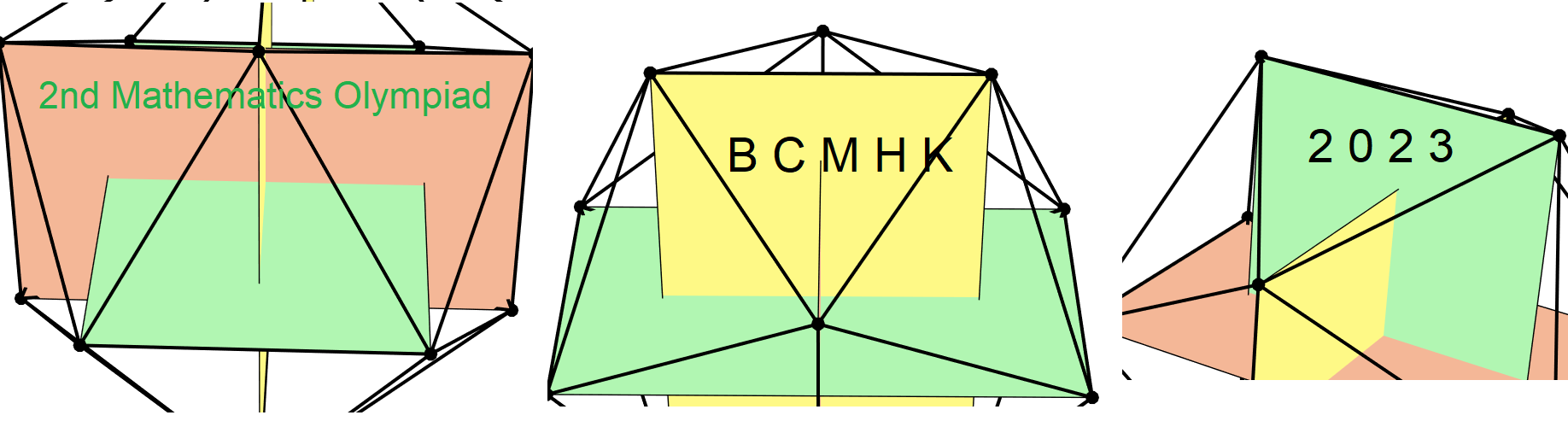
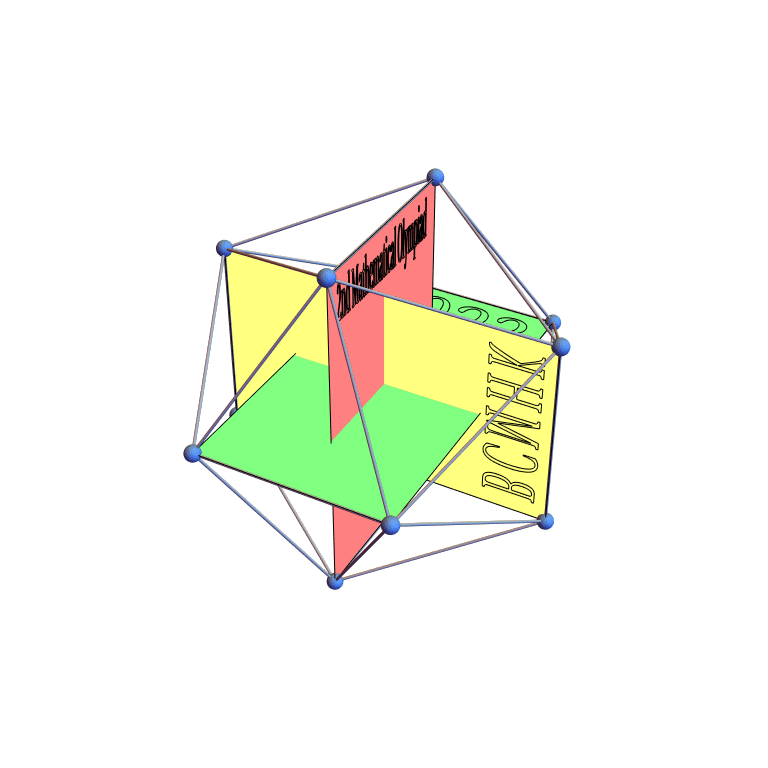
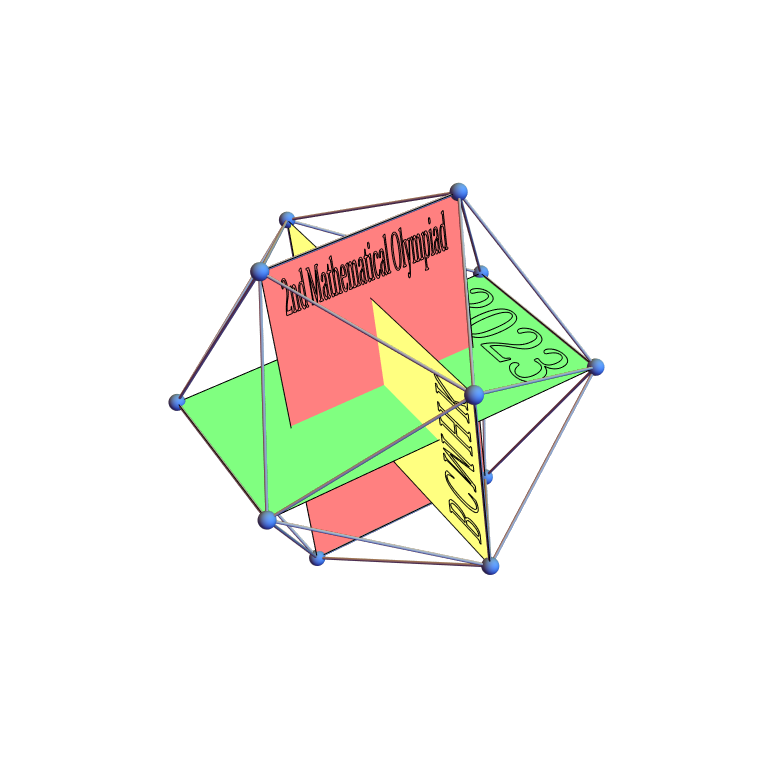
text3Dmathematica.stackexchange.com/a/131842/74641. You can also use VertexTextureCoordinates as in mathematica.stackexchange.com/questions/219866/…. $\endgroup$Graphics3D@{Texture@"abc",Polygon[{{0,0,0},{1,0,0},{1,1,0},{0,1,0}},VertexTextureCoordinates->{{0,0},{1,0},{1,1},{0,1}}]}If you Rasterize the Texture to have a transparent background, you could overlay such a polygon. $\endgroup$