I want to make the filling between lines 2 and 3 semi-transparent so that the viewer can see there is another filling between lines 1 and 3 in the background. How can I do that? Thanks in advance.
LogLogPlot[{8/x, 6/x, 4/x}, {x, 3, 5}, Filling -> {{1 -> { {3}, Cyan}}, {2 -> { {3}, Yellow}}}]

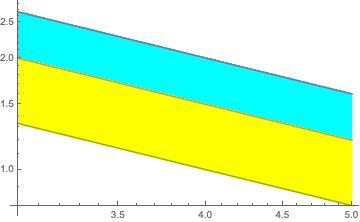
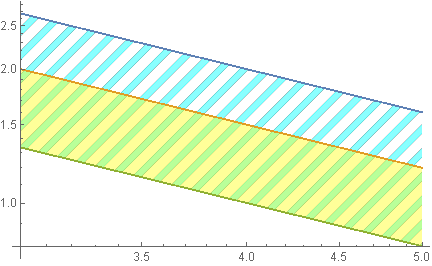
YellowwithDirective[Yellow, Opacity[.4]], it ends up looking green though and isn't entirely clear it is transparent. $\endgroup$