From my knowledge, ImageSize is an option that adjust the width of an image.
Plot[x, {x, 0, 1}, PlotRange -> {{0, 1}, {0, 1}}, Axes -> False,
AspectRatio -> Automatic, ImageSize -> 100] // ImageDimensions
{167,167}
Plot[x, {x, 0, 1}, PlotRange -> {{0, 1}, {0, 1}}, Axes -> False,
AspectRatio -> Automatic, ImageSize -> 1000] // ImageDimensions
{1667,1667}
The numbe 167, 1667 may be related to 5/3 = 1.66666......
I think it would be better if the result was {100,100} and {1000,1000}.
Where does the ratio 1.66666...... come from ?

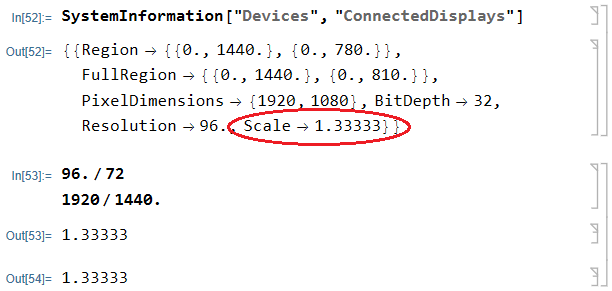
Rasterize[]? $\endgroup$