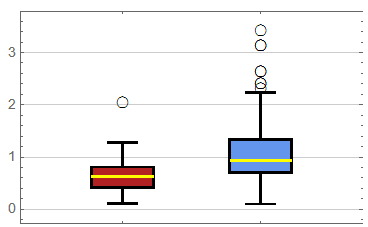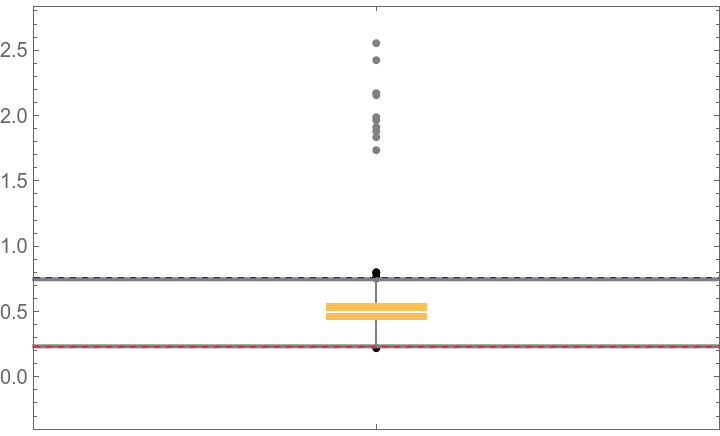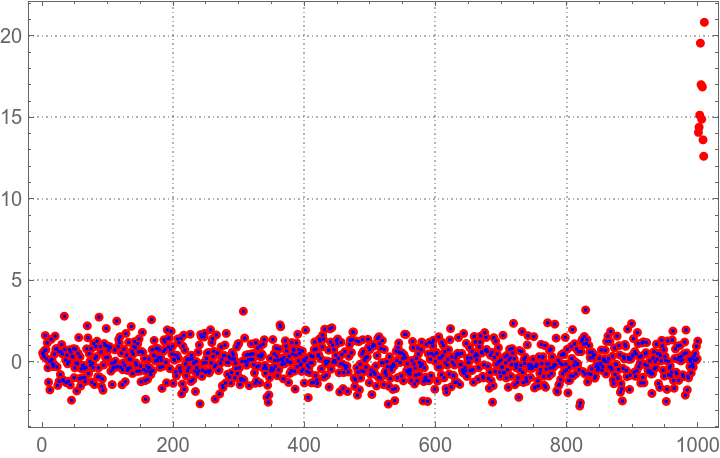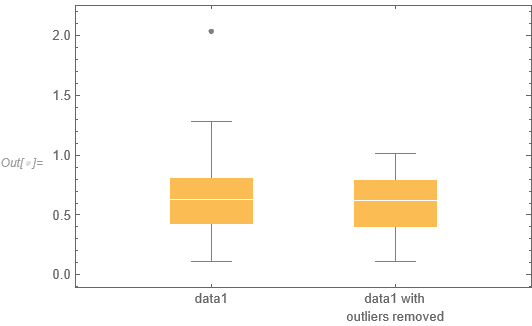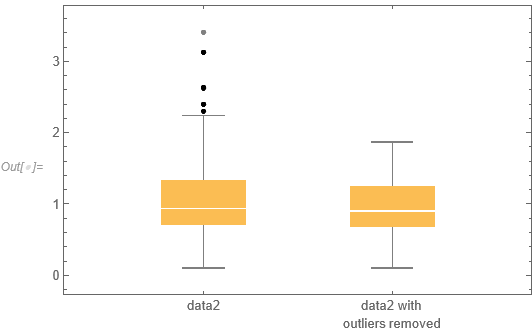Is it possible to automatically remove the outliers that are detected by "Outliers" within BoxWhiskerChart? Somehow DeleteAnomalies does not seem always seem to work. Any ideas? Essentially I want to remove the outliers showing with the circle in the figure
where the data is
data1 = {0.4203, 0.1087, 0.1366, 0.2416, 0.6286, 0.7908, 0.7615, 1.2565, \
0.7069, 0.1799, 0.8107, 0.2604, 1.0147, 0.8855, 0.4444, 0.4328, 0.44, \
2.0391, 0.7383, 0.2205, 0.692, 0.3859, 0.192, 0.6309, 0.6164, 0.4937, \
0.803, 0.4569, 0.5222, 0.938, 0.7956, 0.8166, 0.7562, 1.2832, 0.8581}
data2 = {0.2383, 0.3546, 0.8735, 0.6548, 0.5984, 0.4561, 0.8556, 0.7986, \
0.2181, 1.058, 0.9113, 0.4884, 0.1871, 0.3989, 0.238, 1.0243, 0.7271, \
0.3641, 0.3796, 0.3016, 0.2945, 0.4193, 0.724, 0.2771, 0.5613, \
0.7667, 0.9729, 0.3815, 0.4142, 0.7455, 0.8616, 0.5757, 0.5664, \
0.1015, 0.4917, 0.6048, 0.8877, 0.8456, 1.3226, 0.8138, 0.7868, \
1.5958, 0.7256, 0.7353, 0.5801, 0.8084, 0.7004, 0.6247, 0.6765, \
0.8071, 0.9352, 0.4119, 1.2578, 1.756, 0.8905, 0.1325, 0.9153, \
0.4019, 0.368, 0.6376, 0.784, 0.3875, 0.957, 0.6789, 0.948, 0.7024, \
0.7062, 0.2084, 0.4043, 0.745, 0.7742, 0.7769, 0.4801, 0.7978, \
0.9004, 1.1708, 1.3341, 0.7376, 0.585, 0.9648, 0.9191, 0.3436, \
0.5804, 0.735, 1.3176, 0.4748, 0.3699, 1.1614, 0.6834, 1.7399, \
0.6326, 1.8135, 0.4952, 0.4566, 0.7462, 0.7538, 1.3064, 1.248, \
1.3898, 0.3762, 1.0183, 2.4155, 0.7688, 1.4847, 1.3384, 1.0224, \
1.1651, 0.828, 1.5717, 1.5347, 1.867, 0.8935, 1.7056, 1.7457, 1.2412, \
1.0565, 1.2122, 0.8319, 0.9338, 0.8755, 2.0922, 0.7237, 1.1749, \
0.9267, 2.0414, 0.5219, 1.2608, 0.8713, 0.5236, 0.8465, 0.9993, \
0.9411, 0.8427, 0.8958, 0.9941, 0.7128, 0.9855, 0.618, 0.9618, \
1.5467, 1.264, 1.1727, 0.8993, 1.0647, 1.0588, 1.5056, 0.7994, \
0.8144, 0.4243, 1.9144, 0.8388, 1.366, 1.3539, 0.1452, 1.0353, \
1.0128, 1.8411, 0.8006, 1.6407, 1.0436, 1.1651, 1.1901, 2.636, \
0.9189, 1.3148, 0.7694, 0.8565, 0.8105, 0.7932, 1.0582, 1.0828, \
0.9881, 1.6959, 0.8257, 0.5502, 1.1671, 1.6598, 0.4298, 0.6475, \
3.4179, 1.3251, 1.7484, 1.4989, 0.6359, 0.793, 1.5982, 1.3591, 0.339, \
2.3133, 2.147, 1.19, 2.6426, 1.7799, 1.4941, 1.0867, 0.8212, 0.5932, \
0.7318, 1.6003, 1.3919, 0.6235, 1.3959, 1.2471, 0.8678, 1.0173, \
1.1953, 1.3272, 0.9823, 1.2895, 0.5696, 0.7819, 1.6519, 1.7479, \
0.708, 1.1658, 1.3489, 1.5388, 1.3527, 1.2879, 1.1967, 1.0487, \
2.4073, 0.886, 2.2007, 1.0977, 0.9994, 0.522, 0.9271, 3.1344, 1.194, \
1.6859, 1.52, 1.4362, 0.8689, 1.4533, 0.8735, 1.1683, 1.6501, 0.5921, \
2.1358, 1.5373, 1.327, 2.2383, 0.6617, 1.3859, 0.9786, 1.4722, \
1.4891, 0.9931, 0.7015, 1.6651, 1.3637, 1.06, 1.2336, 1.1873, 1.9456, \
1.8313, 3.1359, 1.2111, 1.5379, 1.1171, 1.511, 1.4938, 0.825, 1.0986}