You can use Manipulate with an IntervalSlider to look at the different harmonics.
Clear["Global`*"]
$Version
(* "12.3.1 for Mac OS X x86 (64-bit) (June 19, 2021)" *)
EDIT: Some embellishments to the original answer.
Manipulate[
Module[{
notes = {"C", "C♯", "D", "D♯", "E", "F",
"F♯", "G", "G♯", "A", "A♯", "B"}, ff},
ff = 440.*2^((Position[notes, note][[1, 1]] - 10)/12);
Periodogram[
Sound[SoundNote[note, 1, instr]],
PerformanceGoal -> "Quality",
PlotRange ->
{{intHz[[1]], intHz[[2]]}, {intdB[[1]],
intdB[[2]]}},
Frame -> True,
FrameLabel ->
(Style[#, 12, Bold] & /@ {"Hz", "dB"}),
GridLines -> {Range[ff, 19 ff, ff], None},
GridLinesStyle ->
Directive[Red, Dashed, AbsoluteThickness[1]],
PlotLabel ->
StringForm["fundamental frequency = ``",
NumberForm[ff, {6, 2}]]]],
Control[{{intHz, {0, 2000},
Row[{Spacer[100], "Interval [Hz]"}]}, 0, 5000, 200,
ControlType -> IntervalSlider,
Method -> "Push",
MinIntervalSize -> 250,
ControlPlacement -> Bottom,
Appearance -> "Labeled"}],
{{intdB, {-30, 30}, Rotate["Interval [dB]", Pi/2]},
-90, 40, 2,
ControlType -> IntervalSlider,
Method -> "Push",
MinIntervalSize -> 3,
ControlPlacement -> Left,
Appearance -> {"Vertical", "Labeled"}},
Row[{
Spacer[100],
Control[{{note, "G", "Note"},
{"C" -> "C", "C♯" -> "C♯/D♭", "D" -> "D",
"D♯" -> "E♭/D♯", "E" -> "E", "F" -> "F",
"F♯" -> "F♯/G♭", "G" -> "G",
"G♯" -> "A♭/G♯",
"A" -> "A", "A♯" -> "B♭/A♯", "B" -> "B"}}],
Spacer[36],
Control[{{instr, "Violin", "Instrument"},
{"AltoSax", "Guitar", "Piano", "Violin"}}]}]]
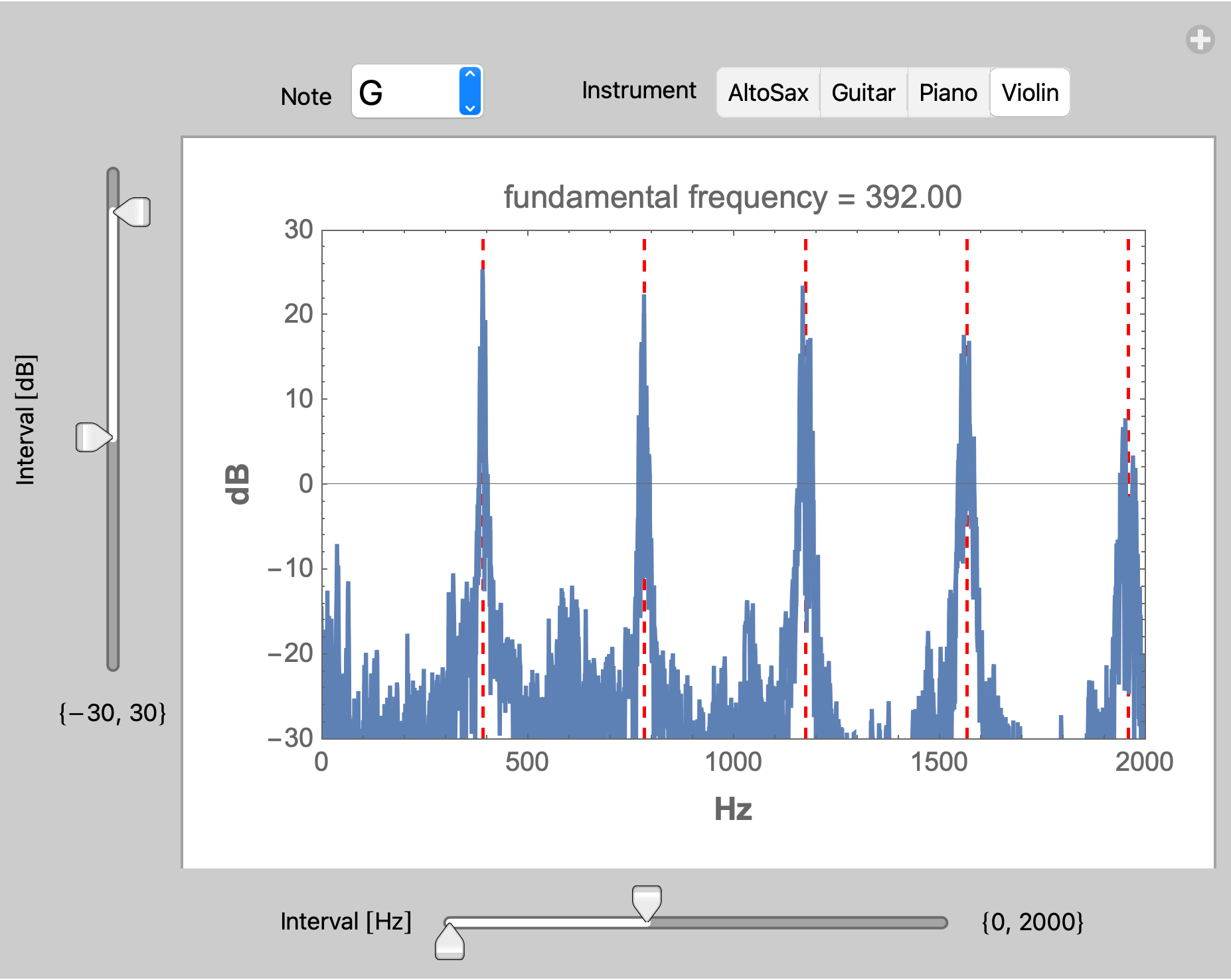
Original answer:
Manipulate[
Periodogram[Sound[SoundNote[note, 1, instr]],
PerformanceGoal -> "Quality",
PlotRange -> {{int[[1]], int[[2]]}, All},
Frame -> True,
FrameLabel ->
(Style[#, 12, Bold] & /@ {"Hz", "dB"})],
{{int, {0, 2000}, "Interval [Hz]"}, 0, 5000, 250,
ControlType -> IntervalSlider,
Method -> "Push", MinIntervalSize -> 500,
Appearance -> "Labeled"},
Row[{
Control[{{note, "G", "Note"},
{"C" -> "C", "C#" -> "C#/D♭", "D" -> "D",
"D#" -> "E♭/D#", "E" -> "E", "F" -> "F",
"F#" -> "F#/G♭", "G" -> "G", "G#" -> "A♭/G#",
"A" -> "A", "A#" -> "B♭/A#", "B" -> "B"}}],
Spacer[36],
Control[{{instr, "Violin", "Instrument"},
{"Violin", "Piano", "Guitar",
"AltoSax"}}]}]]
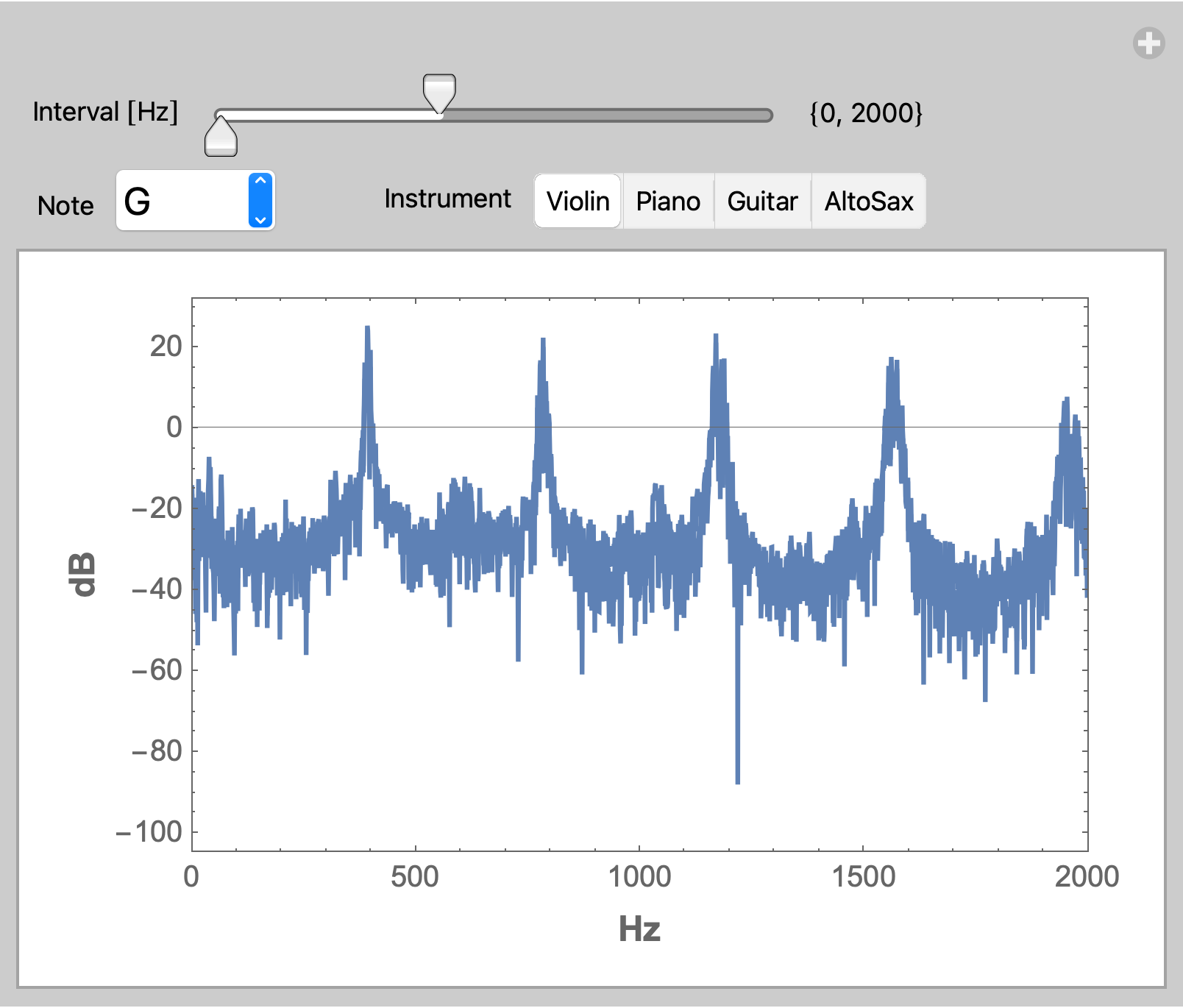

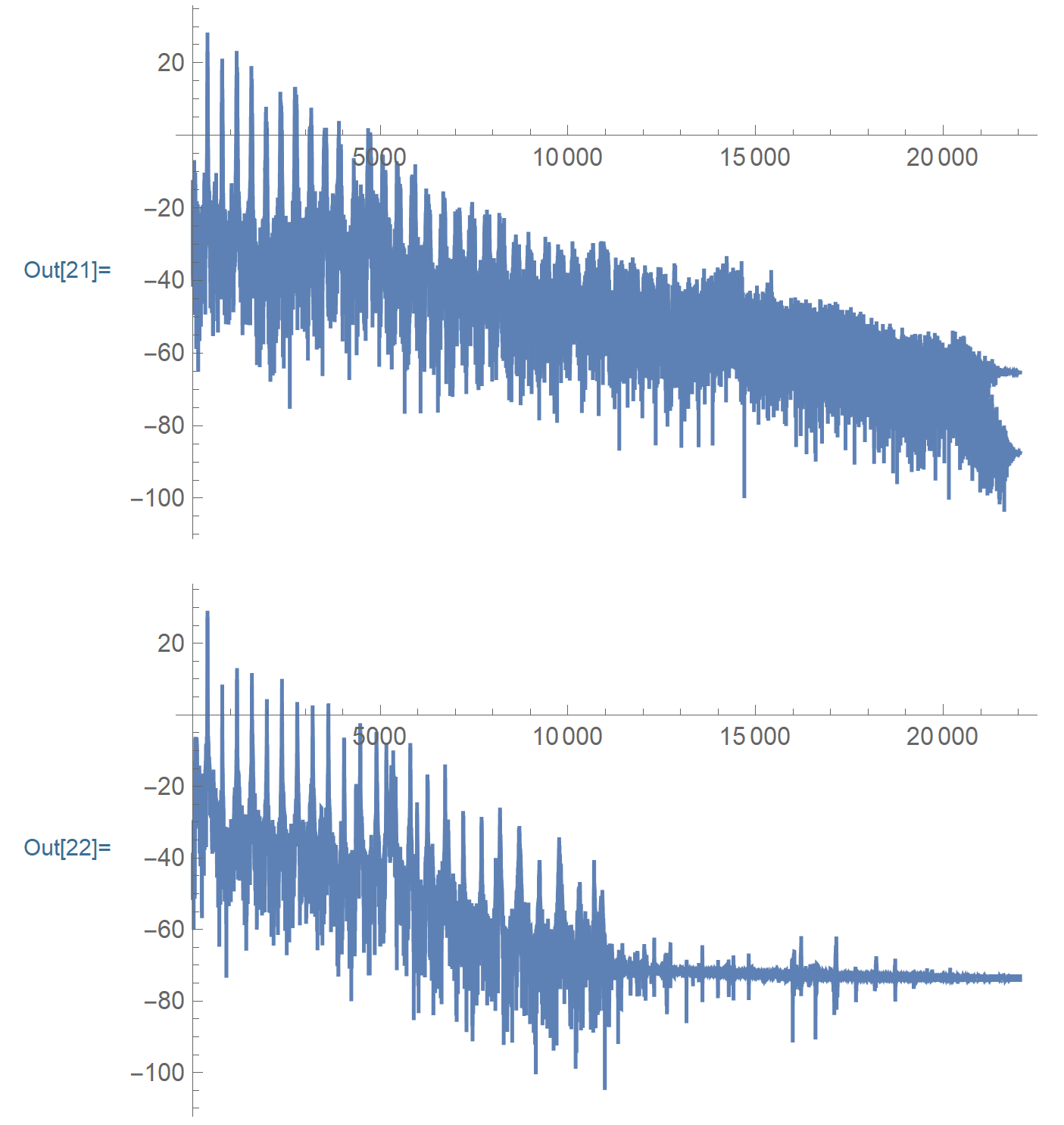
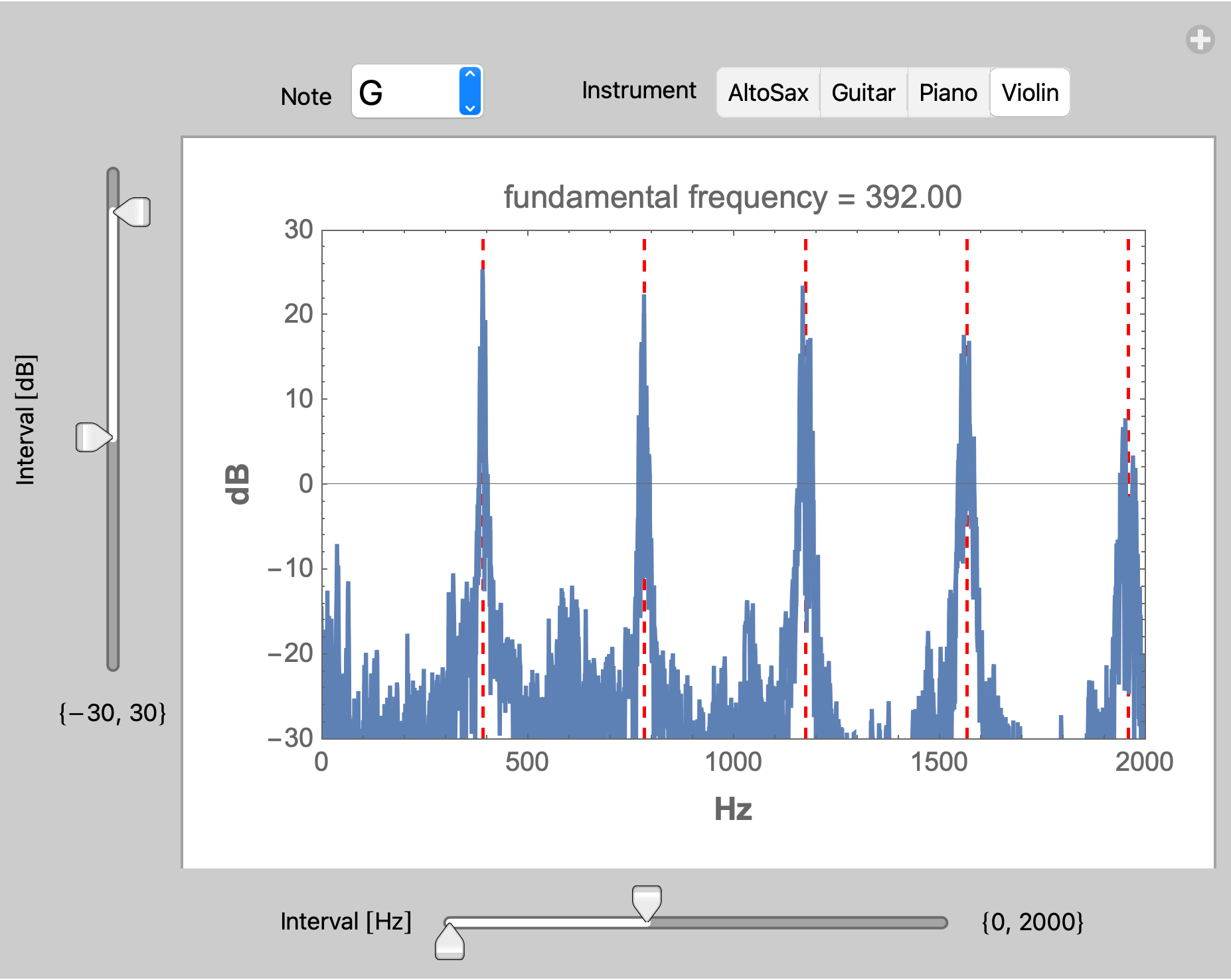
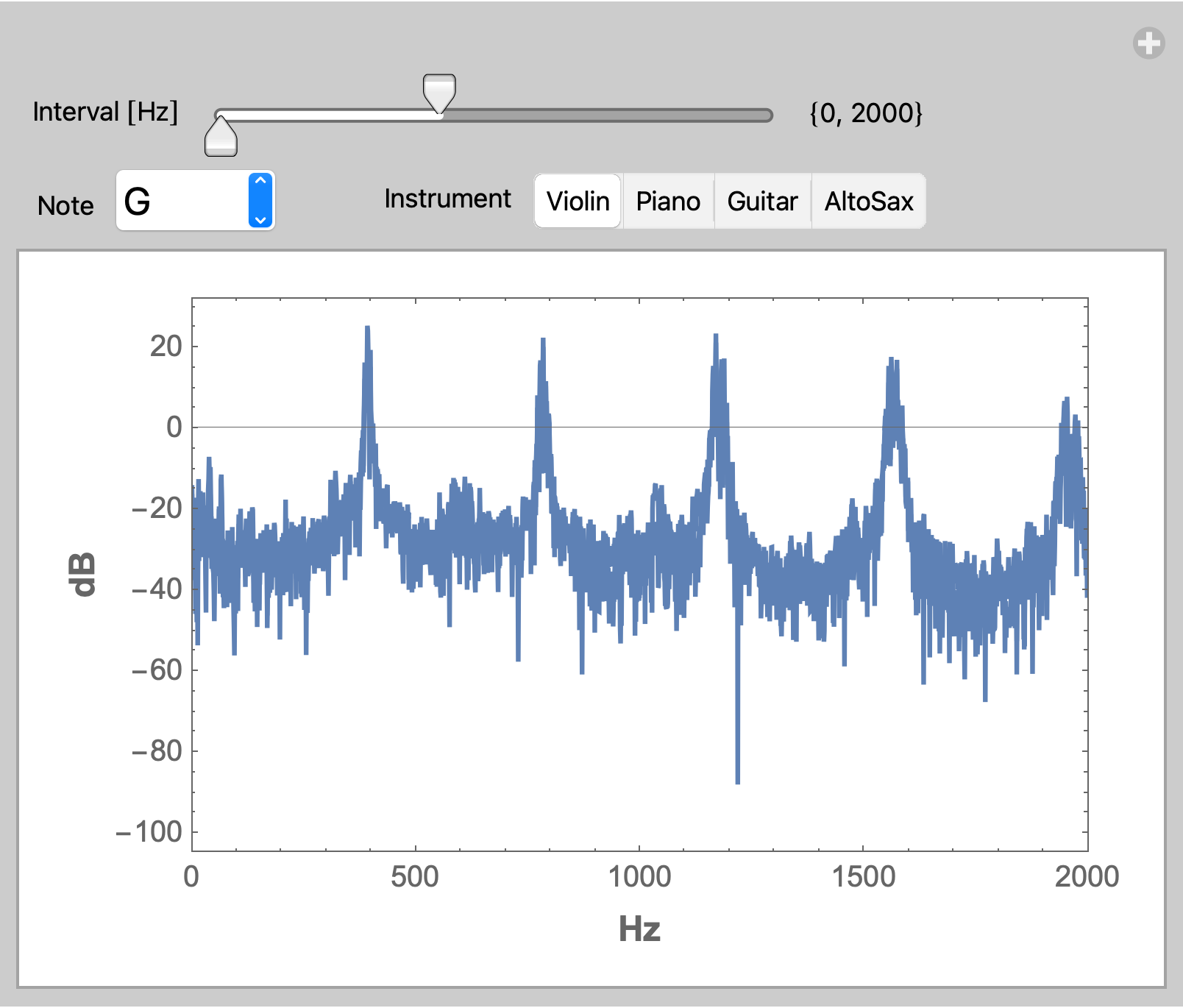
PlotRangeto show only the relevant part:Periodogram[{ViolinNote, PianoNote}, PlotRange -> {{0, 8000}, {-30, 30}}, AspectRatio -> 1/3]. $\endgroup$