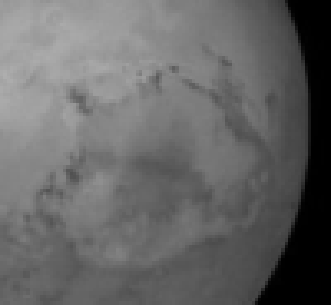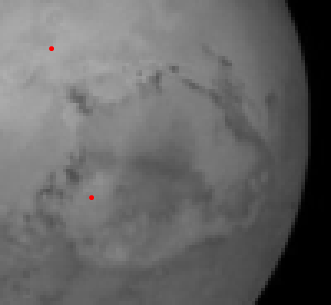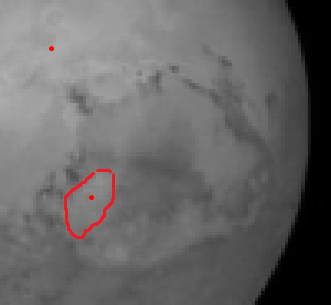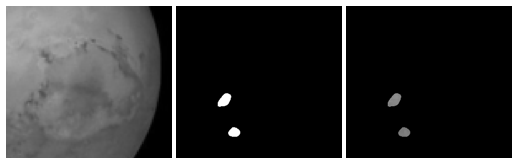How can I take the image data of the area around a max?
img = Import["https://i.sstatic.net/YDCGF.png"]
markers = MaxDetect[GaussianFilter[img, 10], Padding -> 1];
HighlightImage[img, markers, Method -> {"DiskMarkers", 5}]
I would like to take the image data of the shape it is within like:
Update: I made a brute force version using ImageTrim[] and PixelValuePositions[] but this is just using a approximate square around the max detect point