I have to construct a bezier triangle that interpolates these 4 points:
$\qquad (0,0,1),\,(1,0,0),\,(0,1,0),\,(0.5,0.5,0.75)$
However, the surface that I get is so weird. Anyone please can help me to solve this problem?
pts =
{{{0, 0, 1}, {0.5, 0.5, 0.75}, {1, 0, 0}},
{{0, 0, 1}, {0, 1, 0}, {0.5, 0.5, 0.75}},
{{0, 1, 0}, {0.5, 0.5, 0.75}, {1, 0, 0}}};
f = BezierFunction[pts]
Show[
Graphics3D[{PointSize[Medium], Red, Map[Point, pts]}],
Graphics3D[{Gray, Line[pts], Line[Transpose[pts]]}],
ParametricPlot3D[f[u, v], {u, 0, 1}, {v, 0, 1},
ColorFunction -> "Rainbow"],
Mesh -> Full,
Axes -> True,
AxesLabel -> {"x", "y", "z"}]

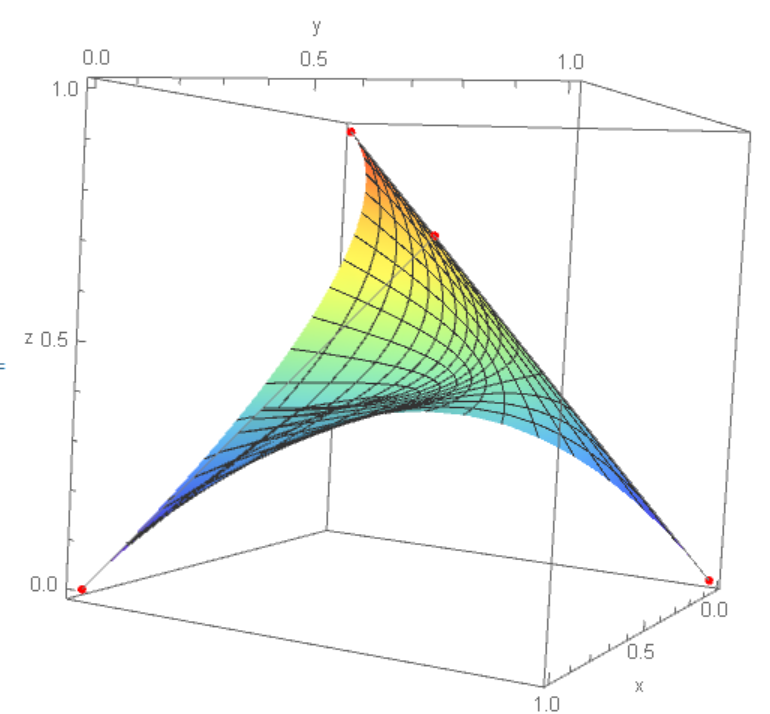
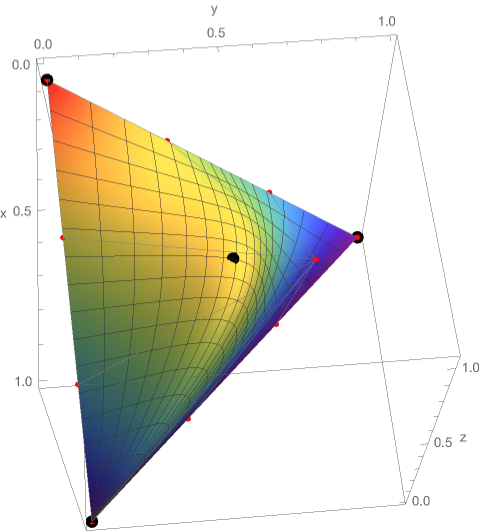
BezierFunctionwith some control points being "squeezed" together. For more details, please check my Community post A Gentle Introduction to Bézier Triangle. $\endgroup$