I think I've found a method that could work. The idea is to make a MeshRegion out of your points and then find all of the polygons with similar face normal vectors. The normal vectors can be computed with MeshCellNormals as described in this answer:
mesh = ConvexHullMesh[Data3D];
poly = MeshPrimitives[ConvexHullMesh[Data3D], 2];
clusters = ClusteringComponents[
Region`Mesh`MeshCellNormals[mesh, 2],
Automatic,
1
];
nClusters = Max[clusters]
6
So now we have all of the polygons and clustered them into groups and we just need to figure out which clusters correspond to the top and bottom of the torso. In my case, it turns out that clusters 1 and 3 are the ones I need:
Show[
ListPointPlot3D[Data3D],
Graphics3D[Pick[poly, clusters, 1 | 3]]
]
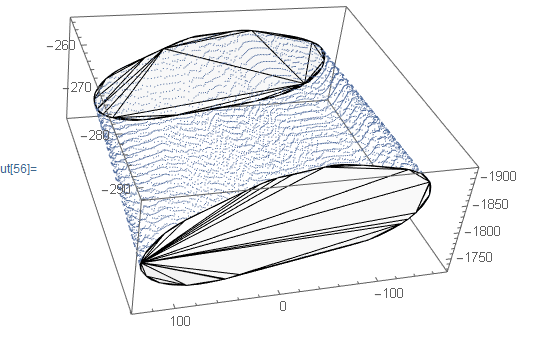
To get the points defined by these polygons (say, the ones from cluster 1):
pts = Union @@ Pick[poly, clusters, 1][[All, 1]];
Length[pts]
408
Check that these points are all members of Data3D:
Length[Intersection[pts, Data3D]]
408
edit
The OP indicated that there seems to be some issue with the computation of the normals. It's possible that some of the polygons of the mesh are very tiny and the normals cannot be computed or something. The first suggestion I have for this is to try
mesh = RepairMesh[mesh]
to see if that helps. If that doesn't work, it's worth investigating the normals computed:
normals = Region`Mesh`MeshCellNormals[mesh, 2];
Count[normals, Except[{__?NumericQ}]]
Length[normals]
If the number of non-numeric vectors in normals is fairly low, you could consider throwing out the problematic polygons:
goodPolyPos = Flatten @ Position[normals, {__?NumericQ}, {1}, Heads -> False];
normals = normals[[goodPolyPos]];
poly = poly[[goodPolyPos]]
From there you could continue with:
clusters = ClusteringComponents[normals, Automatic, 1];
and see how you get on.

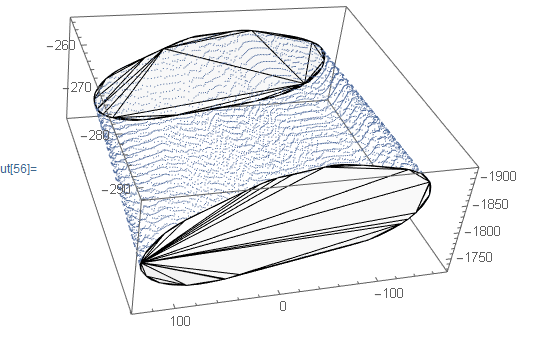
threshold = Mean[Data3D[[All, 3]]]; lb = Select[Data3D, #[[3]] < threshold &];Or some other threshold that you define. Also, a minimal working example does not consist of more than 9600 points. $\endgroup$