Consider an implicit function like f
dist[x_, y_] = Sqrt[(x - #1)^2. + (y - #2)^2.] &
f[x_, y_] = dist[-1, 0][x, y] dist[1, 0][x, y]
How to sample points on f[x,y]==c without explicitly solving for y?
f[x,y]==c is a Cassini oval and looks like
Animate[ContourPlot[f[x, y] == t, {x, -3, 3}, {y, -3, 3}, PlotPoints -> 100], {t, 0.6, 2, 0.1}]

![fig1. <code>f[x,y]==c</code> for various c](https://i.sstatic.net/M5VRR.gif)
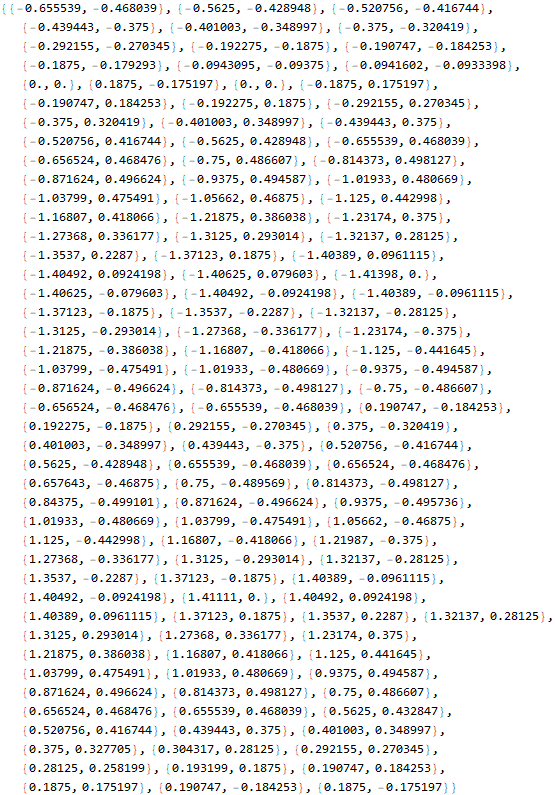
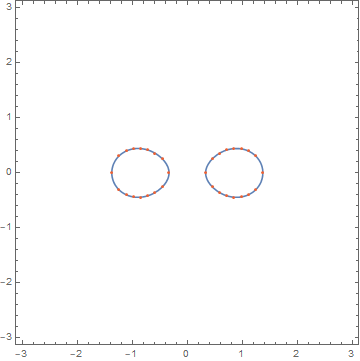



How to sample points onButContourPlotalways did that. So you can just read the samples?t = 1; p = ContourPlot[f[x, y] == t, {x, -3, 3}, {y, -3, 3}]; p[[1,1,1]]gives you the (x,y) data. I also do not understand why you do not want to solve foryexplicitly as function ofxand then do the sampling? $\endgroup$