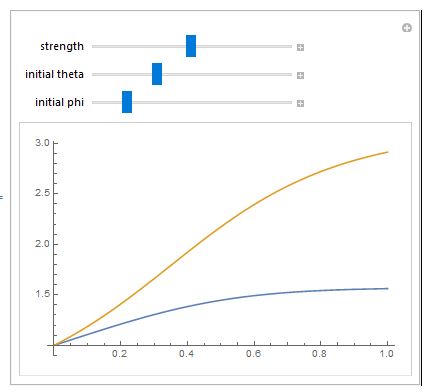I am having a bit of trouble when it comes to plotting the solution of a system of non-linear ODE's.
I write
pfun = ParametricNDSolveValue[
system, {x[t], y[t], z[t], px[t], py[t], pz[t]}, {t, 0, 1}, {tau,
omega, xi, yi, zi, pxi, pyi, pzi}]
xi, yi, zi, pxi, pyi, pzi are the initial conditions
tau and omega are just two other parameters
This gives me a single parametric function as the output.
I then write
Manipulate[
Plot[pfun[tau0, omega0, xi0, yi0, zi0, pxi0, pyi0, pzi0], {t, 0,
1}], {{tau0, 0.5, "strength"}, 0, 1}, {{omega0, 2 Pi}, 0,
2 Pi}, {{xi0, 1, "initial theta"}, 0, Pi}, {{yi0, 1, "initial phi"},
0, 2 Pi}, {{zi0, 1 , "initial phase"}, 0, 2 Pi}, {{pxi0, 1}, -Pi ,
Pi}, {{pyi0, 1}, -Pi, Pi}, {{pzi0, 1}, -Pi, Pi}]
Which does correctly plot a bunch of solutions, with parameters that I can vary, however, I cannot then make the different plots show up in different colours!
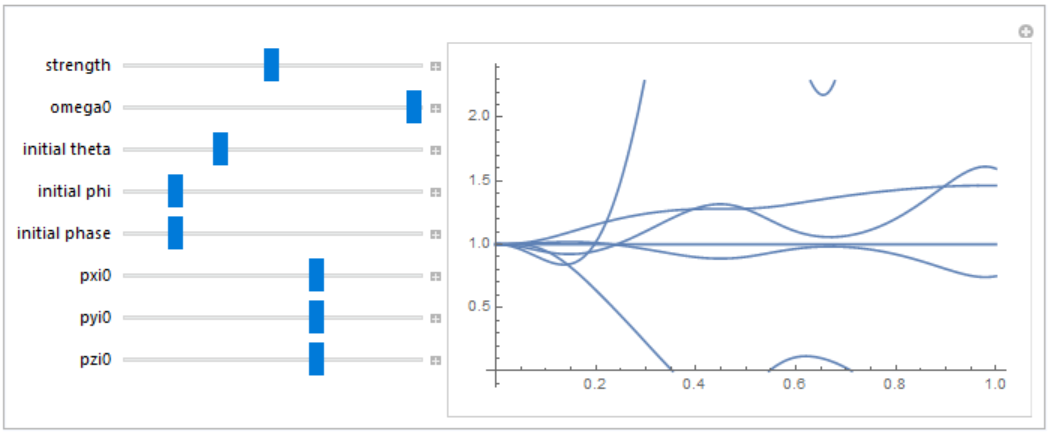
Could anyone explain what I need to do?
I have tried to use things like "Plot Style" in the third argument of the "Plot" function, but this does not work.
Edit:
I will copy and paste a full simple example that causes me the same issue as described above.
$Assumptions = {x, y, tau, xi, yi} ∈ Reals
system = {D[x[t], t] == (Cos[x[t]] y[t])/tau,
D[y[t], t] == (Sin[y[t]] x[t])/tau, x[0] == xi, y[0] == yi}
pfun = ParametricNDSolveValue[
system, {x[t], y[t]}, {t, 0, 1}, {tau, xi, yi}]
Manipulate[
Plot[pfun[tau0, xi0, yi0], {t, 0, 1}], {{tau0, 0.5, "strength"}, 0,
1}, {{xi0, 1, "initial theta"}, 0,
Pi}, {{yi0, 1, "initial phi"}, 0, 2 Pi}]