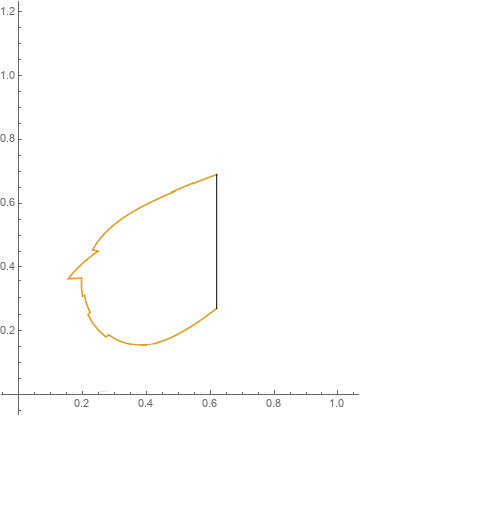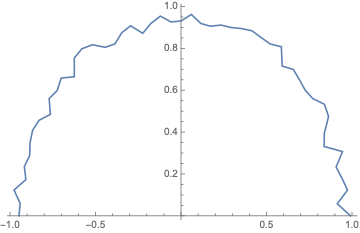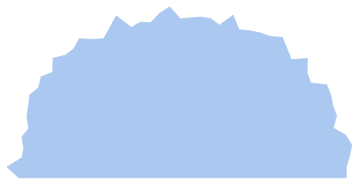I am trying to integrate a figure composed of a piecewise parametric curve with both ends bound by a straight, vertical line segment. I have displayed the curves on top of each other using the Show function because I could not display the straight line using the ParametricPlot, code shown:
Show[ParametricPlot[{{InsideLoopA}},{t,0,1}],
Graphics[Line[{{0.62,0.69},{0.62,0.27}}]]]
However, now that I am trying to find the area within, I cannot figure out how to accomplish it. I have tried creating a Region, but the issue of one curve being Cartesian and the other Parametric seems to prevent mixing them successfully, despite Region accomodating multiple elements. For the same reason, I cannot use a ParametricRegion. What methods would facilitate creating a closed area that would allow me to then take the area, whether using the Area function on a type of Region or by taking an integral? Do I instead need to apply RegionUnion or rewrite my straight line in a very ugly parametric form, and figure out how to include it?
Example of incorrect attempt:Region[{InsideLoopA}, {Line[{{ 1.01 , 0.26},{1, 0.19 }}]}]