I am generating all possible configurations of NN elements comprising only 0 or 1 as
sB[NN_] := Tuples[{0, 1}, NN]
Using this, for fixed NN I would like to create a figure in which all 0 are represented by an arrow pointing down, and all 1 by an arrow pointing up. These would need to be spaced in an orderly manner, e.g. I should be able to set the number of columns over which the configurations 0101... should be arranged. Also, the configurations 00101... should have no commas and no brackets.
I designed arrow objects as
len=0.3
up = {Arrowheads[Large], Arrow[{{0, 0}, {0, len}}]};
down = {Arrowheads[Large], Arrow[{{0, 0}, {0, -len}}]};
upG = Graphics[{Thick, up}];
downG = Graphics[{Thick, down}];
but could not go much beyond - replacements don't seem to be the way to do this.

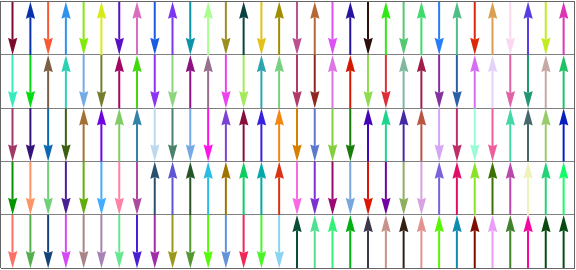
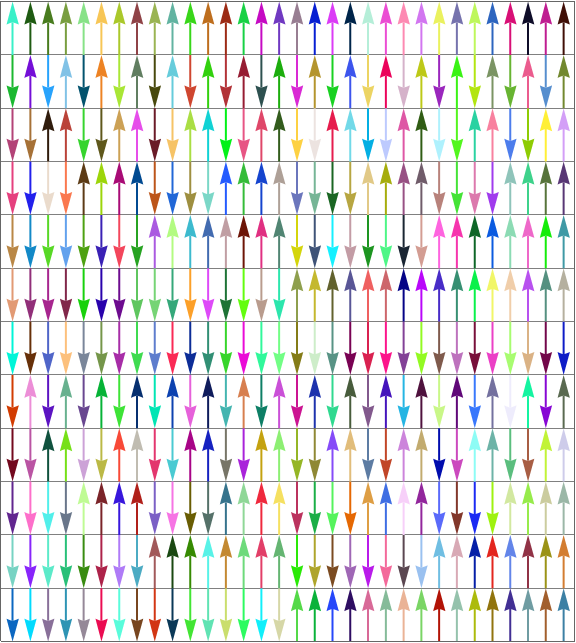
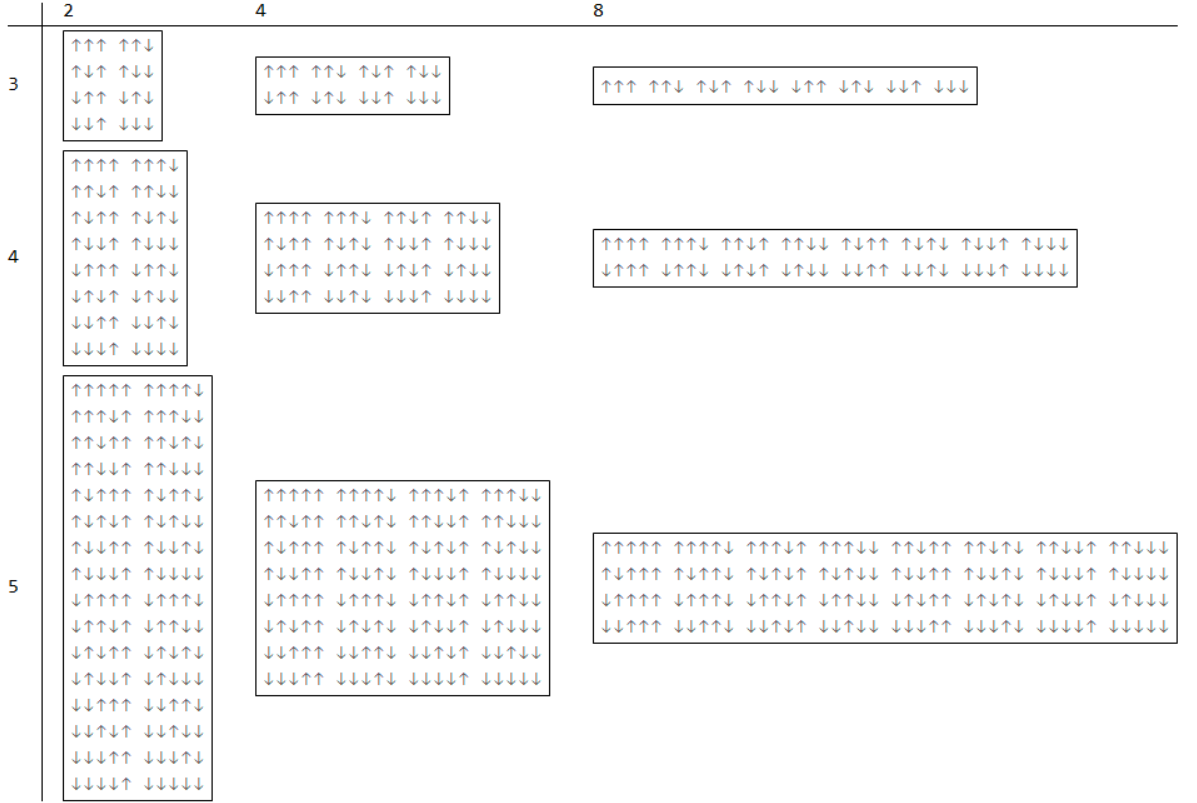
Gridand textual symbols for arrows:Grid[sB[5] /. {0 -> Style["\[DownArrow]", 20, Bold], 1 -> Style["\[UpArrow]", 20, Bold]}], or"\FilledDownTriangle]"and"\[FilledUpTriangle]"correspondingly. If you need graphics object try this:Graphics@Flatten[MapIndexed[If[#1 == 0, Text["\[DownArrow]", #2], Text["\[UpArrow]", #2]] &, Transpose@sB[5], {2}], 1]. $\endgroup$