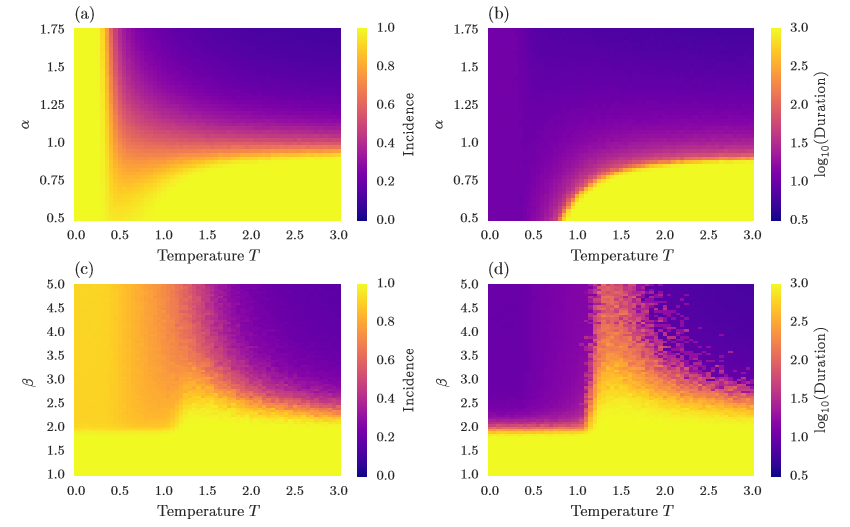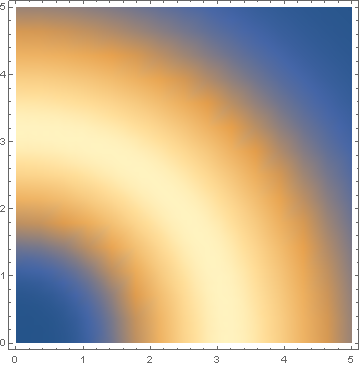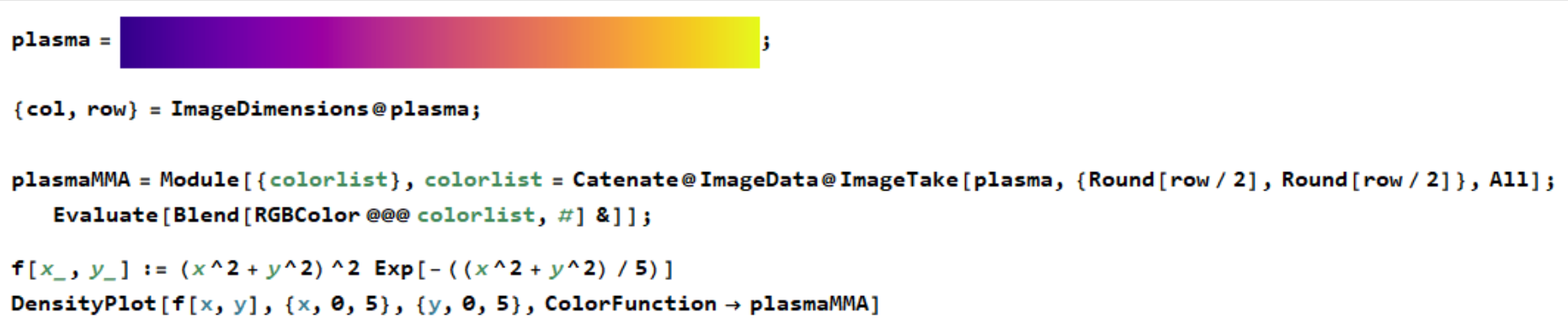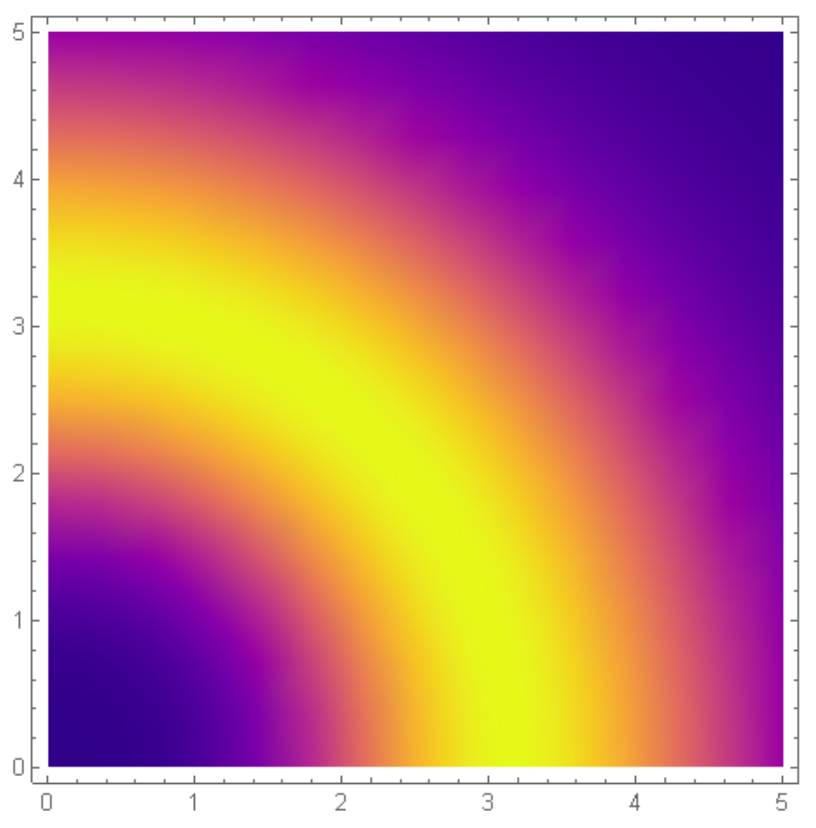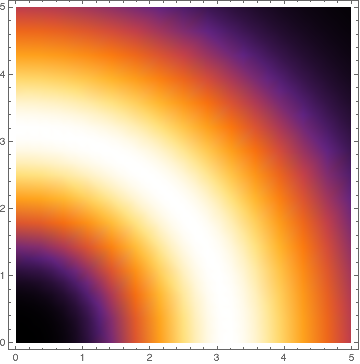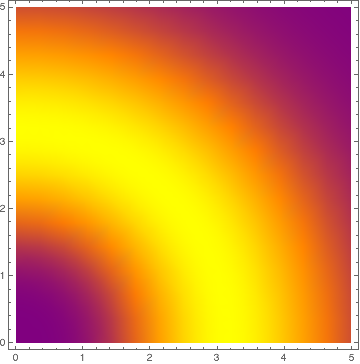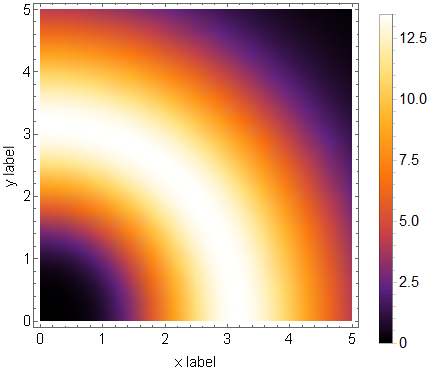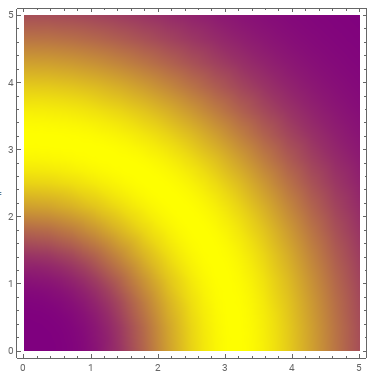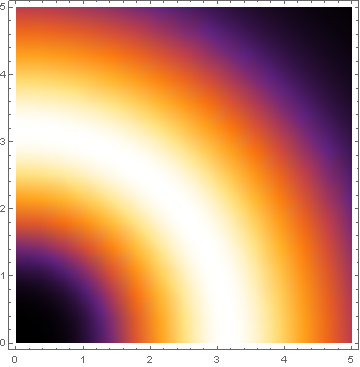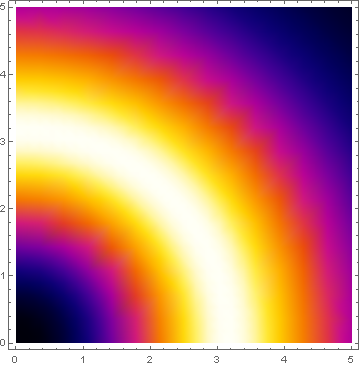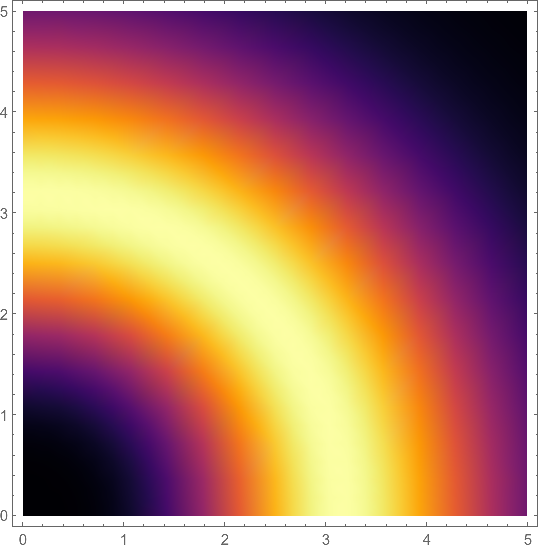If you don't need precisely that scheme, the named gradient scheme SunsetColors is pretty close to what you want:
f[x_, y_] := (x^2 + y^2)^2 Exp[-((x^2 + y^2)/5)]
DensityPlot[f[x, y], {x, 0, 5}, {y, 0, 5},
ColorFunction -> ColorData["SunsetColors"]]
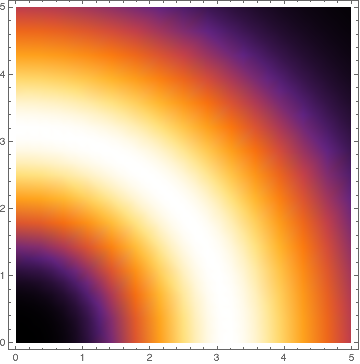
There are several named color schemes built into Mathematica. The easiest way to browse through them is to type "ColorData" into an input cell and then select "Choose Color Scheme" from the contextual menu that pops up under your input.
Alternately, you can use Blend to roll your own scheme that linearly interpolates between purple, orange, and yellow:
DensityPlot[f[x, y], {x, 0, 5}, {y, 0, 5},
ColorFunction -> (Blend[{Purple, Orange, Yellow}, #1] &)]
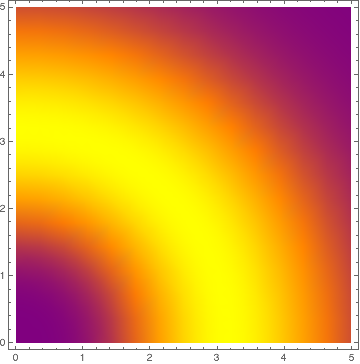
This can be tweaked by replacing the arguments Purple, Orange, or Yellow with other RGBColor objects. (For example, the Purple used by Mathematica is redder, while the purple color in your examples is a bluer shade that I might call "violet". Mathematica's Yellow also has a higher saturation than the yellow in your examples.) The "speed" of the interpolation can also be controlled; consult the Blend documentation for details.