I am adding a Module inside DynamicModule here is an example (thanks to @rm-rf for this simple example)
DynamicModule[{x = 1}, Module[{x}, x = 2] ];
This Module has a local symbol x which happens also to be the name of another local symbol in the enclosing DynamicModule.
Yet, the front end is making all occurrences of x as red inside the Module. Here is a screenshot:
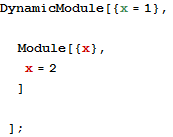
The question is: Why would local symbols to one Module conflict with local symbols of the enclosing DynamcModule? Yet, the code runs with no problem. So, could this just be that the FE` is confused? Or am I doing something wrong?

DynamicModule[{x = 1}, Module[{x}, x = 2] ];$\endgroup$DynamicModule[{x}, {x, Module[{x}, x]}]to see that the variables are different. $\endgroup$DynamicModule[{x}, {x, Module[{x}, x]}]and observe the output. $\endgroup$