I'm attempting to plot a phase plot for a 1d dynamical system, and mark the stable and unstable fixed point in empty and full point face color, but find it extremely difficult.
Can anyone pointout how to plot in the most simplified way empty and full circles in the same plot?
here is the code
aa = 1.5;
f[x_] := a x - x^3;
Show[{Plot[f[x] /. a -> aa, {x, -2, 2},
Ticks -> {{{-Sqrt[a] /. a -> aa, "-\!\(\*SqrtBox[\(a\)]\)"}, {0,
0}, {Sqrt[a] /. a -> aa, "\!\(\*SqrtBox[\(a\)]\)"}}, {{0,
0.1}}}, AxesLabel -> {"x", "f(x)"},
Epilog -> {Black, PointSize@Large, Point[{0, 0}]}],
VectorPlot[{a x - x^3 /. a -> aa, y}, {x, -2, 2}, {y, -0.1, 0.1},
VectorPoints -> Table[{x, 0}, {x, -1.6, 1.6, 0.2}],
VectorScale -> Large]}]

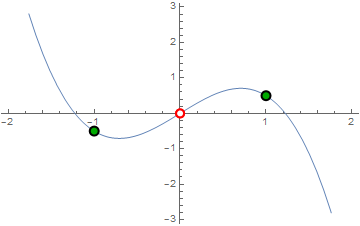
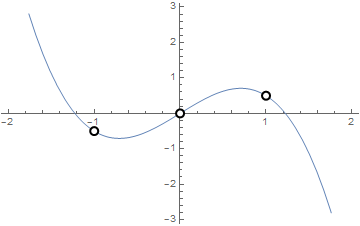
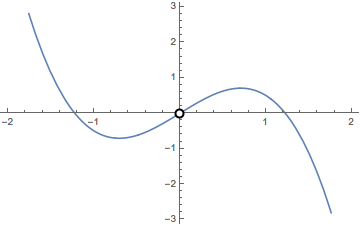
Inset["○", {1, 0}]orInset["◦", {1, 0}]for your empty points? $\endgroup$Epilog -> {Annulus[{0, 0}, {0.45, 0.5}]}$\endgroup$