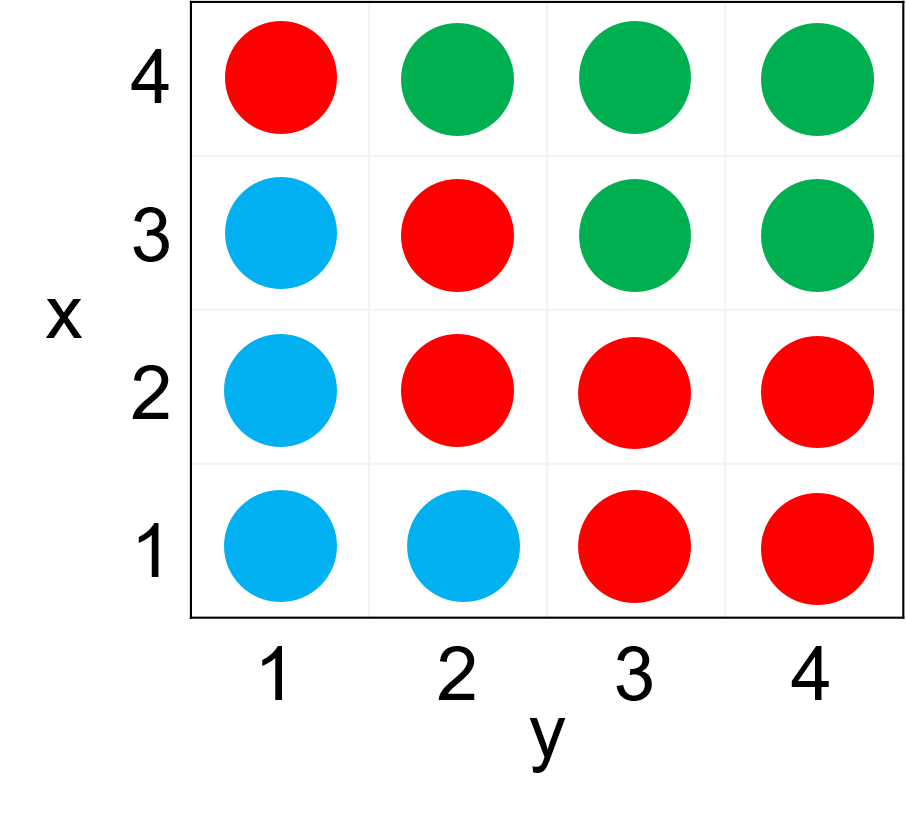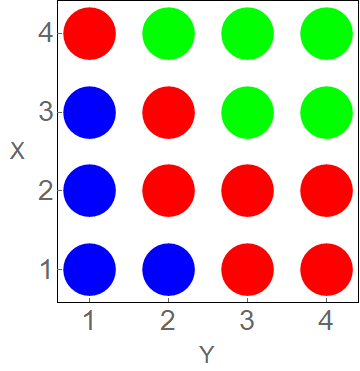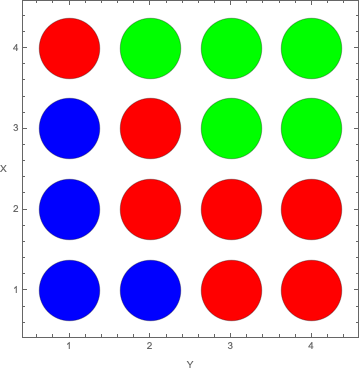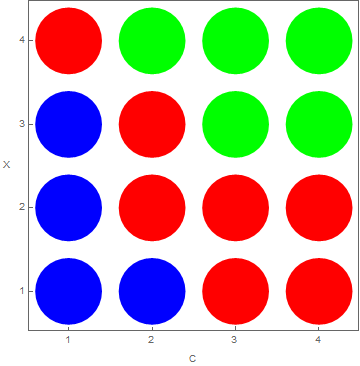Consider the following list
list = {{1,1,1},{1,2,1},{1,3,2},{1,4,2},
{2,1,1},{2,2,2},{2,3,2},{2,4,2},
{3,1,1},{3,2,2},{3,3,3},{3,4,3},
{4,1,2},{4,2,3},{4,3,3},{4,4,3}};
The list is composed of sublists in the form of {x,y,value}, where the first and second element are the coordinates, and the third element is a value which should be assigned in the phase diagram.
In the example above, I would a different color to be assigned to a different number (say 1 - blue, 2 - red, 3 - green).
The result should look like the following
This is a simplified example of a much larger data set, with very small spacings between the {x,y} values, which should eventually produce several colors that represent phases.