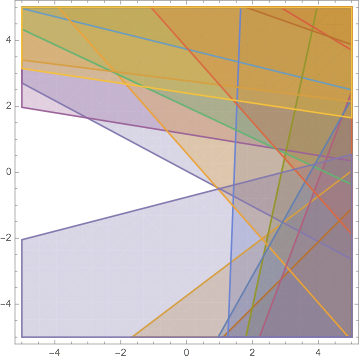I have to plot about 24 different predicates using RegionPlot
RegionPlot[{set1,set2,......,set24},{x,-Range,Range},{y,-Range,Range},PlotLegends->"AllExpressions",BoundaryStyle->Dashed]
where set1 through set24 are each unions of some fixed number of inequalities in $x$ and $y$.
How do I get Mathematica to choose 24 distinct colors or shading/filling for these 24 predicates, without having to assign them manually?
EDIT: How do you get the legend of the different regions to be labeled inside the regions? Previous answers on SE for similar queries focused on using coordinates, but I would like to do this automatically.