You are computing so many tightly packed values of Sin in your table that it makes no sense to make a list plot with filling. The plot elements are like a bunch of lollypops being scrunched too close together. It is better to forget about the pops at end the sticks and just draw the sticks. This is easily done with Graphics.
f[x_] := Last[FixedPointList[# - Sin[#]/Cos[#] &, x]]/π
Module[{start, stop, steps, domain, lines},
start = 1.;
stop = 2.2;
steps = 500;
domain = Subdivide[start, stop, steps];
lines = Table[{Hue[f[t]/(10 π)], Line @ {{t, .8}, {t, Sin[t]}}}, {t, domain}];
Graphics[lines, Axes -> True, AspectRatio -> 1/GoldenRatio, ImageSize -> 450]]
This gives
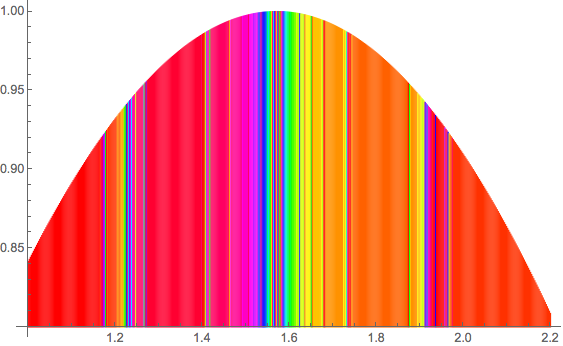
which is very much like the plot halirutan shows in his answer.
Update
This is attempt to address an issue raised by halirutan in some comments he made.
Yes, I see there are color artifacts being created -- some kind of color moire pattern is showing up because even reducing the number of lines to 500 from the OP's 1200 is packing too many lines into the rendered image at the size specified.
The artifacts can be reduced if not entirely eliminated by making a better choice of both the number lines and their thickness. Here is what I think is such better choice.
Module[{start, stop, steps, domain, lines},
start = 1.;
stop = 2.2;
steps = 280;
domain = Subdivide[start, stop, steps];
lines = Table[{Hue[f[t]/(10 π)], Line @ {{t, .8}, {t, Sin[t]}}}, {t, domain}];
Graphics[{AbsoluteThickness[2], lines},
Axes -> True,
AspectRatio -> 1/GoldenRatio,
ImageSize -> 450]]
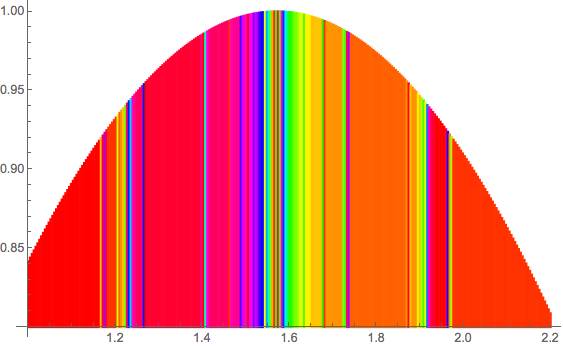
Clearly Mathematica's filling algorithm is more sophisticated than just drawing lines as I did. That certainly makes using Plot with Fill a better approach than mine.

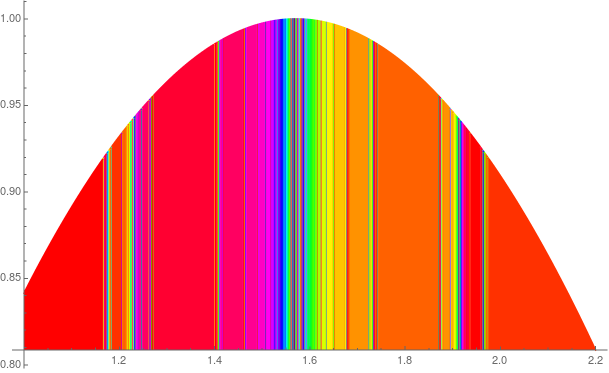
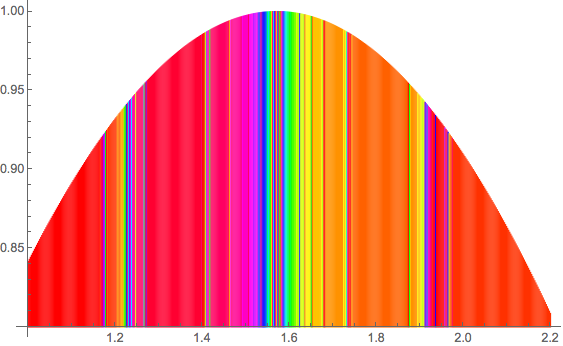
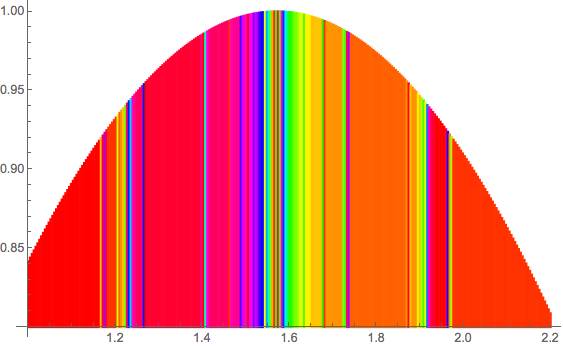
Last[FixedPointList[# - Sin[#]/Cos[#] &, x]]/πcan be shortened toFixedPoint[# - Sin[#]/Cos[#] &, x]/π$\endgroup$