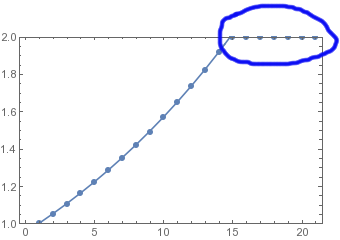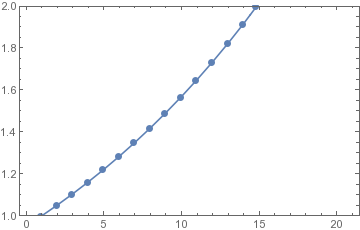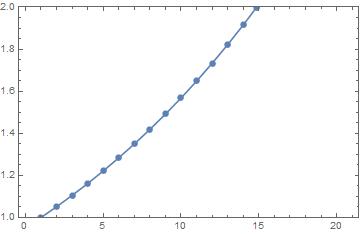Consider this ListLinePlot
ListLinePlot[Exp[#] & /@ Range[0, 1, 0.05], PlotRange -> {1, 2},
Frame -> True, Mesh -> Full]
How to get rid of this extra on the upper frame? (Is it a bug!)
One walk around is using a suitable PlotRangePadding along y axis, but I want to avoid that (because I have a lot of sets with different range and I don't want to specify different padding for each of them manually)
This does not appear if I use PlotMarkers instead of Mesh.
ListLinePlot[Exp[#] & /@ Range[0, 1, 0.05], PlotRange -> {1, 2},
Frame -> True, PlotMarkers -> {Automatic, 10}]
Is it possible to get the same output with Mesh?