Let's say I have a function that I've plotted, like so:
a = Plot[f, {x, 0, 5}, Background -> Blue]
So I don't really have access to the function anymore, but I want to replot it with a changed property of the graph, for example, I want to make the color of the line Black, or the background Red.
How can I do that without replotting it, or not having access to the function again?
I know I can access the original color using Option[], like:
Last@Last@Options[a, Background]
But SetOptions and SetProperty don't really work. It seems like SetOptions sets the general property for plots in general, and SetProperty isn't for this. (SetProperty[a, Background -> Red] gives the error that my plot isn't an object with properties. SetOptions[a, Background -> Red] says that my argument plot isn't a symbol or stream.)
Is there a way to do this?

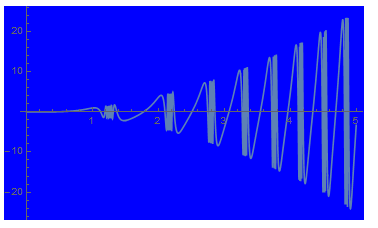
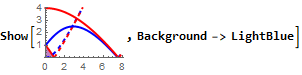
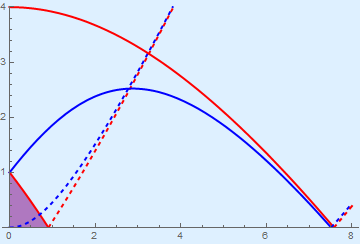
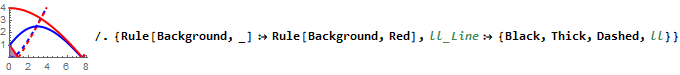
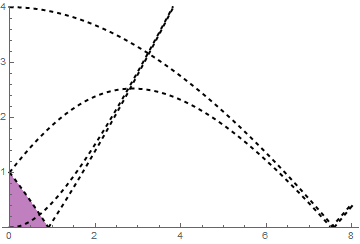
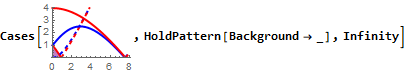
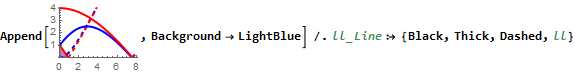
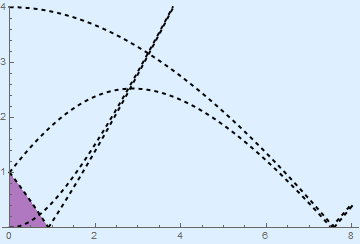
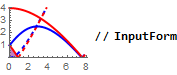
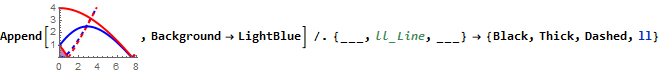
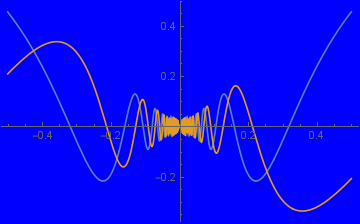
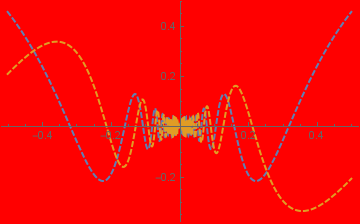
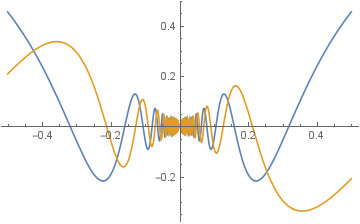
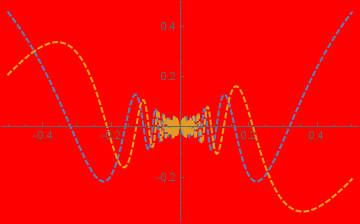
Show[a, Background -> Yellow]? $\endgroup$