I'm researching data which looks somewhat like this:
I want to research it's properties, and for that I'd like to approximate it with a function.
Most of the data could be approximated with a x^3 + b x^2 + c x + d, except that the function that should be approximated by this should has a limit at somewhere around 1.05-1.1
So far, I've tried fitting the data to a + b CDF[NormalDistribution[c,d],x] + e CDF[NormalDistribution[g,h],x], since if a fit would be found that would work for me. However, matches that FindFit finds aren't even close to the data.
For example, here's default approximation:
In[383]:= fit =
FindFit[aww,
a + b CDF[NormalDistribution[c, d], x] +
e CDF[NormalDistribution[f, g], x], {a, b, c, d, e, f, g}, x]
Out[383]= {a -> 8.63749, b -> 95.1976, c -> 385.463, d -> 663.707,
e -> -75.2157, f -> -85.3431, g -> -1038.96}
Another thing I'm looking for is to use as few parameters (a,b,c,d,e,f,g) as possible in the approximation.
Should I try a different function, or is there a better way to find the fit?
Here's the data I'm working with:
{{0, 0.201519}, {0.693147, 0.339104}, {1.09861, 0.390401}, {1.38629,
0.410394}, {1.60944, 0.412307}, {1.79176, 0.417754}, {1.94591,
0.435408}, {2.07944, 0.444448}, {2.19722, 0.44524}, {2.30259,
0.442406}, {2.3979, 0.447151}, {2.48491, 0.437103}, {2.56495,
0.459182}, {2.63906, 0.46491}, {2.70805, 0.471748}, {2.8029,
0.468653}, {2.89037, 0.467473}, {2.94444, 0.469316}, {3.02013,
0.473278}, {3.11327, 0.47169}, {3.19846, 0.474257}, {3.27697,
0.464787}, {3.3669, 0.47889}, {3.46549, 0.49119}, {3.54085,
0.483291}, {3.58352, 0.481487}, {3.69704, 0.482514}, {3.77617,
0.479843}, {3.87106, 0.482569}, {3.94135, 0.485608}, {4.00722,
0.493137}, {4.1106, 0.5}, {4.17863, 0.498063}, {4.27102,
0.501595}, {4.35004, 0.501828}, {4.4347, 0.506954}, {4.5269,
0.508308}, {4.61155, 0.509924}, {4.68992, 0.518376}, {4.76985,
0.522628}, {4.84523, 0.523864}, {4.93102, 0.523511}, {5.02758,
0.533681}, {5.10417, 0.533301}, {5.18193, 0.5349}, {5.26333,
0.542174}, {5.36073, 0.555209}, {5.43189, 0.557592}, {5.51772,
0.563697}, {5.61202, 0.571544}, {5.70691, 0.582026}, {5.76335,
0.582014}, {5.85009, 0.5952}, {5.93492, 0.59866}, {6.01713,
0.610044}, {6.11193, 0.619297}, {6.17291, 0.628049}, {6.26708,
0.637543}, {6.34656, 0.64715}, {6.41987, 0.652515}, {6.51345,
0.666603}, {6.61286, 0.678222}, {6.67611, 0.686927}, {6.7542,
0.703593}, {6.83354, 0.718134}, {6.92997, 0.735695}, {7.0236,
0.757207}, {7.09035, 0.773825}, {7.16482, 0.788462}, {7.25558,
0.81023}, {7.36073, 0.833882}, {7.44522, 0.852115}, {7.52476,
0.867163}, {7.62487, 0.885581}, {7.72828, 0.909325}, {7.93179,
0.94279}, {8.23179, 0.97279}, {8.53179, 0.99279}, {8.83179,
1.01079}, {9.11788, 1.01579}, {9.11788, 1.01579}, {9.51788, 1.0209}}

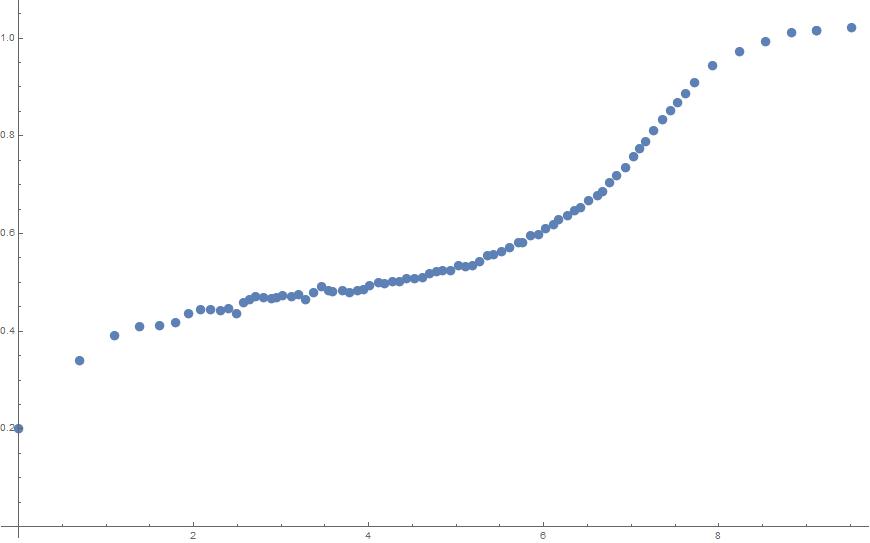
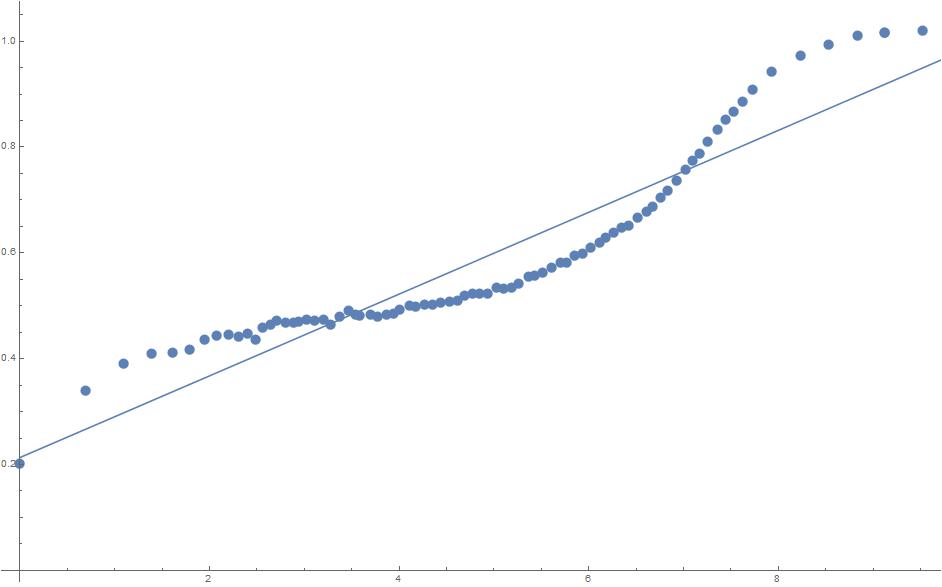

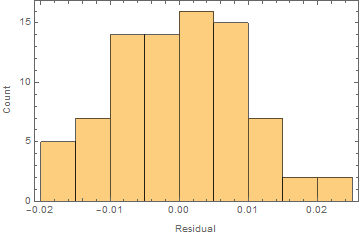
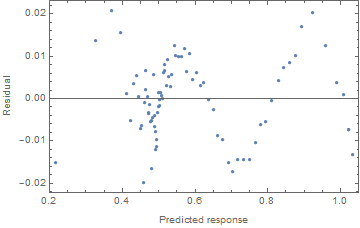
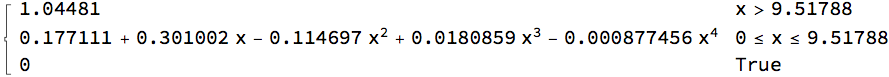
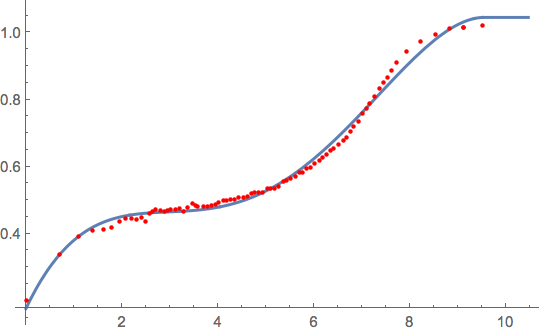
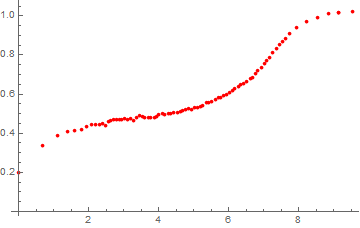
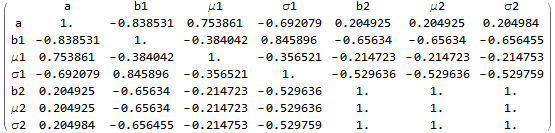
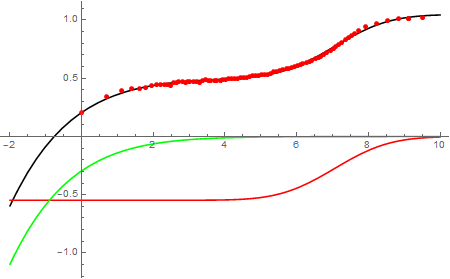
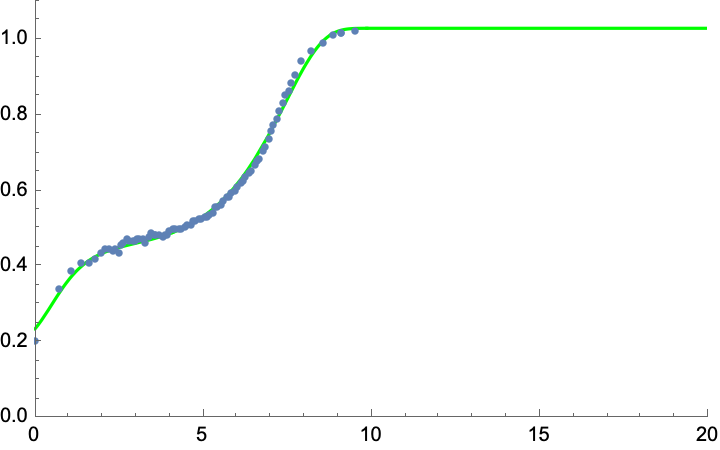
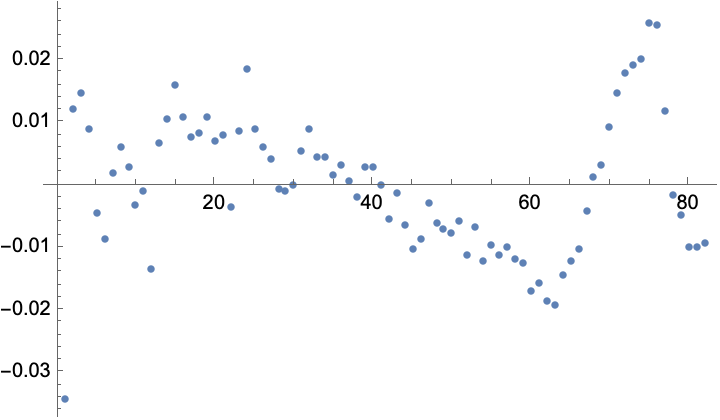
MaxIterations -> 10000, Method -> NMinimizeoptions ofFindFit, it takes a minute but converges pretty nicely to{a -> 1.04317, b -> -0.528186, c -> 7.07308, d -> -1.14349, e -> -6.78146*10^6, f -> -46.0665, g -> -8.60979}$\endgroup$