I'm trying to use ImageIdentify to recognize the object in an image, but I found that the output of ImageIdentify is always in a detail category. What I want is just a general label of the object. Here's the example:
im1 = Import["https://i.sstatic.net/3QvBC.jpg"];
im2 = Import["https://i.sstatic.net/uw8eZ.jpg"];
ImageIdentify[{im1,im2}];
and it returns
{Entity["Concept", "HoundDog::t3j5c"],
Entity["Concept", "GoldenRetriever::t59tg"]}
However, what I need is just the category "dog" instead of "HoundDog" or "GoldenRetriever".
Is there any approach to do this?
There is one more thing I need to mention about, which is I'm working on realistic images including various kinds of objects rather than dogs only, so I actually need an approach for generally increasing the categories level on all categories of ImageIdentify instead of that on a specific category.
I'm really appreciate for your help! Thanks a lot!



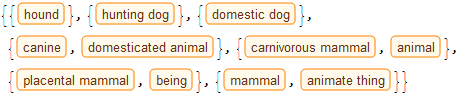
ImageIdentify, but it does have aSpecificityGoaloption. As I go from 0 to 0.2 with specificity, I get "animal", "domestic dog", "hunting dog" and "hound" for your first image. $\endgroup$Entity["Concept", "HoundDog::t3j5c"]["BroaderConcepts"], then repeat. But I don't know how to use all this in a practical and robust way, so I cannot write an answer to your question. $\endgroup$["BroaderConcepts"]step by step? $\endgroup$Entity["Species", "Infraspecies:CanisLupusFamiliaris"]andEntity["Concept", "CanisFamiliaris::597qc"]? I don't know the answer to all of these because I don't have a good understanding of entities. However, if the question is not phrased well enough, it may seem too trivial to someone who understands entities and it may get closed ... $\endgroup$